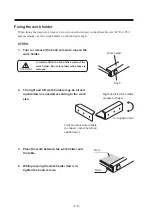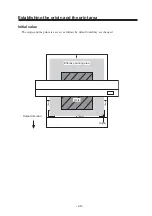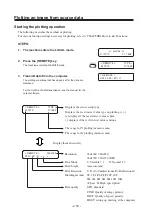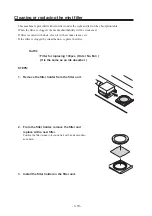- 2.18 -
Displays the in-use setup type.
Displays the feed correct value type on plotting. (+/-)
[+] displays if the feed correct value is plus.
[-] displays if the feed correct value is minus.
The range for Y plotting (measure mm)
The range for X plotting (measure mm)
Resolution
360x360, 360x540,
360x720, 720x720 (DPI)
Print Mode
V: Variable 1, 2
N: Normal 1, 2
Head height
(measure mm)
Print Direction
U, B (U=Unidirectional, B=Bidirectional)
Dividing method
2P, 3P, 4P, 6P, 8P, 12P, 16P
2H, 3H, 4H, 6H, 8H, 12H, 16H
(P:pass H: High speed print)
Print quality
STD: Standard
FINE: Quality of image priority
FAST: Quality of speed priority
HOST: setting up drawing at the computer
Plotting an image from source data
Starting the plotting operation
The following describes the method of plotting.
For various function settings necessary for plotting, refer to “CHAPTER4 How to Set Functions”.
STEPS:
1.
The machine enters the LOCAL mode.
2.
Press the [REMOTE] key.
The machine enters the REMOTE mode.
3.
Transmit data from the computer.
The plotting conditions that have been set for the data are
displayed.
For the method of data transmission, see the manual for the
output software.
<< LOCAL >>
X =1010
Y = 1860
< REMOTE >
TYPE
∗
X=1010
Y=1860
< REMOTE >
360 x 360 / 4P / U
< REMOTE >
360x360
STD / 4P / U /
∗
∗
.
∗
< REMOTE >
TYPE
+
X=1010
Y=1860
Display them alternately
Summary of Contents for DM3-1810S
Page 2: ......
Page 20: ... xvi ...
Page 34: ... 1 14 ...
Page 76: ... 3 20 ...
Page 112: ... 6 10 ...
Page 131: ... A 19 TYPE Refresh Level3 TYPE mm inch mm X Level0 Level3 X inch Function flowchart ...
Page 141: ... A 29 MAIN Ver1 00 I F Ver Function flowchart ...
Page 144: ...D201258 1 10 30032007 ...
Page 145: ......
Page 146: ...PrintedinJapan MIMAKI ENGINEERING Co Ltd FW 5 10 NH ...