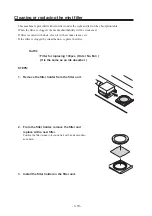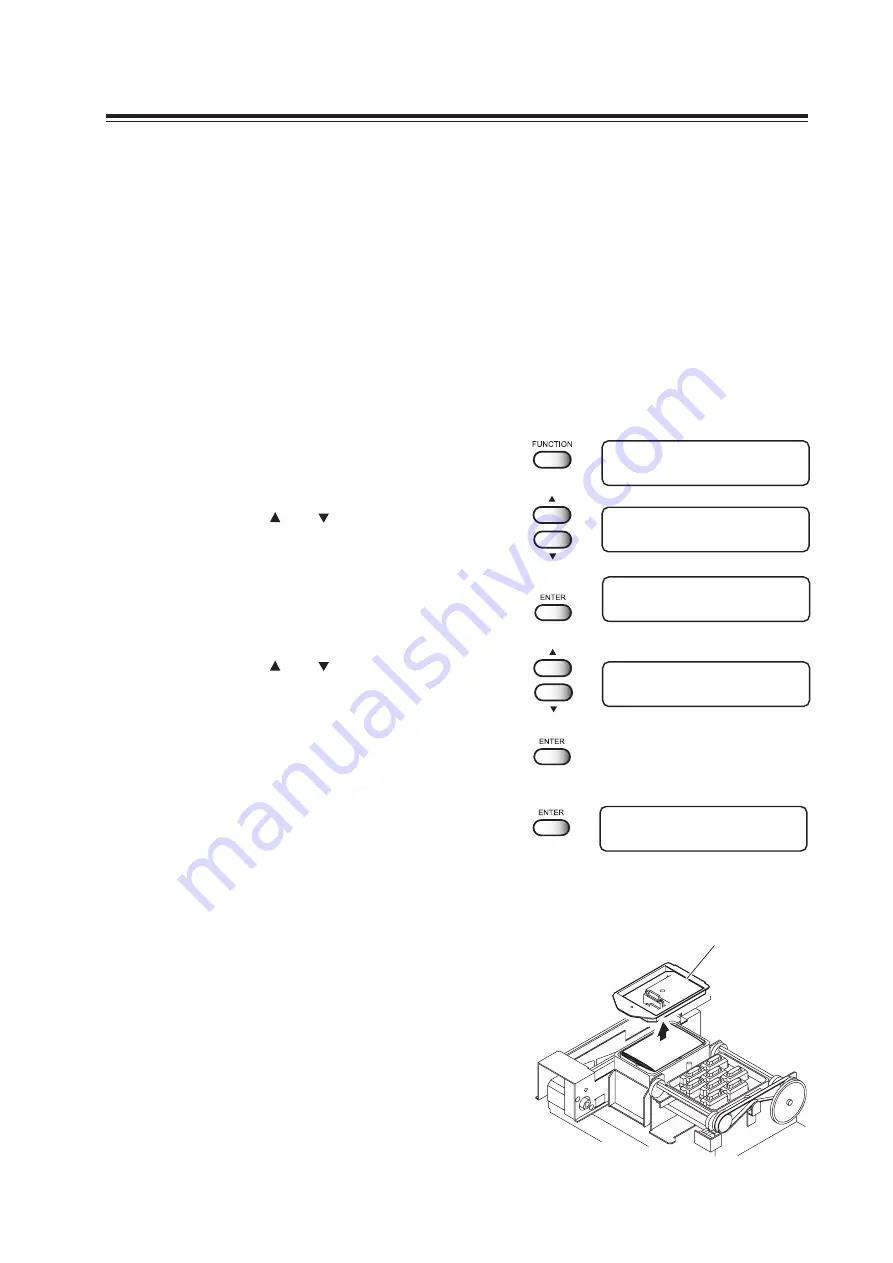
- 3.11 -
Replacing the flushing tray ink absorber
Replace the ink absorber in the flushing tray if it appears to be clogged. Clogged ink absorber may
cause ink mists and smeared head nozzles.
In addition, ink bounce causes some ink drips on the nozzle during flushing. Some ink drips may
cause some trouble on ink firing.
Outfit :
• Ink absorber (Order No. M-3 )
(It is the same as a mist filter)
STEPS:
1.
Press the [FUNCTION] key.
2.
Press the XY [ ] or [ ] keys to select
[MAINTENANCE].
3.
Press the [ENTER] key.
4.
Press the XY [ ] or [ ] keys to select
[Station].
5.
Press the [ENTER] key.
6.
Press the [ENTER] key.
The table moves away from you and the Y-bar moves
upward. The wiper moves toward you and the carriage
moves away from the station.
7.
Open the station cover.
8.
Remove the F-cover upward from the flushing
tray.
MAINTENANCE
List
< ent >
MAINTENANCE
Station
< ent >
Station Maint
Sel
: Carriage Out
FUNCTION
SETUP
< ENT >
FUNCTION
MAINTENANCE
< ENT >
F-cover upward
Summary of Contents for DM3-1810S
Page 2: ......
Page 20: ... xvi ...
Page 34: ... 1 14 ...
Page 76: ... 3 20 ...
Page 112: ... 6 10 ...
Page 131: ... A 19 TYPE Refresh Level3 TYPE mm inch mm X Level0 Level3 X inch Function flowchart ...
Page 141: ... A 29 MAIN Ver1 00 I F Ver Function flowchart ...
Page 144: ...D201258 1 10 30032007 ...
Page 145: ......
Page 146: ...PrintedinJapan MIMAKI ENGINEERING Co Ltd FW 5 10 NH ...