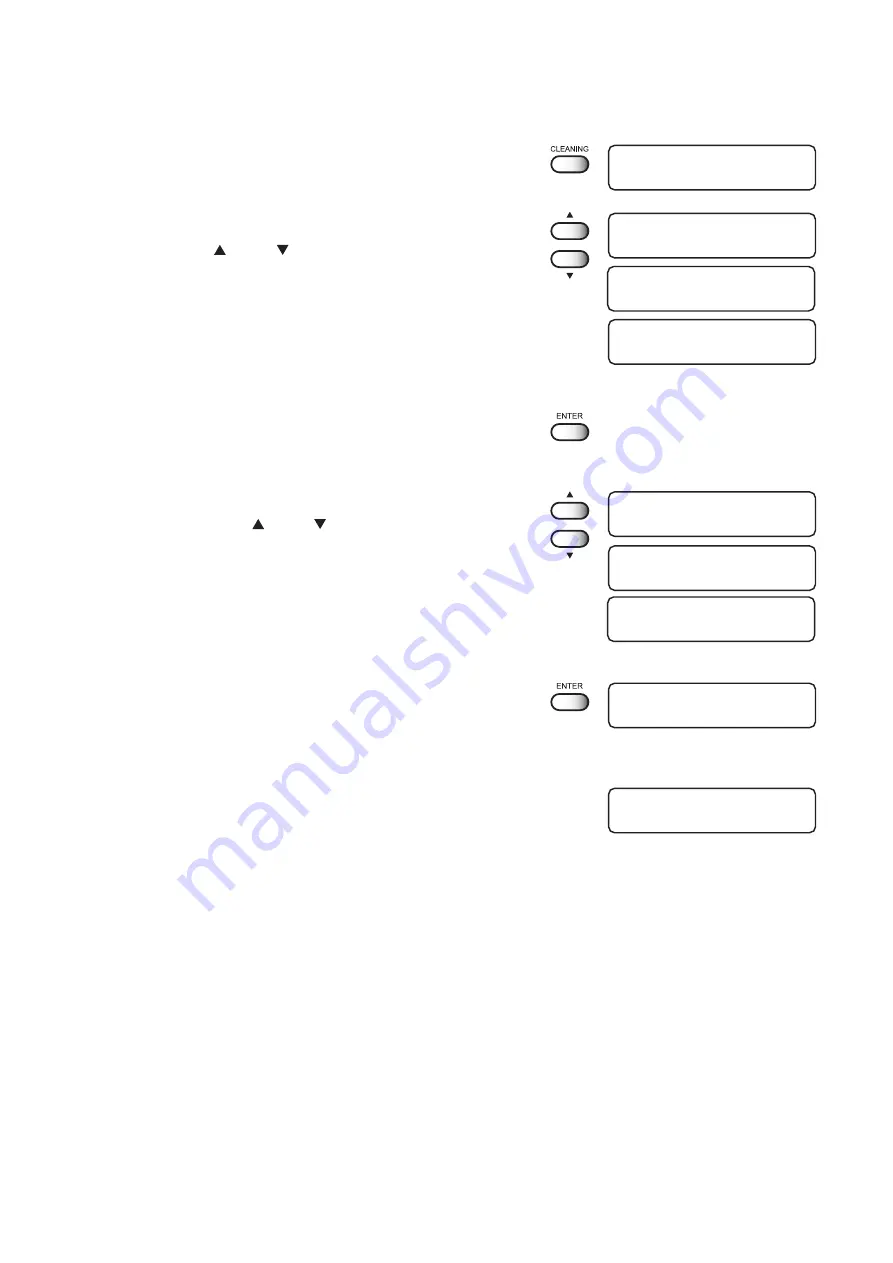
- 2.9 -
If printed abnormal pattern
STEPS:
1.
Press the [CLEANING] key.
2. Select the head to be cleaned pressing the jog
keys [ ] and [ ].
color
:
Cleans only those heads in which K.C.M.Y
ink is filled.
dcg
:
Cleans only those heads in which
discharge liquid or Cleaner is filled.
all
:
Cleans all heads.
3.
Press the [ENTER] key.
4.
Select the method of cleaning by pressing the
JOG keys [ ] and [ ].
normal
:
Select this if any line is missing.
soft
:
Select this if any line is bent.
strong
:
Select this if inferior plotting cannot be
recovered after [normal] or [soft] cleaning.
5.
Press the [ENTER] key.
Starts the cleaning operation.
The operation status is displayed as
∗
marks.
After cleaning is completed, the mode reverts to the
LOCAL mode.
6.
Repeat printing test pattern, and check the
result of test plotting.
Repeat operation above until the test pattern is normally
plotted.
CLEANING
TYPE
: normal
CLEANING
HEAD
: color
CLEANING
HEAD
: dcg
CLEANING
HEAD
: all
CLEANING
TYPE
: normal
CLEANING
TYPE
: soft
CLEANING
TYPE
: strong
CLEANING
ACTIVE
∗
∗
∗
∗
∗
−
−
−
−
−
−
−
−
−
−
−
< LOCAL >
width : 610 mm
Summary of Contents for GP-604D
Page 2: ......
Page 18: ...xiv...
Page 54: ...2 24...
Page 80: ......
Page 106: ...5 26...
Page 122: ...A 6...
Page 133: ......
































