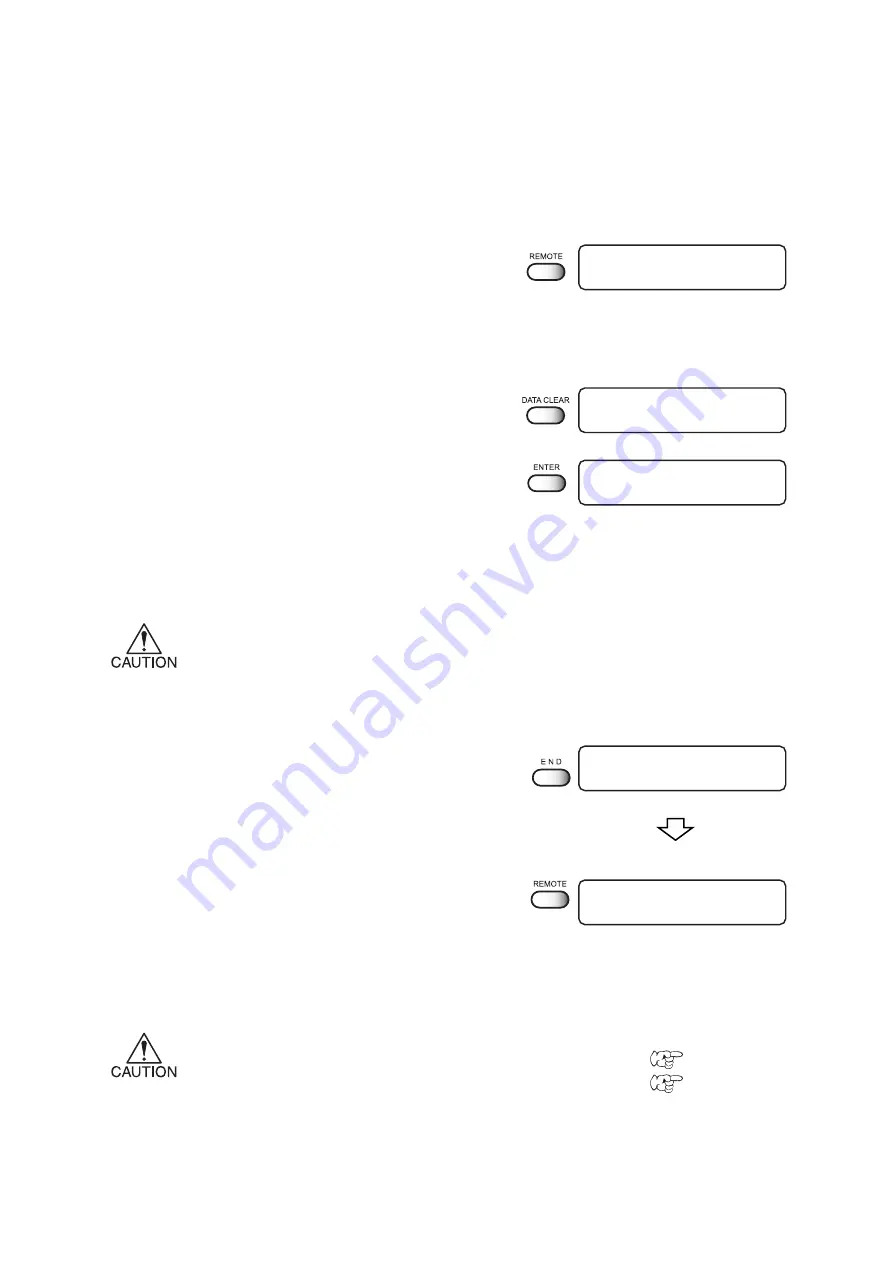
- 2.16 -
When the message [ERROR71 WORK TOO HIGH] is displayed ...
• A sensor is always monitoring the garment (T-shirt) thickness during plotting
to interrupt the operation if detecting a garment.
In that case, restart the plot operation according to the procedures below.
STEPS:
1.
Press the [END] key.
Return the LOCAL mode.
2.
Confirm the garment condition.
If not properly, reset the garment.
3.
Press the [REMOTE] key to restart the plot
operation.
Execute data clear to interrupt the print operation.
Refer to the “Interrupting the plotting operation” described
above.
If still the plot operation interrupted...
• Reread the garment thickness
[CYCLE START] key
page 2.14
• Change the head height
[Z] key, Function mode
page 4.15
< LOCAL >
width : 610 mm
DATA CLEAR
< ENT >
< LOCAL >
width : 610 mm
Interrupting the plotting operation
To interrupt the plotting operation, stop the carriage and erase the receive data from the device.
If not erasing the receive data, the plot operation is performing from the interrupt data in the RE-
MOTE mode.
STEPS:
1.
Press the [REMOTE] key to stop the plotting
operation.
2.
If data is being transmitted from the computer
to the device, stop the data transmission.
3.
Press the [DATA CLEAR] key.
Erase the received data.
4.
Press the [ENTER] key.
The menu reverts to the LOCAL mode.
< LOCAL >
width : 610 mm
ERROR 71
WORK TOO HIGH
Summary of Contents for GP-604D
Page 2: ......
Page 18: ...xiv...
Page 54: ...2 24...
Page 80: ......
Page 106: ...5 26...
Page 122: ...A 6...
Page 133: ......
































