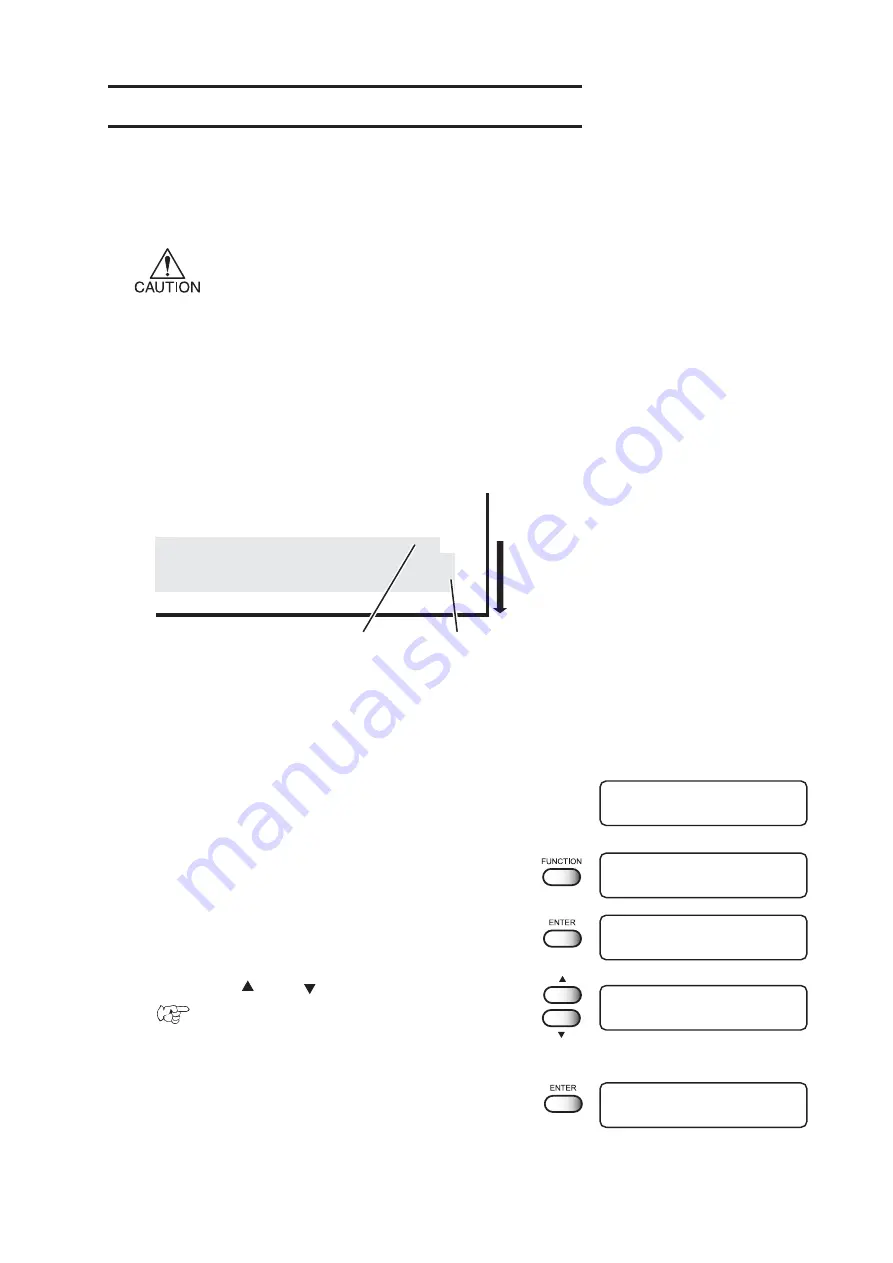
- 4.17 -
STEPS:
1.
Confirm the device is in the LOCAL mode.
2.
Press the [FUNCTION] key.
3.
Press the [ENTER] key.
4.
Press the [ ] and [ ] key to select a type.
page 4.4
5.
Press the [ENTER ] key.
< LOCAL >
width : 610 mm
FUNCTION
SET UP
< ENT >
SET UP
SELECT
: TYPE. 1
SET UP
SELECT
: TYPE. 1
TYPE. 1
FEED COMP.
< ent >
Correcting the garment feed rate [FEED COMP.]
When the garment type or heater temperature is changed, the amount of garment feed changes.
Make sure to correct dot positions.
If the correction value is not appropriate, stripes may occur in the plotting, disturbing neat plotting.
• When the heater temperature is changed, make sure that the CONSTANT
indicator is lit and the set temperature is reached before making correction.
• The correcting pattern performs the plot operation across the full width of
the effective area. Carefully handle with the parts with no media, or it will be
stained with ink.
CORRECTING PATTERN
Plot two bands.
Adjust the plot density so that the boundary of the two bands is plotted with an even density.
Out put direction
Second band
First band
Summary of Contents for GP-604D
Page 2: ......
Page 18: ...xiv...
Page 54: ...2 24...
Page 80: ......
Page 106: ...5 26...
Page 122: ...A 6...
Page 133: ......









































