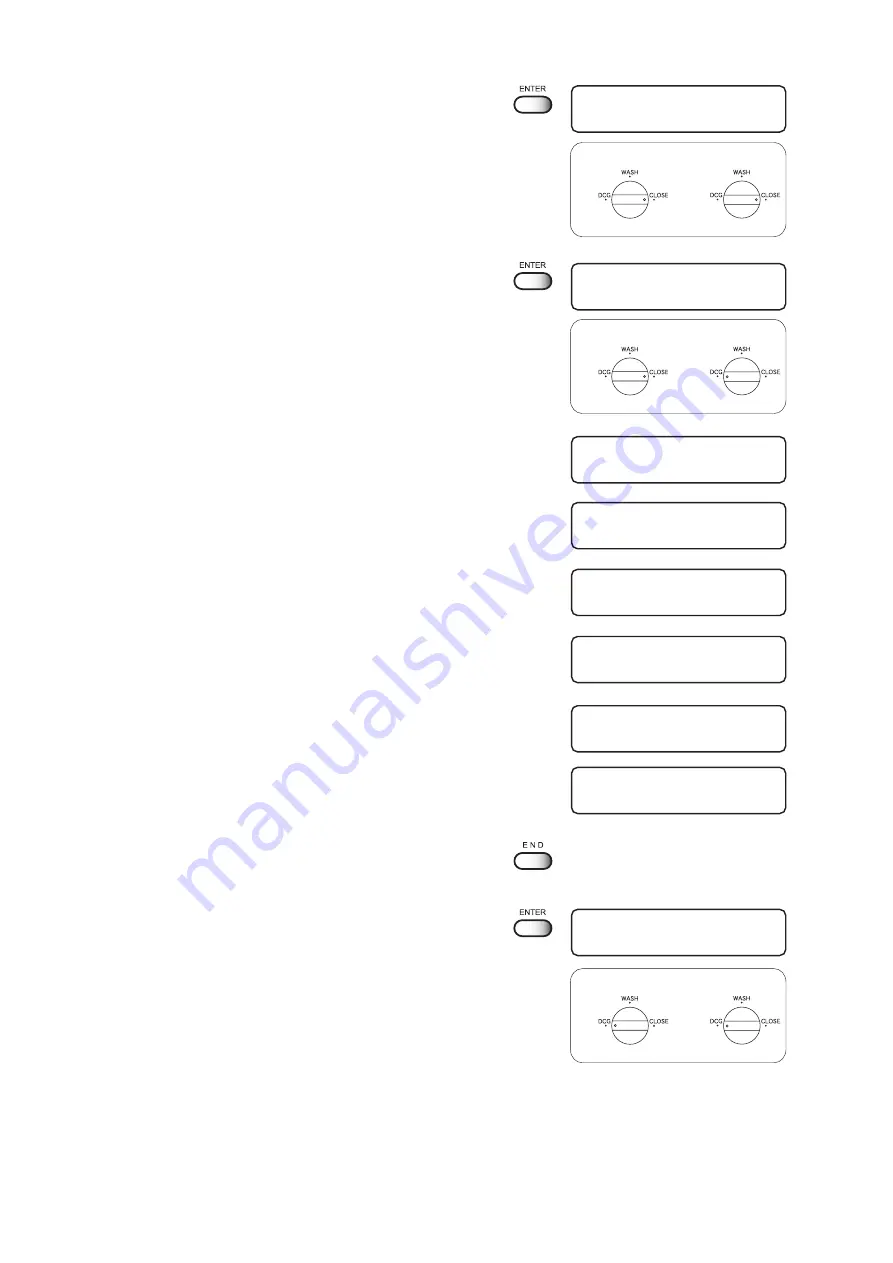
- 5.14 -
11. Turn the left valve to
‘‘
CLOSE
’’
and press the
[ENTER] key.
12. Turn the right valve to
‘‘
DCG
’’
and press the
[ENTER] key.
13. Remove the ink cartridge.
Starts discharging the ink.
14. Set the cleaning cartridge.
Aspirates the cleaning fluid.
15. Remove the cleaning cartridge.
Starts discharging the cleaning fluid.
16. Set the cleaning cartridge.
Aspirates the cleaning fluid.
17. Remove the cleaning cartridge.
Starts discharging the cleaning fluid.
18. Cleaning†complete.
19. Press the [END] key twice to return to ink filling
mode.
20. Turn the left valve to
‘‘
DCG
’’
and press the
[ENTER] key.
Left Valve
Set < CLOSE >
Right Valve
Set < DCG >
WASH
REMOVE TOOL
WASH
SET CLEAN TOOL
WASH
REMOVE TOOL
WASH
SET CLEAN TOOL
WASH
REMOVE TOOL
MAINTENANCE
HEAD WASH
< ent >
Left Valve
Set < DCG >
Summary of Contents for GP-604D
Page 2: ......
Page 18: ...xiv...
Page 54: ...2 24...
Page 80: ......
Page 106: ...5 26...
Page 122: ...A 6...
Page 133: ......



































