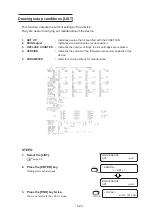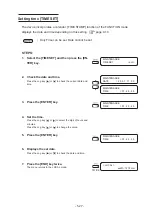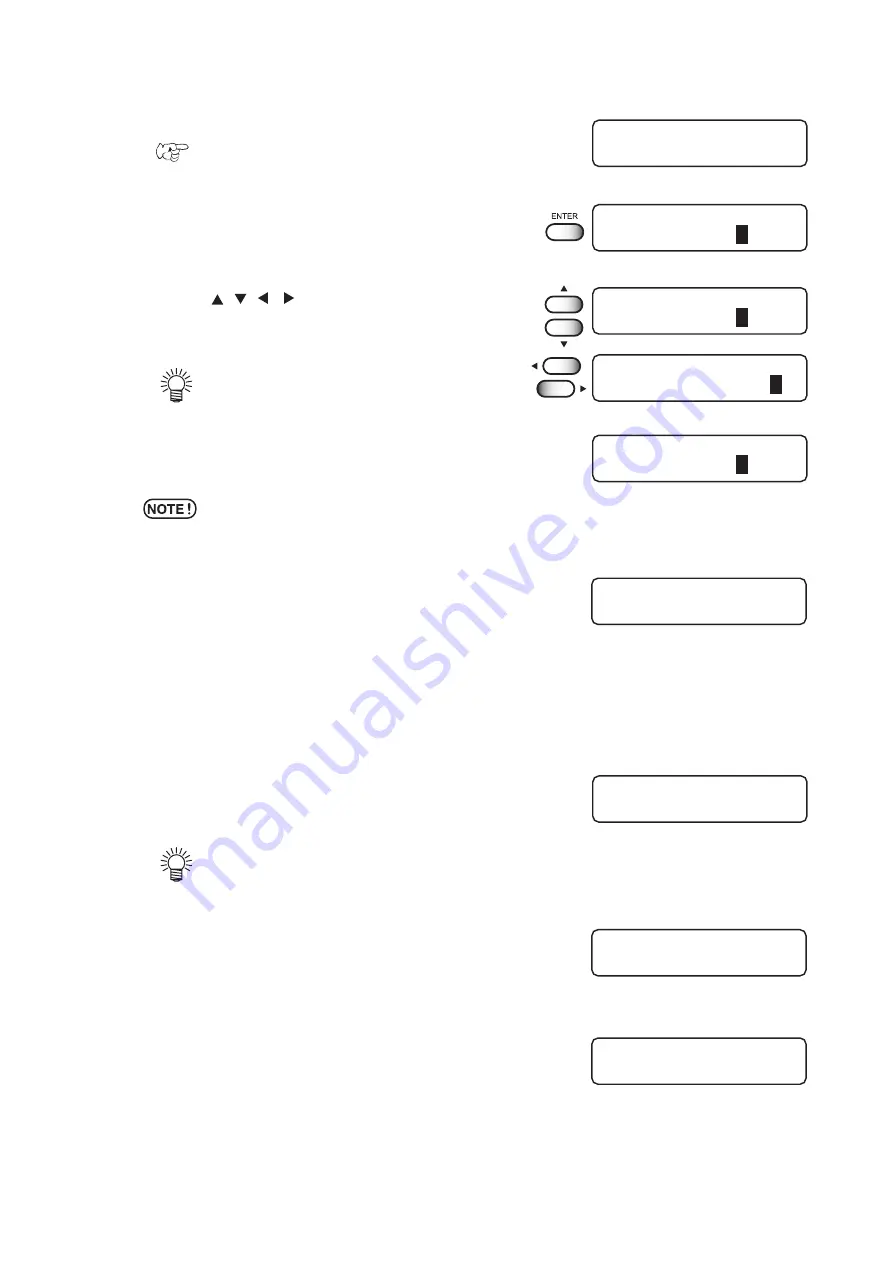
- 5.31 -
STEPS:
1.
Select the [HEAD WASH].
page 5.2.
2.
Press the [ENTER] key.
3.
Press [ ][ ][ ][ ] key to select the head for
washing.
Select the head number by the set, 12 or 34.
•
When switching from 6 [color ink set] to 8 color
ink set on the same ink type, select 34.
•
When switching ink type or switching from 4
[color ink set] to 6/8 color ink set, select all head
number.
•
When switching from 6 [color ink set] to 8 color
ink set, follow our customer engineer.
4.
Press the [ENTER] key.
5.
Take out the ink cartridge.
Discharge of the filled ink is started.
6.
When the display shown at right appears, set
the cleaning cartridge.
Cleaning fluid is suctioned up.
•
The cleaning cartridge (SPC-0407) is separately
available from your local distributor.
7.
When the display shown at right appears,
remove the cleaning cartridge.
Suck in air.
8.
When the display shown at right appears, set
the cleaning cartridge.
Cleaning fluid is suctioned up.
MAINTENANCE
HEAD WASH
< ent >
HEAD WASH
HEAD SEL
:
–
– . 3 4
HEAD WASH
HEAD SEL
: – – .
3
4
HEAD WASH
HEAD SEL
:
1
2 . 3 4
HEAD WASH
HEAD SEL
:
1
2 . 3 4
WASH
SET CLEAN TOOL
WASH
REMOVE CARTRIDGE
WASH
REMOVE TOOL
WASH
SET CLEAN TOOL
Summary of Contents for JV3-130SPII
Page 2: ......
Page 34: ...1 16...
Page 66: ...2 32...
Page 92: ...4 16...
Page 149: ......
Page 150: ...Printed in Japan MIMAKI ENGINEERING CO LTD IT FW 7 5...