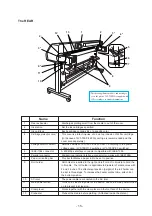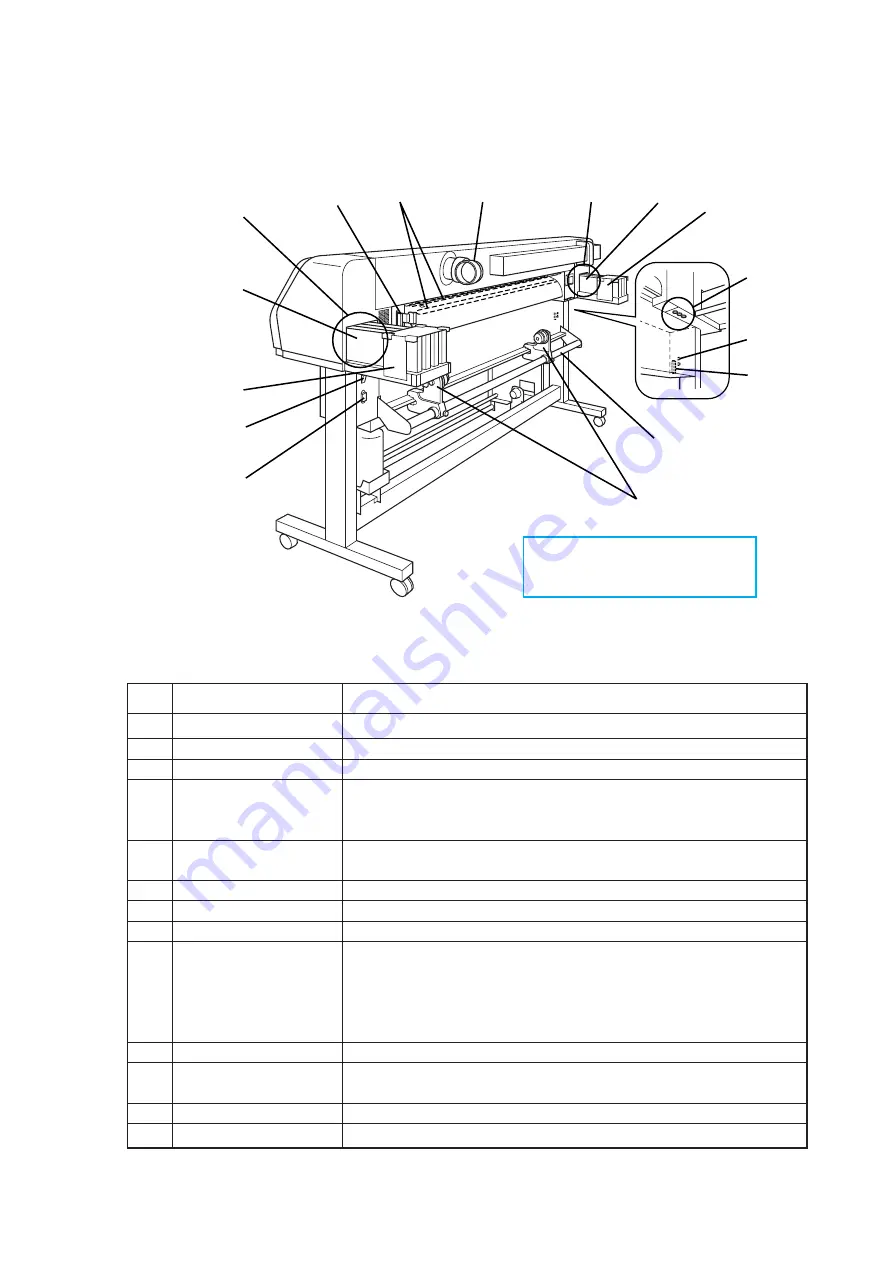
- 1.5 -
The REAR
Name
Function
1
Rear exhauster
Discharges plotting smell from the media to out of the room.
2
Ink station
Set the ink cartridges specified.
3
Ink cartridge
Each cartridge contains ink of a specific color.
4
Cartridge protection cover *
This cover is protect injuries, etc. due to protrusion of 440cc cartridge.
(In the case of JV3-75SPII, 220cc cartrige is recommended and this
cover sold separetely.)
5
Voltage selector switch
Switches between 100-120 V and 200-240 V according to the power
voltage used. (JV3-75SPII: 2 switches / JV3-130SPII: 3 switches)
6
IEEE-1394 connector
A 400M bps interface connector compatible with IEEE-1394.
7
Parallel connector
Bi-directional parallel interface connector (complies with IEEE1284)
8
Paper roll setting bar
This bar facilitates a paper roll to be set in position.
9
Roll holder
Roll holder is inserted in the right and left core of roll media to hold the
roll media. The roll holder is applicable to diameter of media cores with
2 and 3 inches. The attachment position (height) of the roll holder can
be set in three steps. To increase the heater contact time, attach it at
the bottom position.
10
AC inlet
The power cable is connected to the AC inlet.
11
Main power switch
Turns on/off the main power of the device. Leave the main power turned
on to prevent ink clogging.
12
Clamp lever
Works together with the clamp lever on the font face of the device.
13
Preheater
Preheat the media before plotting. ( Attached inside the platen )
1
2
3 *
7
4 *
6
8
2
10
11
9
5
12
13
3 *
4 *
* This drawing illustrates 440cc ink cartridges
set to the plotter. JV3-75SPII is supplied with
220cc cartridges as standard equipment.
Summary of Contents for JV3-130SPII
Page 2: ......
Page 34: ...1 16...
Page 66: ...2 32...
Page 92: ...4 16...
Page 149: ......
Page 150: ...Printed in Japan MIMAKI ENGINEERING CO LTD IT FW 7 5...