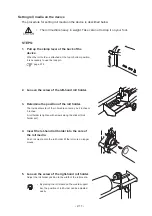- 2.20 -
Heater-Temperature control
To store the Heat temp., set the [HEATER] of the FUNCTION mode.
page 4.6
FUNCTION mode - SET UP - TYPE - HEATER
This section describes how to adjust the Heat Temp., which has been stored at FUNCTION
mode beforehand.
It can be adjusted even in printing, and will be expected temp.
However, it takes few minutes or more to get to the expected temp.
•
This equipment should be used at 20-35
o
C to implement a stable print.
According to the surrounding temperature condition, the temperature may
not rise to the set value.
•
Heat temp. will be kept up until the power is turned off or, it is reset under
following condition.
• To change the type of the FUNCTION mode
• To change the Heat Temp. of the FUNCTION mode
• To control the Heat Temp. by the computer.
•
If the application software has the temp control function, it could be remote.
Refer to the Operation manual of that Application Software.
Parameter:
OFF, 20~60
°
C (per1
°
C)
OFF, 68~140
°
F (per1
°
F)
According to a rounding error, it’s possible not to set by 1
°
F unit.
Standard of temperature set value
SS INK
SS2 INK
PVC
Tarpaulin
FF
Pre
40
°
C
30
°
C
55
°
C
35
°
C
40
°
C
42
°
C
55
°
C
35
°
C
Adjust to the suitable temperature according to the media condition.
page 4.12
STEPS:
1.
Make sure the Heater Switch to be ON.
HEAT indication turns on a light when heating.
When the Heater temp. is up to the set temp, CONSTANT
indication turns on a light.
2.
Press the [HEATER] key.
Indicate the actual Heater temp. and pre-set temp. at the
same time.
Press the [HEAT] key again, then return to previous indication.
Any key operation has not been done up to 30sec., it turns to
be LOCAL or REMOTE mode.
CONSTANT
HEAT
PRINT HEATER
ON
OFF
INTELLIGENT HEATER
CONSTANT
HEAT
PRE HEATER
Pre
40
°
C
(
40)
35
°
C
(
35)
Actual temp.
Pre-set temp.
Media
Heater
Summary of Contents for JV3-130SPII
Page 2: ......
Page 34: ...1 16...
Page 66: ...2 32...
Page 92: ...4 16...
Page 149: ......
Page 150: ...Printed in Japan MIMAKI ENGINEERING CO LTD IT FW 7 5...