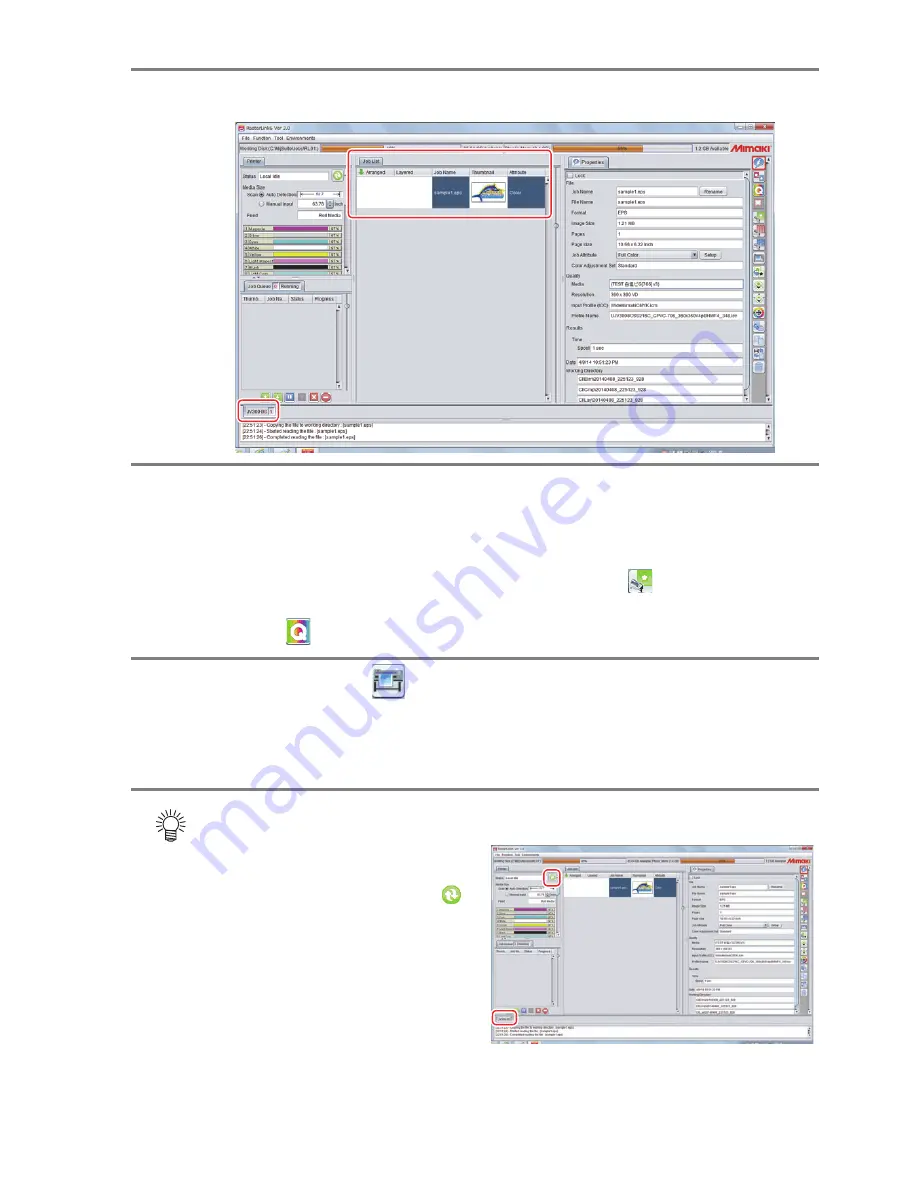
- 6 -
6.
Select the file loaded into the [JV300BS INK MODEL] tab.
7.
To check or edit the settings, from [Function icons] displayed in the
right side of the window, select the icons shown below.
• For details about each function icon, refer to
Reference Guide of the attached RasterLink.
(1)
To specify the enlargement, reduction, or copy setting, select
(General Print).
(2)
To select a profile that matches the medium or ink set installed in JV300BS INK MODEL,
select
(Quality).
8.
To print a file, select
(Execution) from the [Function icons] dis-
played in the right side of the window.
(1)
Select [RIP & Print] or [Immediate Print].
(2)
Click [Start].
• If you have replaced a medium in JV300-130/160BS INK MODEL, perform the following steps
to acquire the width of the medium from the printer.
1. In the media window, select the
[JV300BS] tab.
2. In the [Printer] section, click
.
Summary of Contents for JV300-130/160
Page 10: ... 10 ...
Page 11: ... 11 ...
Page 12: ...D202695 11 08072014 MIMAKI ENGINEERING CO LTD 2014 NH ...






























