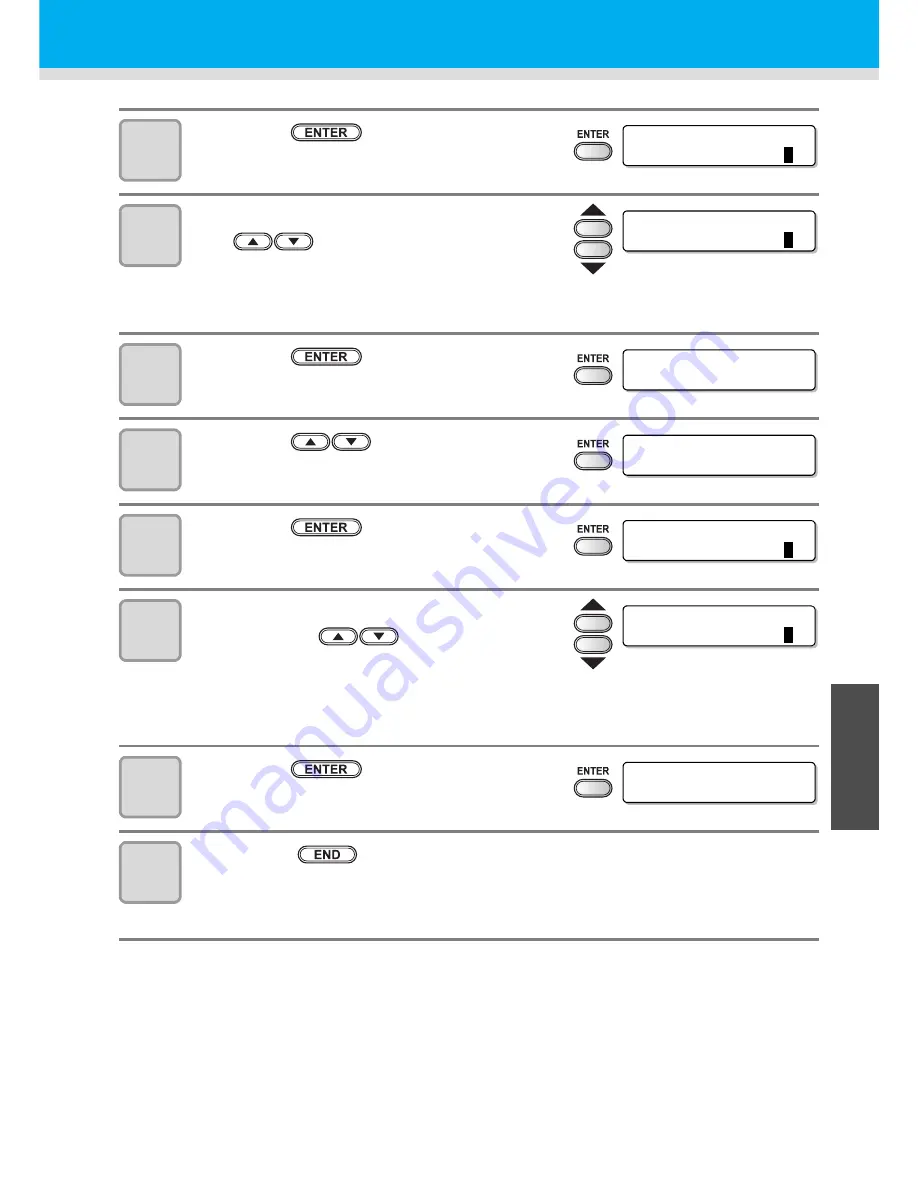
4-29
Setting Routine operations
4
Routine Maintenance
4
Press the
key.
5
Set the number of scans by pressing
the
keys.
•
Set value
: 0 to 9990 times
• When the heater is set at high temperature (around 50 °C) or the ink amount is plenty due
to Double printing or the like, make 30 - 50 times is a standard.
6
Press the
key.
7
Press the
keys.
• The set display of TEMP difference is displayed.
8
Press the
key.
9
Set the temperature difference by
pressing the
keys.
• The ROUTINE WIPING function is activated when the setting temperature of the print
heater is higher than the ambient temperature and the difference is larger than the value of
“TEMP.difference”.
10
Press the
key.
11
Press the
key several times to
end.
ROU T I N E W I P I NG
S C A N COUN T
=
5
0
ROU T I N E W I P I NG
S C A N COUN T
=
4
0
ROU T I N E W I P I NG
S C A N COUN T
< e n t >
ROU T I N E W I P I NG
T EMP . d i f f e r e n c e < e n t >
ROU T I N E W I P I NG
T EMP . D i f f e r e n c e = 2
0
° C
ROU T I N E W I P I NG
T EMP . D i f f e r e n c e = 2
0
° C
ROU T I N E W I P I NG
T EMP . d i f f e r e n c e < e n t >
Summary of Contents for JV33-130
Page 1: ...MIMAKI ENGINEERING CO LTD URL http www mimaki co jp D201694 16 ...
Page 7: ...vi ...
Page 99: ...3 35 Machine settings 3 Convenient use Examples of Output ...
Page 101: ...3 37 Machine settings 3 Convenient use 7 Press the key 8 Press the key several times to end ...
Page 114: ...3 50 ...
Page 147: ...Setting Routine operations 4 33 4 Routine Maintenance 8 Press the key several times to end ...
Page 185: ...6 11 Function Flowchart 6 Appendix To P 6 12 To P 6 18 To P 6 24 To P 6 25 To P 6 26 ...
Page 189: ...6 15 Function Flowchart 6 Appendix OFF LEVEL 1 3 1 Wh i t e L a y P r t SE L OF F ...
Page 201: ...D201694 16 31012012 ...
















































