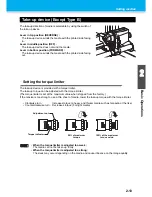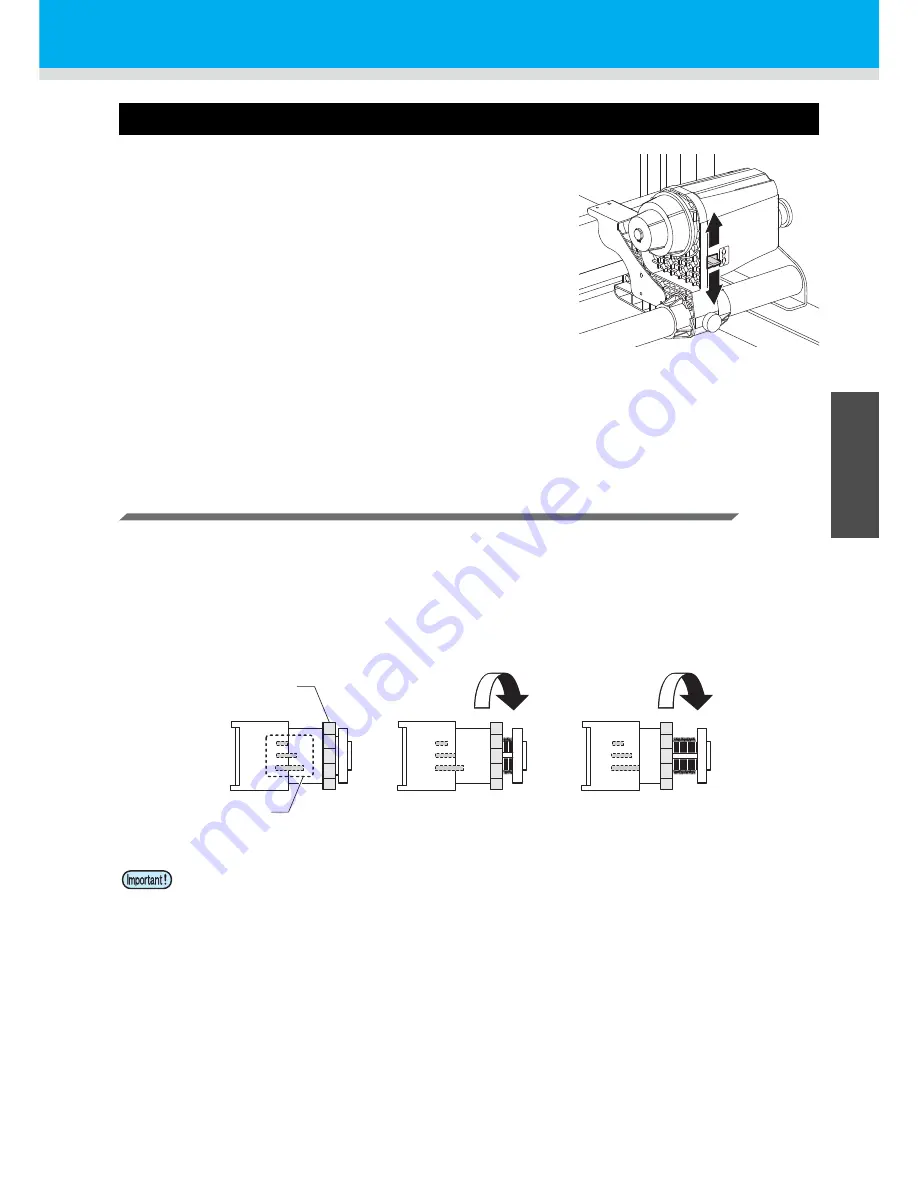
2-13
Setting medias
2
Basic Operations
Take-up device (Except Type B)
The take-up direction of media is selectable by using the switch of
the take-up device.
Lever in top position (REVERSE) :
The take-up device winds the media with the printed side facing
in.
Lever in middle position (OFF) :
The take-up device does not wind the media.
Lever in bottom position (FORWARD) :
The take-up device winds the media with the printed side facing
out.
Setting the torque limiter
The take-up device is provided with a torque limiter.
The take-up torque can be adjusted with the torque limiter.
(The torque limiter is set at the maximum value when shipped from the factory.)
If the tension is too strong to use a thin sheet of media, lower the take-up torque with the torque limiter.
• Clockwise turn
: Increases torque (a heavy and thicker media such as tarpaulin or the like)
• Counterclockwise turn : Decreases torque (For light media)
•
When the torque limiter is adjusted too weak ;
The media can not be taken up firmly.
•
When the torque limiter is adjusted too strong ;
The slack may occur depending on the media and cause influence on the image quality.
50% of maximum
torque
100% of the maximum
torque value.
Torque indicator
Adjustment nut
Summary of Contents for JV33-130
Page 1: ...MIMAKI ENGINEERING CO LTD URL http www mimaki co jp D201694 16 ...
Page 7: ...vi ...
Page 99: ...3 35 Machine settings 3 Convenient use Examples of Output ...
Page 101: ...3 37 Machine settings 3 Convenient use 7 Press the key 8 Press the key several times to end ...
Page 114: ...3 50 ...
Page 147: ...Setting Routine operations 4 33 4 Routine Maintenance 8 Press the key several times to end ...
Page 185: ...6 11 Function Flowchart 6 Appendix To P 6 12 To P 6 18 To P 6 24 To P 6 25 To P 6 26 ...
Page 189: ...6 15 Function Flowchart 6 Appendix OFF LEVEL 1 3 1 Wh i t e L a y P r t SE L OF F ...
Page 201: ...D201694 16 31012012 ...