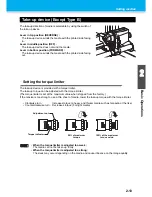2-16
Changing the printing origin
The position of the printing origin can be changed.
Moving the LED pointer to the changing position and deciding the position.
1
In the local mode,
press the
keys.
• It enters into the origin setting mode.
2
Set a light point of the LED pointer to the changing position by
pressing the
keys.
• Select the carriage and media, moving the
point with the
keys.
3
After determining the origin,
press the
key.
• The printing origin is changed.
• The origin position set above misaligns with the feeding direction of a media by a few centime-
ters. Turn [FEED ORIGIN] “ON” in setup mode to fit the origin to the correct light position of
LED pointer. (
P.3-4)
OR I G I N S E T U P
0 . 0
- - - -
OR I G I N S E T U P
0 . 0
0 . 0
Origin
(Length)
Origin
(Width)
OR I G I N S E T U P
* * OR I G I N * *
Summary of Contents for JV33-130
Page 1: ...MIMAKI ENGINEERING CO LTD URL http www mimaki co jp D201694 16 ...
Page 7: ...vi ...
Page 99: ...3 35 Machine settings 3 Convenient use Examples of Output ...
Page 101: ...3 37 Machine settings 3 Convenient use 7 Press the key 8 Press the key several times to end ...
Page 114: ...3 50 ...
Page 147: ...Setting Routine operations 4 33 4 Routine Maintenance 8 Press the key several times to end ...
Page 185: ...6 11 Function Flowchart 6 Appendix To P 6 12 To P 6 18 To P 6 24 To P 6 25 To P 6 26 ...
Page 189: ...6 15 Function Flowchart 6 Appendix OFF LEVEL 1 3 1 Wh i t e L a y P r t SE L OF F ...
Page 201: ...D201694 16 31012012 ...