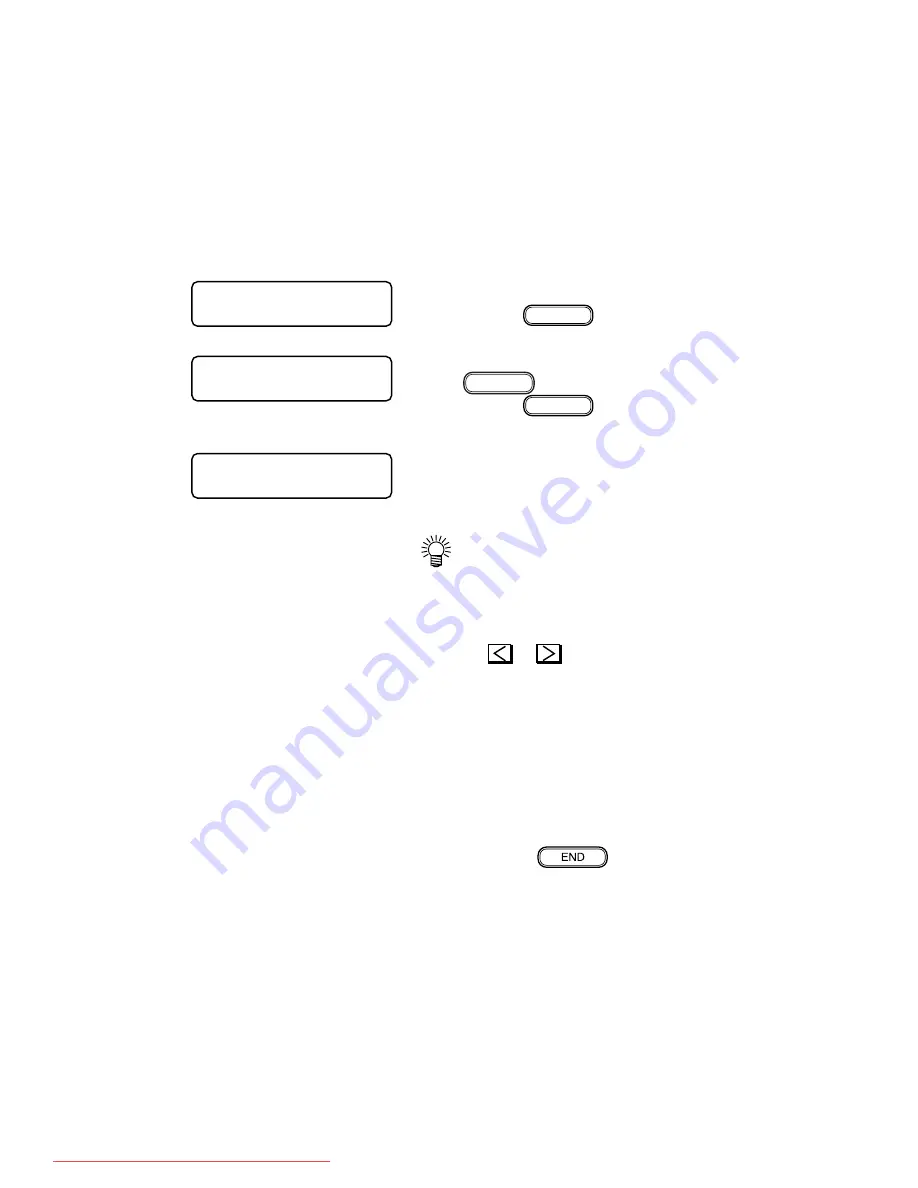
– 4.45 –
4-4-9. PAPER SENSOR
[Function]
Reading by the paper width sensor is given on the LCD.
This test can be executed without placing a media on the plotter.
[Operation]
1)
Select the TEST.
Press the
ENTER
key.
2)
Select the “PAPER SENSOR” pressing the
FUNCTION
key.
Press the
ENTER
key.
3)
Reading by the paper sensor is given on the
LCD.
• Regarding the use of the paper width sensor,
refer to “2-3. Brief explanation of media size
detection control.”
The head can be moved to a desired position using
the
or
key.
The number at the left end indicates the readout
value of the sensor.
•
No media :
About -600
•
Clear film :
About -400
•
White media :
0 to 100
4)
Press the
key to exit from the
function.
FUNCTION
# TEST
< ENT >
#TEST
PAPER sensor
< ent >
# PAPER sensor
∗
∗
∗
(
∗
∗
∗
,
∗
∗
∗
)
Downloaded From ManualsPrinter.com Manuals
Summary of Contents for JV4-130
Page 2: ...Downloaded From ManualsPrinter com Manuals ...
Page 8: ... vi Downloaded From ManualsPrinter com Manuals ...
Page 9: ... 1 1 CHAPTER 1 OVERVIEW OF MAINTENANCE Downloaded From ManualsPrinter com Manuals ...
Page 18: ... 1 10 Downloaded From ManualsPrinter com Manuals ...
Page 19: ... 2 1 CHAPTER 2 EXPLANATION OF OPERATION Downloaded From ManualsPrinter com Manuals ...
Page 23: ... 2 5 Main PCB block diagram Downloaded From ManualsPrinter com Manuals ...
Page 38: ... 2 20 Downloaded From ManualsPrinter com Manuals ...
Page 59: ... 4 1 CHAPTER 4 MAINTENANCE MODE Downloaded From ManualsPrinter com Manuals ...
Page 130: ... 4 72 Downloaded From ManualsPrinter com Manuals ...
Page 131: ... 5 1 CHAPTER 5 DISASSEMBLING ASSEMBLING PROCEDURE Downloaded From ManualsPrinter com Manuals ...
Page 152: ... 5 22 Downloaded From ManualsPrinter com Manuals ...
Page 153: ... 6 1 CHAPTER 6 ADJUSTMENT Downloaded From ManualsPrinter com Manuals ...
Page 154: ... 6 2 6 1 Adjusting item list Downloaded From ManualsPrinter com Manuals ...
Page 168: ... 6 16 Downloaded From ManualsPrinter com Manuals ...
















































