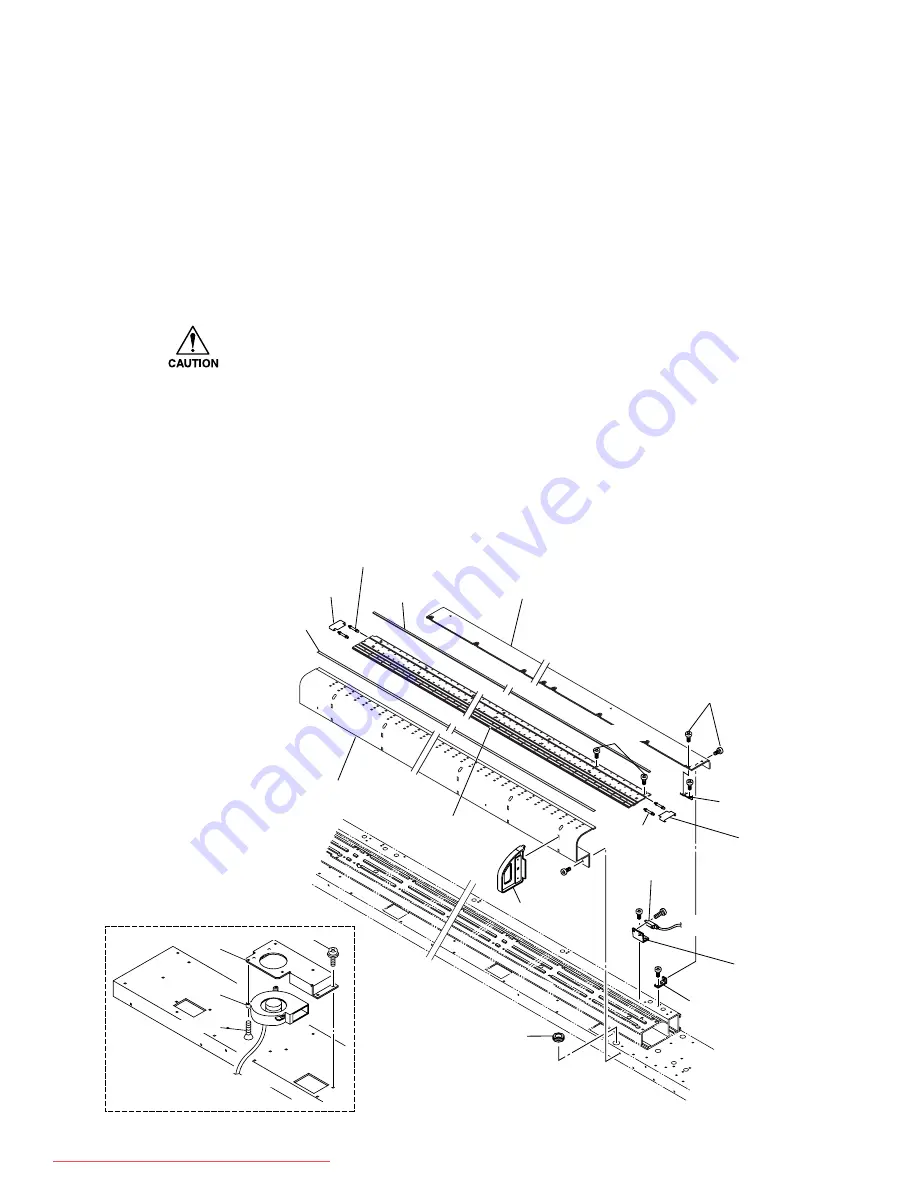
– 5.5 –
5-1-3. Platen cover F/R, Fan motor assy., and Paper sensor R assy.
[Tools to be used]
•
Phillips screwdriver (No. 2 for M3 to M5)
[Disassembling procedure]
1) Remove the screw (B3 x 6Ni), then remove the platen cover F. (B3 x 6Ni)
2) Remove the screw (B3 x 6SMW), then remove the fan motor BKT from under flame.
3) Remove the screw (F3 x 8Bk), then remove the fan motor assy. from fan motor BKT.
•
Note that cables with different lengths are used for the three fan motors (four fan
motors with the JV4-180) depending on the mounting position.
4) Remove the screw (B3 x 6Ni), then remove the platen cover R.
5) Remove the screw (P3 x 6Ni), then remove the paper sensor R BKT from under flame.
6) Remove the screw (B3 x 10Bk), then remove the paper sensor R assy. from the paper
sensor R BKT
[Assembling procedure]
•
Assembly is reverse of disassembly.
to IO PCB assy.
CN4
B3 x6Ni
B3 x6Ni
B3 x6Ni
B3 x10Bk
B3 x6Ni
B3 x6Ni
Media guide shaft
Media guide
Media guide shaft
Media guide
Paper sensor
assy.
Platen rubber
Platen cover R
Platen cover F
Platen F
Paper sensor
R BKT
P-cover BKT
P cover BKT 2
Grommet
Support assy
P-cover F rubber
P3 x6SMW
F3 x8Bk
Fan motor
BKT
Fan motor assy.
Downloaded From ManualsPrinter.com Manuals
Summary of Contents for JV4-130
Page 2: ...Downloaded From ManualsPrinter com Manuals ...
Page 8: ... vi Downloaded From ManualsPrinter com Manuals ...
Page 9: ... 1 1 CHAPTER 1 OVERVIEW OF MAINTENANCE Downloaded From ManualsPrinter com Manuals ...
Page 18: ... 1 10 Downloaded From ManualsPrinter com Manuals ...
Page 19: ... 2 1 CHAPTER 2 EXPLANATION OF OPERATION Downloaded From ManualsPrinter com Manuals ...
Page 23: ... 2 5 Main PCB block diagram Downloaded From ManualsPrinter com Manuals ...
Page 38: ... 2 20 Downloaded From ManualsPrinter com Manuals ...
Page 59: ... 4 1 CHAPTER 4 MAINTENANCE MODE Downloaded From ManualsPrinter com Manuals ...
Page 130: ... 4 72 Downloaded From ManualsPrinter com Manuals ...
Page 131: ... 5 1 CHAPTER 5 DISASSEMBLING ASSEMBLING PROCEDURE Downloaded From ManualsPrinter com Manuals ...
Page 152: ... 5 22 Downloaded From ManualsPrinter com Manuals ...
Page 153: ... 6 1 CHAPTER 6 ADJUSTMENT Downloaded From ManualsPrinter com Manuals ...
Page 154: ... 6 2 6 1 Adjusting item list Downloaded From ManualsPrinter com Manuals ...
Page 168: ... 6 16 Downloaded From ManualsPrinter com Manuals ...
















































