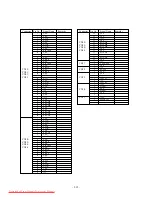– 2.16 –
Processing when power is turned ON
If it is anticipated that the ink will have thickened while the power was OFF, and if there
is expected to be danger that the uncapped nozzle will be dry when the power is turned
ON, then cleaning action is executed to restore the ink ejection condition to what it was
originally.
While the power is OFF, the timer incorporated into the main unit is backed up by a
battery. After about 7 years this battery discharges to a voltage at which the timer can no
longer operate. Accordingly, the maximum measurable time during which the power is
OFF is 7 years.
Processing when plotting starts
Even if the nozzle has been capped, since the ink gradually thickens it is necessary to
measure the time during which the unit is on standby with the nozzle capped. When
plotting starts, either ink is ejected from all nozzles or all of the nozzles are cleaned, by an
amount corresponding to the measured standby time, to avoid defective ink ejection on
account of increased ink viscosity.
Refreshing operation
During plotting, only some of the nozzles discharge ink. To prevent nozzles that are at
rest from drying and ink from thickening, the head is moved onto the cap inside of the
station, at fixed intervals, and ink is ejected from all nozzles to maintain stable ink ejection.
The “refresh interval” and the number of times that ink is ejected can be varied by varying
the “refresh level” on a menu that is open to the user.
Standby state
To prevent the nozzle from drying, the head is automatically carried back to the station
unless the next scanning starts after three seconds have passed after the completion of the
last scanning.
Ink end monitoring
At fixed intervals a sensor monitors the ink level, and detects the following.
•
Ink remains: Plotting is possible.
•
Ink near end: Plotting is possible (ink cartridge replacement is recommended).
•
Ink end: Plotting is not possible (plotting is suspended, and the system waits for ink
cartridge replacement).
•
No ink cartridge: Plotting is not possible.
Downloaded From ManualsPrinter.com Manuals
Summary of Contents for JV4-130
Page 2: ...Downloaded From ManualsPrinter com Manuals ...
Page 8: ... vi Downloaded From ManualsPrinter com Manuals ...
Page 9: ... 1 1 CHAPTER 1 OVERVIEW OF MAINTENANCE Downloaded From ManualsPrinter com Manuals ...
Page 18: ... 1 10 Downloaded From ManualsPrinter com Manuals ...
Page 19: ... 2 1 CHAPTER 2 EXPLANATION OF OPERATION Downloaded From ManualsPrinter com Manuals ...
Page 23: ... 2 5 Main PCB block diagram Downloaded From ManualsPrinter com Manuals ...
Page 38: ... 2 20 Downloaded From ManualsPrinter com Manuals ...
Page 59: ... 4 1 CHAPTER 4 MAINTENANCE MODE Downloaded From ManualsPrinter com Manuals ...
Page 130: ... 4 72 Downloaded From ManualsPrinter com Manuals ...
Page 131: ... 5 1 CHAPTER 5 DISASSEMBLING ASSEMBLING PROCEDURE Downloaded From ManualsPrinter com Manuals ...
Page 152: ... 5 22 Downloaded From ManualsPrinter com Manuals ...
Page 153: ... 6 1 CHAPTER 6 ADJUSTMENT Downloaded From ManualsPrinter com Manuals ...
Page 154: ... 6 2 6 1 Adjusting item list Downloaded From ManualsPrinter com Manuals ...
Page 168: ... 6 16 Downloaded From ManualsPrinter com Manuals ...