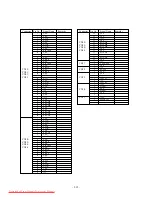– 2.18 –
2-2-3. Parameters related to the ink system
To control the ink system, the following two items of parameter groups are stored on the
Flash memory.
• Ink parameters 1
→
Any change of ink parameters 1 is prohibited since they are used to
control the ink system.
• Ink parameters 2
→
Any change of ink parameters 2 is prohibited since they are used
for experiments and evaluations in MIMAKI Development Division.
Ink parameters 1
Parameters to be used to control the ink system such as the parameters for the humidity
control inside the cap, etc. are saved on . Parameter values are updated and managed by
the firmware. They are saved when turning the power off.
If any of these parameter values should be changed, the ink system would be out of control.
They must not be changed from the factory-designated initial settings.
Ink parameters 2
Control constants used for the ink system processing are saved on. They must not be
changed since they are used by MIMAKI Development Division for experiments and
evaluations.
• When the main PCB has been replaced (meaning that the Flash memory has
been initialized), the following procedure must be followed to match ink
parameters 1, which control the ink system, to the actual situation.
1. All heads are cleaned once (soft cleaning is sufficient)
→
the indication of ink amount
inside the cap must be matched to the actual situation.
2. The number of times that wiping has taken place is set to the value before the
replacement.
→
ink parameters 1 No. 13, 14
3. The running meter parameter is set to its value before the replacement.
→
ink parameters
1 No. 11, 12, 16 to 22
• The ink system is controlled so that MIMAKI-brand ink be discharged in
stable condition. Operation with non-MIMAKI brand ink is not guaranteed.
Downloaded From ManualsPrinter.com Manuals
Summary of Contents for JV4-130
Page 2: ...Downloaded From ManualsPrinter com Manuals ...
Page 8: ... vi Downloaded From ManualsPrinter com Manuals ...
Page 9: ... 1 1 CHAPTER 1 OVERVIEW OF MAINTENANCE Downloaded From ManualsPrinter com Manuals ...
Page 18: ... 1 10 Downloaded From ManualsPrinter com Manuals ...
Page 19: ... 2 1 CHAPTER 2 EXPLANATION OF OPERATION Downloaded From ManualsPrinter com Manuals ...
Page 23: ... 2 5 Main PCB block diagram Downloaded From ManualsPrinter com Manuals ...
Page 38: ... 2 20 Downloaded From ManualsPrinter com Manuals ...
Page 59: ... 4 1 CHAPTER 4 MAINTENANCE MODE Downloaded From ManualsPrinter com Manuals ...
Page 130: ... 4 72 Downloaded From ManualsPrinter com Manuals ...
Page 131: ... 5 1 CHAPTER 5 DISASSEMBLING ASSEMBLING PROCEDURE Downloaded From ManualsPrinter com Manuals ...
Page 152: ... 5 22 Downloaded From ManualsPrinter com Manuals ...
Page 153: ... 6 1 CHAPTER 6 ADJUSTMENT Downloaded From ManualsPrinter com Manuals ...
Page 154: ... 6 2 6 1 Adjusting item list Downloaded From ManualsPrinter com Manuals ...
Page 168: ... 6 16 Downloaded From ManualsPrinter com Manuals ...