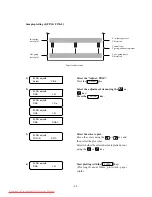– 4.2 –
4-1. Maintenance items
The maintenance mode has been prepared for the operations to be conducted for adjustment
at the time of delivery of product and for adjustment in maintenance works. This mode is not
released to general users.
Under the maintenance mode, “#Adjustment” items, “#Test” items and “#Parameter” items
are included in functions.
#ADJUST
PRINTadjust2 .................................... Corrects the dot shot timing of each head.
HEAD ADJUST ............................... Adjusts the position displacement mechanically for each head.
WASH ................................................ Head is cleaned.
SELECT CLEANING ...................... Various cleanings are performed.
REPLACE COUNTER ..................... The number of times of replacing ink cartridges is confirmed.
DEFAULT SET ................................ Various parameters are reset to the value at the time of delivery
from the factory.
INK SETUP ....................................... Changes the ink type mounted.
CAPPING .......................................... Capping position is adjusted.
HEAD ID .......................................... The ID for each head is entered.
ADJUST EDGE ................................. Right and left dead space sizes are adjusted.
500mm SQUARE .............................. Range accuracy is adjuted.
SET QUALITY .................................. Sets the operation mode for plot quality.
MEDIA COMP2 ................................ Corrects the amount of media feed.
#TEST
CHECK PATTERN .......................... Nozzle check/density pattern is plotted.
PARAMETER DRAW ..................... Plots the contents of the flash memory.
ALL PATTERN ................................. Collectively plots the adjustment condition check pattern for head or dot
position.
X SERVO ......................................... X-motor aging is carried out.
Y SERVO ......................................... Y-motor aging is carried out.
XY SERVO ....................................... XY-motor aging is carried out.
ACTION TEST ................................. Performance of the wiper, cutter and winding motor is checked.
SENSOR TEST ................................. Performance of various sensors is checked.
PAPER SENSOR .............................. Read-out value of the paper width sensor is checked.
KEYBOARD ..................................... The state of the keyboard is checked.
DISPLAY TEST ............................... Displays various display items in succession.
LCD TEST ........................................ Check the LCD display condition.
PUMP MOTOR ................................ Performance of the pump motor is checked.
TIMER CHECK ............................... Performance of the timer under the power-off state is checked.
MEMORY CHECK .......................... Memory check is carried out.
SKEW CHECK .................................. Check the amount of paper shift.
TEMP CHECK .................................. Check the temperature around the head.
ENCODER CHECK .......................... Check the Linear Scale and Linear Sensor if they perform correctly.
#PARAMETER
SYSTEM PRM ................................. Specifies a system parameter.
INK PARAMETER1 ........................ This is not used in the field.
INK PARAMETER2 ........................ This is not used in the field.
MENT PARAMETER ...................... This is not used in the field.
SERVO PARAMETER .................... This is not used in the field.
ADJUST PARAMETER ................... This is not used in the field.
INFO PARAMETER ......................... This is not used in the field.
Downloaded From ManualsPrinter.com Manuals
Summary of Contents for JV4-130
Page 2: ...Downloaded From ManualsPrinter com Manuals ...
Page 8: ... vi Downloaded From ManualsPrinter com Manuals ...
Page 9: ... 1 1 CHAPTER 1 OVERVIEW OF MAINTENANCE Downloaded From ManualsPrinter com Manuals ...
Page 18: ... 1 10 Downloaded From ManualsPrinter com Manuals ...
Page 19: ... 2 1 CHAPTER 2 EXPLANATION OF OPERATION Downloaded From ManualsPrinter com Manuals ...
Page 23: ... 2 5 Main PCB block diagram Downloaded From ManualsPrinter com Manuals ...
Page 38: ... 2 20 Downloaded From ManualsPrinter com Manuals ...
Page 59: ... 4 1 CHAPTER 4 MAINTENANCE MODE Downloaded From ManualsPrinter com Manuals ...
Page 130: ... 4 72 Downloaded From ManualsPrinter com Manuals ...
Page 131: ... 5 1 CHAPTER 5 DISASSEMBLING ASSEMBLING PROCEDURE Downloaded From ManualsPrinter com Manuals ...
Page 152: ... 5 22 Downloaded From ManualsPrinter com Manuals ...
Page 153: ... 6 1 CHAPTER 6 ADJUSTMENT Downloaded From ManualsPrinter com Manuals ...
Page 154: ... 6 2 6 1 Adjusting item list Downloaded From ManualsPrinter com Manuals ...
Page 168: ... 6 16 Downloaded From ManualsPrinter com Manuals ...