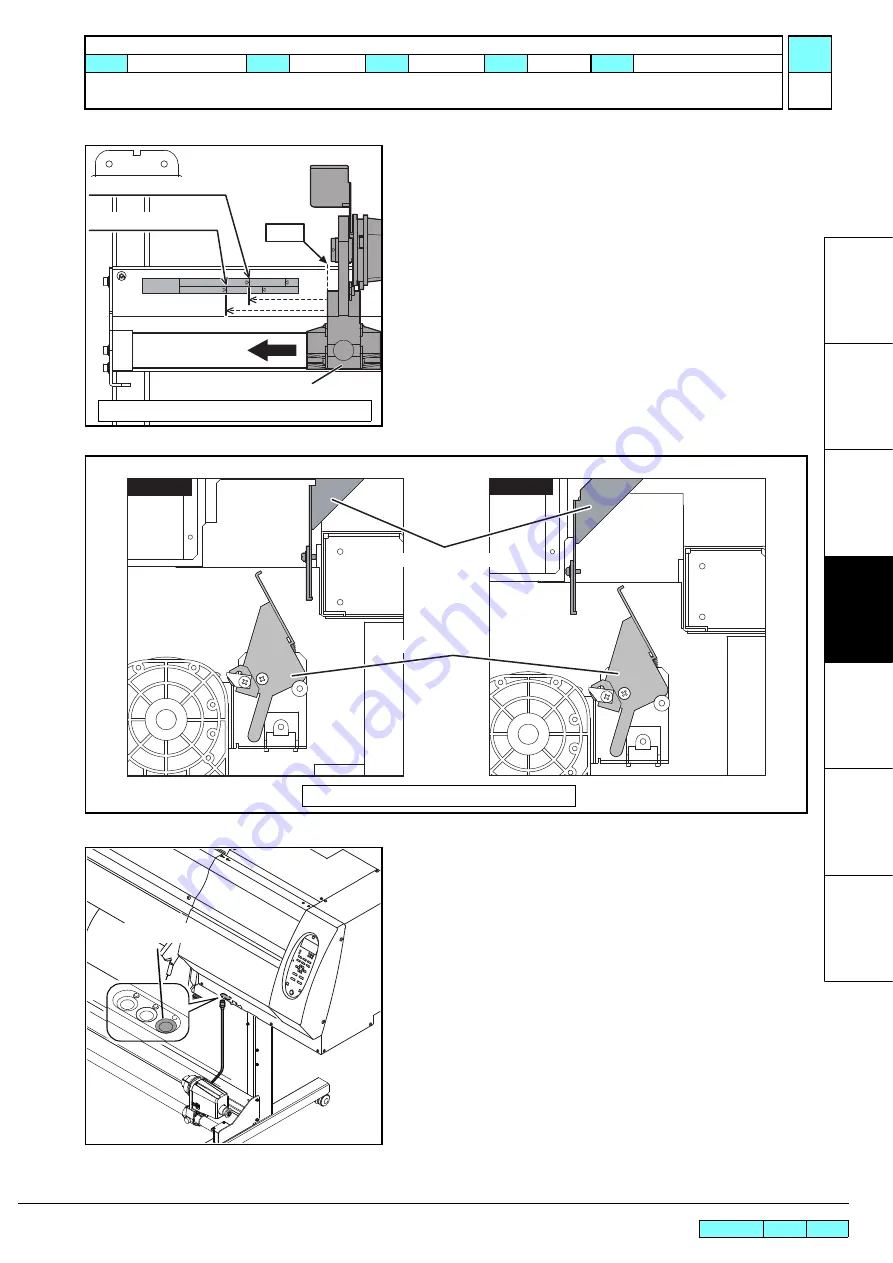
© 2014 MIMAKI ENGINEERING CO.,LTD.
4.2
P.9
4.2 Assembling the Stands and the Device
R.1.1
21. Move Roll Holder to the roll setting position.
22. Check the position of Roll Stopper Arm.
23. Connect the cable of the take-up device to the connector at the
bottom of the plotter.
Roll Holder
Set Position
3 Inch Roll Media
2 Inch Roll Media
Basis
Setting position of 3inch tube
Setting position of 2inch tube
Roll Holder
Roll Holder Side (Back of the unit)
OK
NG
Roll Stopper Arm
Roll Stopper
Roll Holder Side (Side of the unit)
For take-up device
INSTALLATION GUIDE > Printer Assembly > Assembling the Stands and the Device
Model
JV400-130/160LX
Issued
2011.02.15 Revised 2013.04.15 F/W ver.
Remark
1.1
Summary of Contents for JV400-130LX
Page 49: ......
Page 50: ...D500698 22 30042014 2013 MIMAKI ENGINEERING CO LTD KF FW 2 50...































