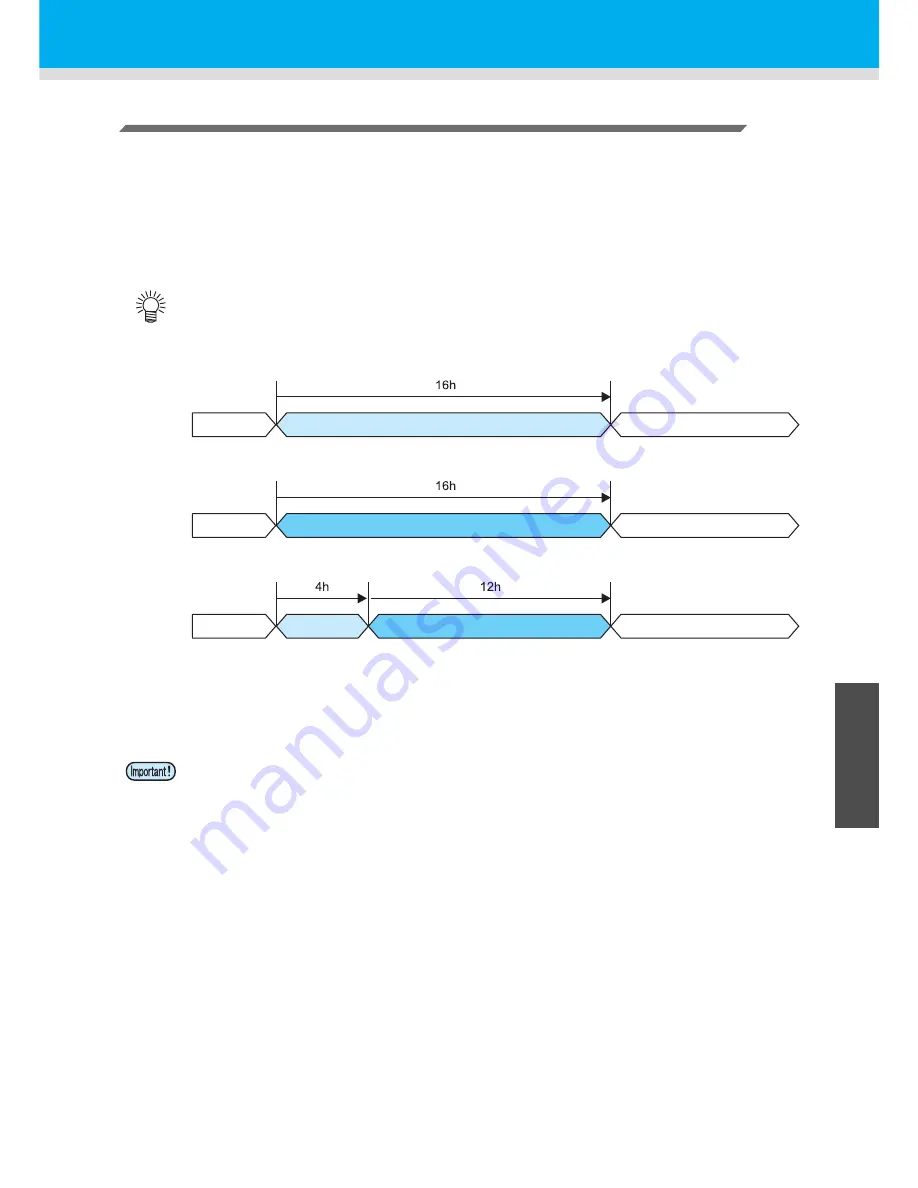
Maintaining the Capping Station
4-17
1
1
1
4
Routine Maintenance
Executes the NOZZLE PROTECT function automatically
You can set the status to enter the nozzle protection automatically (auto-execute function of NOZZLE
PROTECT) in case the device is not used for a certain amount of time.
In the nozzle protection status, NOZZLE PROTECT can be automatically executed regularly.
To use the auto-execute function of NOZZLE PROTECT, set the following items.
•
On Time
: Time from the stop of the device to the start of the nozzle protection status.
•
Interval
: The interval time between each filling* operation while the nozzle protect function is activated.
* The cleaning liquid is filled into nozzle at constant time interval.
• The machine not being used means that it is in the standby status or the status that the power supply
switch under the operation panel is OFF (the sleep status).
• The followings are the examples (three patterns) if you set the time length until the NOZZLE
PROTECT function is executed to “16h”.
• When the printer is not used for a long time, check the fluid level in the waste ink tank.
Pattern 1
Pattern 2
Pattern 3
In use
In use
In use
On standby *1
In the nozzle protection status *2
*1 : If the time length set in “” has passed, maintenance operation is executed automatically.
*2 : In the nozzle protection status, a maintenance function set at “” does not work.
After entering the nozzle protection status, this machine automatically performs depending on interval of
NOZZLE PROTECT regularly.
Executing NOZZLE PROTECT
In sleep status *1
In the nozzle protection status *2
In the nozzle protection status *2
On standby *1
In sleep status *1
Executing NOZZLE PROTECT
Executing NOZZLE PROTECT
Power switch OFF
Summary of Contents for JV400-130SUV
Page 1: ...MIMAKI ENGINEERING CO LTD URL http eng mimaki co jp D202394 17 Original instructions ...
Page 58: ...2 28 ...
Page 73: ...3 15 1 1 3 Convenient use 5 6 9 Press the key several times to end the setting ...
Page 100: ...3 42 ...
Page 162: ...5 20 ...
Page 179: ...Function Flowchart 6 17 Appendix 6 ...
Page 187: ...Function Flowchart 6 25 Appendix 6 ...
Page 192: ...6 30 ...
















































