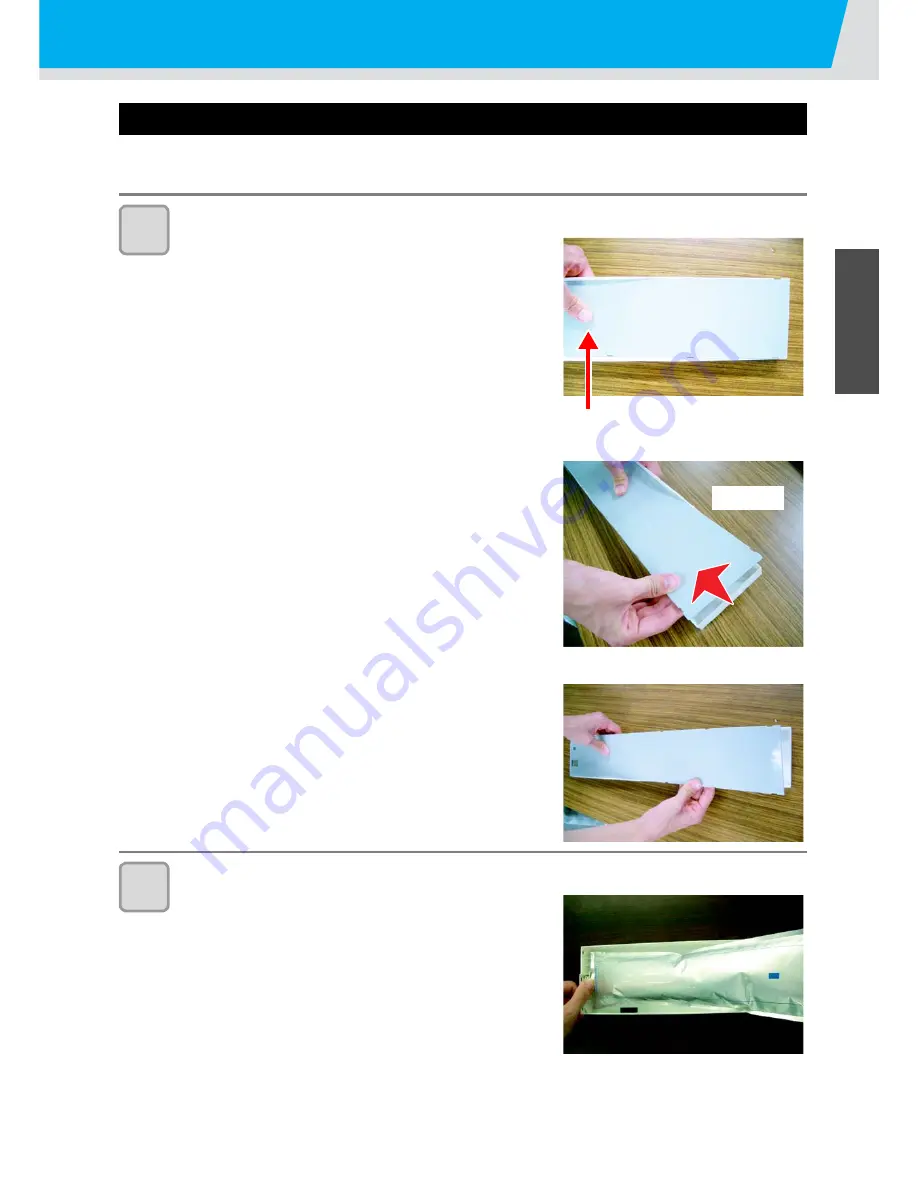
Inserting ink cartridges
1-15
1
Before Use
3
4
5
6
How to assemble ink cartridge
Before setting the ink cartridge, it is required to set the ink pack on the eco cartridge.
By following the next procedures, assemble the ink cartridge.
1
Open the cover of the eco cartridge.
(1)
Press the center part of the cover with your finger.
• The claw on the side without attaching part of IC chip
comes off.
(2)
Raise the cover as described in the photo.
• At this time, the claw on the IC chip side does not
come off.
Do not raise the cover forcedly so that you may not
damage the claw.
(3)
Remove the remaining claw while pressing the cover
as indicated in the photo, and remove the cover.
2
Set the ink pack on the eco case.
(1)
Turn the side with double coated tape downward and
insert the stopper.
• After inserting the stopper, push it firmly with your
finger.
Press the center part with your finger.
Raise.
Summary of Contents for JV400-130SUV
Page 1: ...MIMAKI ENGINEERING CO LTD URL http eng mimaki co jp D202394 17 Original instructions ...
Page 58: ...2 28 ...
Page 73: ...3 15 1 1 3 Convenient use 5 6 9 Press the key several times to end the setting ...
Page 100: ...3 42 ...
Page 162: ...5 20 ...
Page 179: ...Function Flowchart 6 17 Appendix 6 ...
Page 187: ...Function Flowchart 6 25 Appendix 6 ...
Page 192: ...6 30 ...
















































