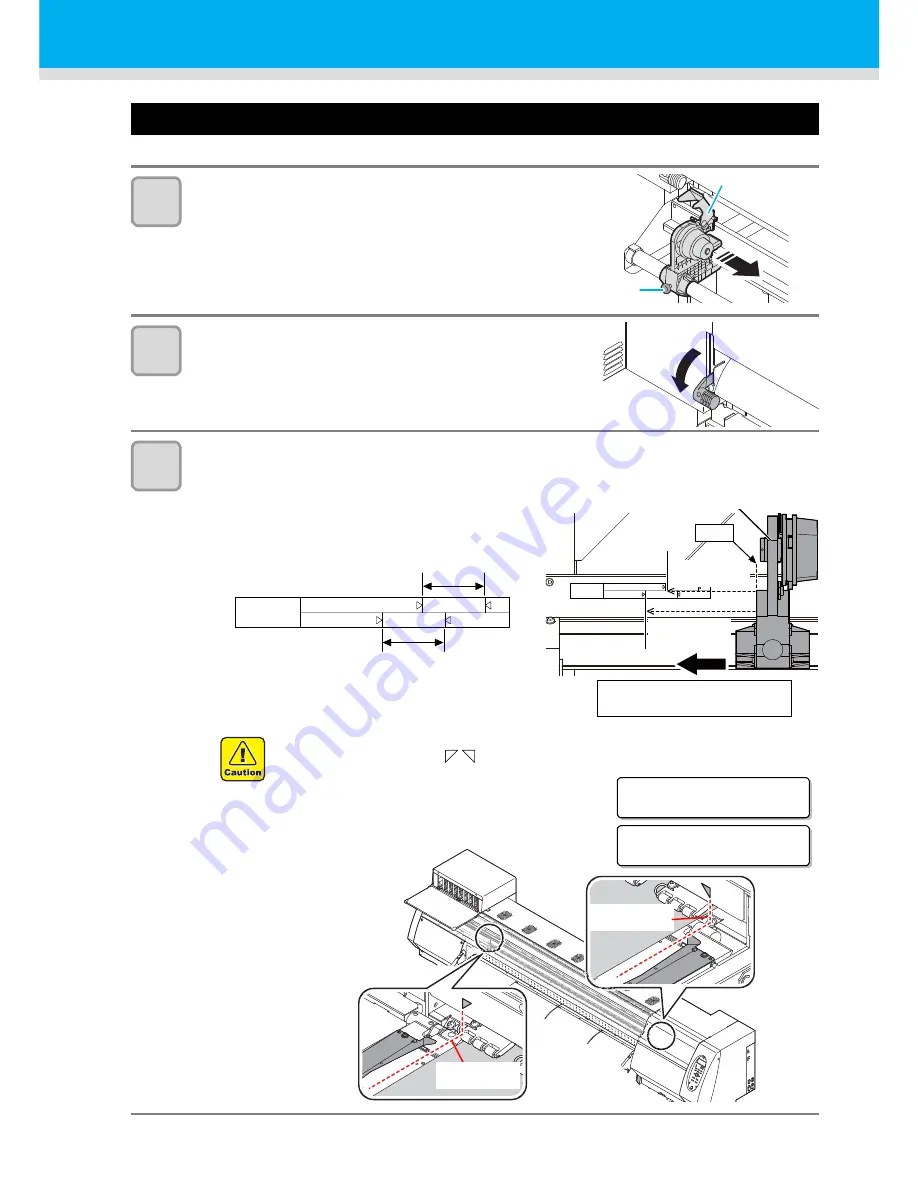
2-8
Setting a roll media
1
Move the roll holder located in the back of
the device to the direction of the middle of
the device.
• Loosen the roll holder fixing screw and then move it.
2
Check the clamp lever located in the back of the
device is lowered.
3
Move the roll holder to the roll setting position.
• Check the roll stopper is not caught between the roll stopper arm and this machine.
*1)In case of using media with settable maximum width, set this so that the media width
can be more inside than
.
Roll holder
fixing screw
Roll holder
Roll Holder
Set Position
3 Inch Roll Media
2 Inch Roll Media
Roll holder
Basis
Setting position
of 3inch tube
Setting position
of 2inch tube
Roll Holder Side
(The back of this machine)
Roll Holder
Set Position
3 Inch Roll Media
2 Inch Roll Media
Set the base position
of roll holder within
this range.
*1
• There are two types of the internal diameter
of the roll media paper tube: 2 inch and 3
inch.
• If a media is misaligned to the right/left more than
fixed position, a warning is displayed. Set the
media again.
E R ROR 5 1 6
ME D I A S E T P O S I T I ON R
E R ROR 5 1 6
ME D I A S E T P O S I T I ON L
Do not set
outside this mark.
Do not set
outside this mark.
Summary of Contents for JV400-130SUV
Page 1: ...MIMAKI ENGINEERING CO LTD URL http eng mimaki co jp D202394 17 Original instructions ...
Page 58: ...2 28 ...
Page 73: ...3 15 1 1 3 Convenient use 5 6 9 Press the key several times to end the setting ...
Page 100: ...3 42 ...
Page 162: ...5 20 ...
Page 179: ...Function Flowchart 6 17 Appendix 6 ...
Page 187: ...Function Flowchart 6 25 Appendix 6 ...
Page 192: ...6 30 ...
















































