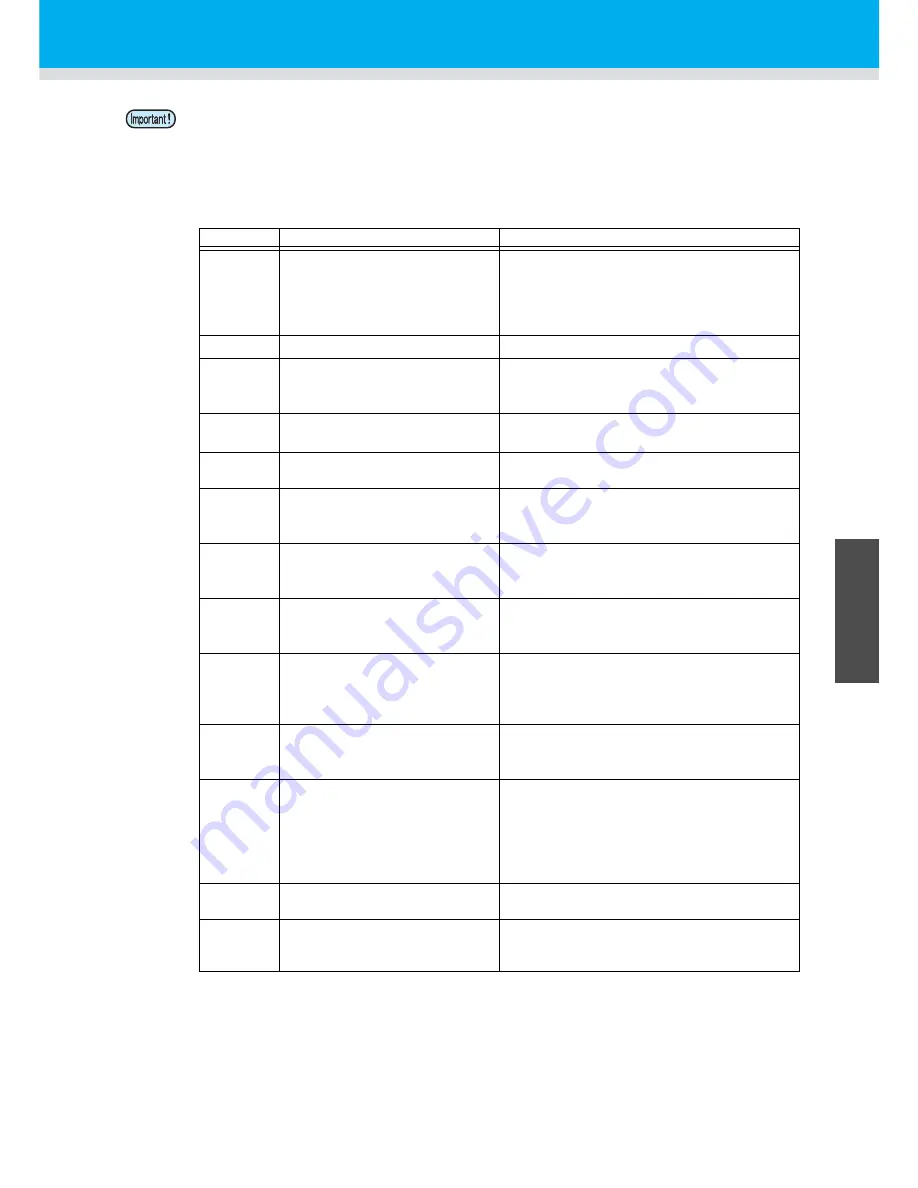
3-35
1
1
3
Convenient use
5
6
• The sent result of the test e-mail is the result of e-mail sending process performed by this machine to
the e-mail server. It does not indicate that the e-mail was received at the address.
• If the spam e-mail filter etc. has been set in the terminal in which e-mails are received, even if
“Sending has been completed” is displayed, the e-mail cannot be received in some cases.
• If sending test e-mail has failed, the error code below is displayed.
• If the error cannot be solved, try again after a while.
• For the server setting etc., contact with the network administrator or the provider.
Error Code
The expected casus
Remedy
10
Network connection error
• Check that the machine is connected with the
network.
• Check that the machine IP address is correct.
• Check that the machine is in the environment
where DNS is available.
20
No valid e-mail address.
• Enter the correct e-mail address.
11003
11004
The POP server cannot be found.
Or cannot access DNS server.
• Check the POP server address.
• Check that the machine is in the environment
where DNS is available.
11021
Cannot connect with the POP
server.
• Check the POP server setting.
• Check the firewall setting.
12010
An error returns from the POP
server.
• Check the POP server setting.
13000
The POP authentication has
failed.
• Check the user name and the password.
• Check the APOP setting.
• Confirm the authentication method.
10013
10014
The SMTP server cannot be
found. Or cannot access DNS
server.
• Check the SMTP server address.
• Check that the machine is in the environment
where DNS is available.
10021
Cannot connect with the SMTP
server.
• Check the SMTP server setting.
• Check the SMTP port number.
• Check the firewall setting.
10
∗∗∗
11
∗∗∗
20
∗∗∗
21
∗∗∗
An error returns from the SMTP
server.
Or, there was no response.
• Check the SMTP server setting.
• Cannot communicate with a server that requires
mandatory SSL communication.
• Check protocol filter settings.
12
∗∗∗
It is invalid sender address.
• Check that the e-mail address supporting the
account entered in the user name/ the
password is set in SENDER ADDRESS.
13
∗∗∗
The e-mail address cannot be
found.
Or, it is invalid sender address.
• Check the e-mail address.
• Even if there is a mistake in the e-mail address,
this error cannot be detected in some cases.
• Check that the e-mail address supporting the
account entered in the user name/ the
password is set in SENDER ADDRESS.
22000
22008
SMTP authentication error
• Confirm the authentication method.
23
∗∗∗
24
∗∗∗
25
∗∗∗
The SMTP authentication has
failed.
• Check the user name and the password.
“***” is the error code returned from the e-mail server.
Summary of Contents for JV400-130SUV
Page 1: ...MIMAKI ENGINEERING CO LTD URL http eng mimaki co jp D202394 17 Original instructions ...
Page 58: ...2 28 ...
Page 73: ...3 15 1 1 3 Convenient use 5 6 9 Press the key several times to end the setting ...
Page 100: ...3 42 ...
Page 162: ...5 20 ...
Page 179: ...Function Flowchart 6 17 Appendix 6 ...
Page 187: ...Function Flowchart 6 25 Appendix 6 ...
Page 192: ...6 30 ...
















































