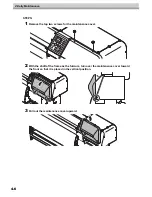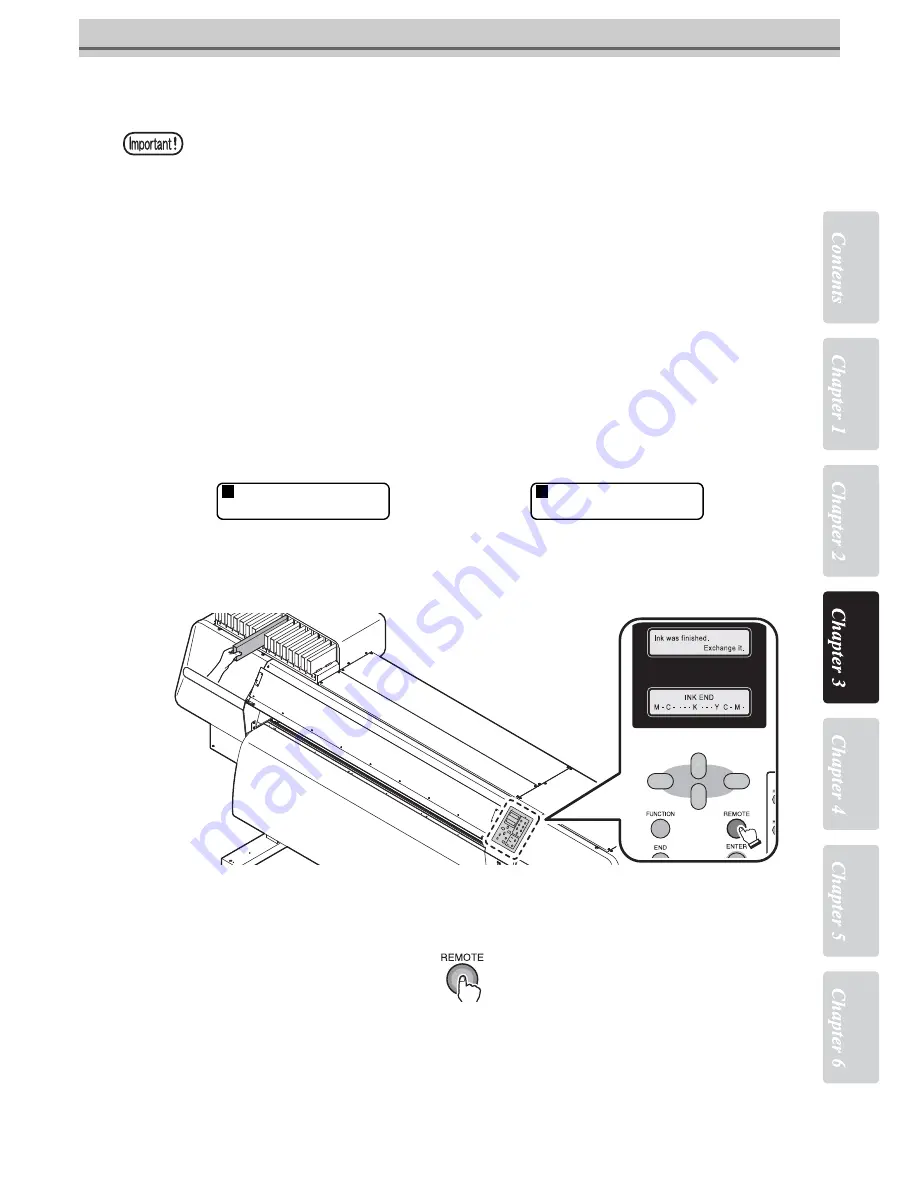
3-49
Display of [INK NEAR END] or [INK END]
STEPS FOR REPLACEMENT
1
A message [INK NEAR END] or [INK END] appears during printing.
Once [INK NEAR END] appears, the printer returns to LOCAL mode and stops operation every completion of
printing a single image.
Go to Step 2 after a stop of printing.
Once [INK END] appears, printing cannot be continued.
When replacement of a cartridge is required during printing, replace the cartridge for which the cartridge LED
(red) is lit or flashing. Take care not to remove the cartridge for which the cartridge LED (green) is lit; remov-
ing it would discontinue printing.
2
Replace the ink cartridge with a new one.
Pull out the ink cartridge of the indicated color and then set a new ink cartridge.
3
Set the printer in REMOTE mode.
Printing of the remaining images can be resumed.
When a cartridge LED (red) is lit or flashing, replace the cartridge immediately.
Never remove any cartridge if there is no cartridge to be installed in place of the
cartridge to be removed. If any cartridge is kept removed without another one
installed instead of the removed one, the ink supply path will dry, thus resulting
in a malfunction of the printer. If ten minutes have passed with any cartridge
removed and without another one installed, the printer will warn the operator
by sounding the warning buzzer.
The replacement procedure described below is applied to a case where an error
has occurred in both cartridges.
[INK END]
[INK NEAR END]
R.
1 >
[JV5-01]
INK END
MCYKKYCM
R.
1 >
[JV5-01]
INK Near END
MCYKKYCM
Summary of Contents for JV5-130S
Page 6: ...iv ...
Page 36: ...1 Safety Precautions 1 24 ...
Page 128: ...3 Printing 3 58 ...
Page 250: ...6 Operation for Functions 6 38 Function Flowchart BOOT ...
Page 251: ...6 39 Function Flowchart BOOT ...
Page 252: ...6 Operation for Functions 6 40 Function Flowchart LOCAL mode ...
Page 253: ...6 41 Function Flowchart LOCAL mode ...
Page 254: ...6 Operation for Functions 6 42 ...
Page 255: ...6 43 Function Flowchart LOCAL mode ...
Page 256: ...6 Operation for Functions 6 44 Function Flowchart REMOTE mode ...
Page 257: ...6 45 Function Flowchart REMOTE mode ...
Page 258: ...6 Operation for Functions 6 46 Function Flowchart FUNCTION Key ...
Page 259: ...6 47 Function Flowchart FUNCTION Key ...
Page 260: ...6 Operation for Functions 6 48 ...
Page 261: ...6 49 Function Flowchart FUNCTION Key ...
Page 262: ...6 Operation for Functions 6 50 DECIDE ENTER TIMER SET FUNC ...
Page 263: ...6 51 Function Flowchart FUNCTION Key ...
Page 264: ...6 Operation for Functions 6 52 ...
Page 265: ...6 53 Function Flowchart FUNCTION Key ...
Page 266: ...6 Operation for Functions 6 54 ...
Page 267: ...6 55 Function Flowchart FUNCTION Key CLtypeSetWithFUNCkey Yes ...
Page 268: ...6 Operation for Functions 6 56 ...
Page 269: ...6 57 Function Flowchart FUNCTION Key ...
Page 270: ...6 Operation for Functions 6 58 ...
Page 271: ...6 59 Function Flowchart FUNCTION Key ...
Page 272: ...6 Operation for Functions 6 60 ...
Page 273: ...6 61 Function Flowchart FUNCTION Key ...
Page 274: ...6 Operation for Functions 6 62 ...
Page 275: ...6 63 Function Flowchart FUNCTION Key ...
Page 276: ...6 Operation for Functions 6 64 ...
Page 277: ...6 65 Function Flowchart FUNCTION Key ...
Page 279: ...6 67 Function Flowchart FUNCTION Key ...
Page 281: ...6 69 Function Flowchart FUNCTION Key ...
Page 282: ...6 Operation for Functions 6 70 ...
Page 283: ...6 71 Function Flowchart FUNCTION Key ...
Page 284: ...6 Operation for Functions 6 72 ...
Page 285: ...6 73 Function Flowchart FUNCTION Key ...
Page 286: ...6 Operation for Functions 6 74 ...
Page 287: ...6 75 Function Flowchart FUNCTION Key ...
Page 288: ...6 Operation for Functions 6 76 ...
Page 289: ...6 77 Function Flowchart FUNCTION Key ...
Page 290: ...6 Operation for Functions 6 78 D201515 21 31102014 ...
Page 291: ......
Page 292: ...Printed in Japan 2014 MIMAKI ENGINEERING CO LTD FW 7 5 IT ...