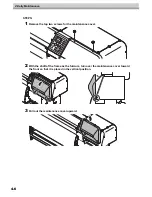3-51
Change the operation condition of the ambient temperature
Change the operation condition of the ambient temperature
If you print in the status that the temperature of the place in which the machine has installed (ambient temper-
ature) is out of the usable temperature range, ink discharging defect or changing color may occur, and it
adversely affects the printing quality.
To prevent such an adverse effect, if the ambient temperature is outside the usable range, this machine dis-
plays an error message to inform you of it.
In the initial condition, the machine displays the error message, but it continues drawing. However, you can
set the machine so that it may start drawing after the ambient temperature becomes within the usable tempera-
ture range to prevent an adverse effect on the drawing quality.
STEPS:
1
Make sure that the printer is in LOCAL mode.
If it is in REMOTE mode, press the [REMOTE] key once.
2
Select [MACHINE SETUP] using the [FUNCTION] key and press the [ENTER] key.
3
Select [ENV. TEMP.] by pressing the [
] key once and press the [ENTER] key.
4
Select the operation with the [
] or [
] key and press the [ENTER] key.
Not wait ARR. : Only displays the error and continues drawing.
Wait arrival
: Waits until the ambient temperature becomes within the usable range.
For the details of the usable temperature range, refer to (Refer to ?Available
temp. (p.1-19)? ).
If the ambient temperature is outside the usable range, the error message
below is displayed:
The error message is displayed:
1. When you move from the local mode to the remote mode by pressing the [REMOTE] key
2. When receiving the online data and starting drawing
∗∗∗∗
ERROR 120
∗∗∗∗
ENVIRONMENT TEMP (LO)
∗∗∗∗
ERROR 121
∗∗∗∗
ENVIRONMENT TEMP (HI)
L.
∗
>
[JV5-01]
width :
∗∗∗∗
mm
FUNCTION
MACHINE SETUP
<ENT>
MACHINE SETUP
ENV. TEMP.
<ent>
12 to 14
times
MACHINE SETUP
DRY & EXHST.FAN
<ent>
ENV. TEMP.
SEL
: Not wait ARR.
Summary of Contents for JV5-130S
Page 6: ...iv ...
Page 36: ...1 Safety Precautions 1 24 ...
Page 128: ...3 Printing 3 58 ...
Page 250: ...6 Operation for Functions 6 38 Function Flowchart BOOT ...
Page 251: ...6 39 Function Flowchart BOOT ...
Page 252: ...6 Operation for Functions 6 40 Function Flowchart LOCAL mode ...
Page 253: ...6 41 Function Flowchart LOCAL mode ...
Page 254: ...6 Operation for Functions 6 42 ...
Page 255: ...6 43 Function Flowchart LOCAL mode ...
Page 256: ...6 Operation for Functions 6 44 Function Flowchart REMOTE mode ...
Page 257: ...6 45 Function Flowchart REMOTE mode ...
Page 258: ...6 Operation for Functions 6 46 Function Flowchart FUNCTION Key ...
Page 259: ...6 47 Function Flowchart FUNCTION Key ...
Page 260: ...6 Operation for Functions 6 48 ...
Page 261: ...6 49 Function Flowchart FUNCTION Key ...
Page 262: ...6 Operation for Functions 6 50 DECIDE ENTER TIMER SET FUNC ...
Page 263: ...6 51 Function Flowchart FUNCTION Key ...
Page 264: ...6 Operation for Functions 6 52 ...
Page 265: ...6 53 Function Flowchart FUNCTION Key ...
Page 266: ...6 Operation for Functions 6 54 ...
Page 267: ...6 55 Function Flowchart FUNCTION Key CLtypeSetWithFUNCkey Yes ...
Page 268: ...6 Operation for Functions 6 56 ...
Page 269: ...6 57 Function Flowchart FUNCTION Key ...
Page 270: ...6 Operation for Functions 6 58 ...
Page 271: ...6 59 Function Flowchart FUNCTION Key ...
Page 272: ...6 Operation for Functions 6 60 ...
Page 273: ...6 61 Function Flowchart FUNCTION Key ...
Page 274: ...6 Operation for Functions 6 62 ...
Page 275: ...6 63 Function Flowchart FUNCTION Key ...
Page 276: ...6 Operation for Functions 6 64 ...
Page 277: ...6 65 Function Flowchart FUNCTION Key ...
Page 279: ...6 67 Function Flowchart FUNCTION Key ...
Page 281: ...6 69 Function Flowchart FUNCTION Key ...
Page 282: ...6 Operation for Functions 6 70 ...
Page 283: ...6 71 Function Flowchart FUNCTION Key ...
Page 284: ...6 Operation for Functions 6 72 ...
Page 285: ...6 73 Function Flowchart FUNCTION Key ...
Page 286: ...6 Operation for Functions 6 74 ...
Page 287: ...6 75 Function Flowchart FUNCTION Key ...
Page 288: ...6 Operation for Functions 6 76 ...
Page 289: ...6 77 Function Flowchart FUNCTION Key ...
Page 290: ...6 Operation for Functions 6 78 D201515 21 31102014 ...
Page 291: ......
Page 292: ...Printed in Japan 2014 MIMAKI ENGINEERING CO LTD FW 7 5 IT ...