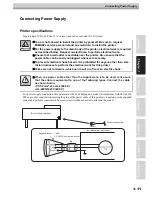1-5
Features
Indication of the INK Remains
Since the amount of ink that remains can be checked even during operation of the printer, you can use the
ink and media without waste.
The large-sized post-heater permits high-speed printing
Equipped with a large-sized post-heater, the machine promotes the drying of the media printed at high
speed and enables the take-up.
Standby mode and automatic off intelligent function are available.
The printer detects the ambient temperature and controls the heaters to set their temperature best suited to
the media used.
Easy maintenance
The automatic capping system for the heads eliminates the need of head cleaning before turning off the
power.
Nozzles can be unclogged by performing the cleaning function.
If the printer is not in use for a prolonged period of time, it automatically performs nozzle clogging preven-
tive operation at fixed intervals. However, the main power must be left turned on.
The printer counts the time when not in use. When the power is turned on or when printing is started, the
printer automatically performs head cleaning to prevent nozzle clogging.
Easy-to-see display
The LCD panel displays the printer setting menu on two screens, so that the display is easier to see.
Since the LCD panel is provided with a backlight, the display can be clearly seen even in a dark place.
The LCD panel is available in seven different languages, including English and Spanish.
Convenient direct keys
Use of the direct keys permits quick access to the respective various built-in functions.
Printing information can be checked
The print length can be displayed on the LCD panel during printing and the information of printing condi-
tions can be checked by printing it.
High-speed interface
The “USB 2.0” interface allows for high-speed data reception from the computer.
Take-up Device permits printing over a long length
Even a long sheet of media can be used, since the take-up device interlocked with the printer winds up the
printed part of the sheet during printing.
A media support bar newly provided
The printer is provided with a media support bar at the back. It is useful when a heavy roll of media, such
as Tarpaulin, is set on the printer.
Summary of Contents for JV5-130S
Page 6: ...iv ...
Page 36: ...1 Safety Precautions 1 24 ...
Page 128: ...3 Printing 3 58 ...
Page 250: ...6 Operation for Functions 6 38 Function Flowchart BOOT ...
Page 251: ...6 39 Function Flowchart BOOT ...
Page 252: ...6 Operation for Functions 6 40 Function Flowchart LOCAL mode ...
Page 253: ...6 41 Function Flowchart LOCAL mode ...
Page 254: ...6 Operation for Functions 6 42 ...
Page 255: ...6 43 Function Flowchart LOCAL mode ...
Page 256: ...6 Operation for Functions 6 44 Function Flowchart REMOTE mode ...
Page 257: ...6 45 Function Flowchart REMOTE mode ...
Page 258: ...6 Operation for Functions 6 46 Function Flowchart FUNCTION Key ...
Page 259: ...6 47 Function Flowchart FUNCTION Key ...
Page 260: ...6 Operation for Functions 6 48 ...
Page 261: ...6 49 Function Flowchart FUNCTION Key ...
Page 262: ...6 Operation for Functions 6 50 DECIDE ENTER TIMER SET FUNC ...
Page 263: ...6 51 Function Flowchart FUNCTION Key ...
Page 264: ...6 Operation for Functions 6 52 ...
Page 265: ...6 53 Function Flowchart FUNCTION Key ...
Page 266: ...6 Operation for Functions 6 54 ...
Page 267: ...6 55 Function Flowchart FUNCTION Key CLtypeSetWithFUNCkey Yes ...
Page 268: ...6 Operation for Functions 6 56 ...
Page 269: ...6 57 Function Flowchart FUNCTION Key ...
Page 270: ...6 Operation for Functions 6 58 ...
Page 271: ...6 59 Function Flowchart FUNCTION Key ...
Page 272: ...6 Operation for Functions 6 60 ...
Page 273: ...6 61 Function Flowchart FUNCTION Key ...
Page 274: ...6 Operation for Functions 6 62 ...
Page 275: ...6 63 Function Flowchart FUNCTION Key ...
Page 276: ...6 Operation for Functions 6 64 ...
Page 277: ...6 65 Function Flowchart FUNCTION Key ...
Page 279: ...6 67 Function Flowchart FUNCTION Key ...
Page 281: ...6 69 Function Flowchart FUNCTION Key ...
Page 282: ...6 Operation for Functions 6 70 ...
Page 283: ...6 71 Function Flowchart FUNCTION Key ...
Page 284: ...6 Operation for Functions 6 72 ...
Page 285: ...6 73 Function Flowchart FUNCTION Key ...
Page 286: ...6 Operation for Functions 6 74 ...
Page 287: ...6 75 Function Flowchart FUNCTION Key ...
Page 288: ...6 Operation for Functions 6 76 ...
Page 289: ...6 77 Function Flowchart FUNCTION Key ...
Page 290: ...6 Operation for Functions 6 78 D201515 21 31102014 ...
Page 291: ......
Page 292: ...Printed in Japan 2014 MIMAKI ENGINEERING CO LTD FW 7 5 IT ...