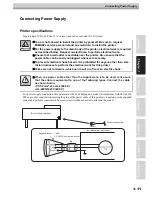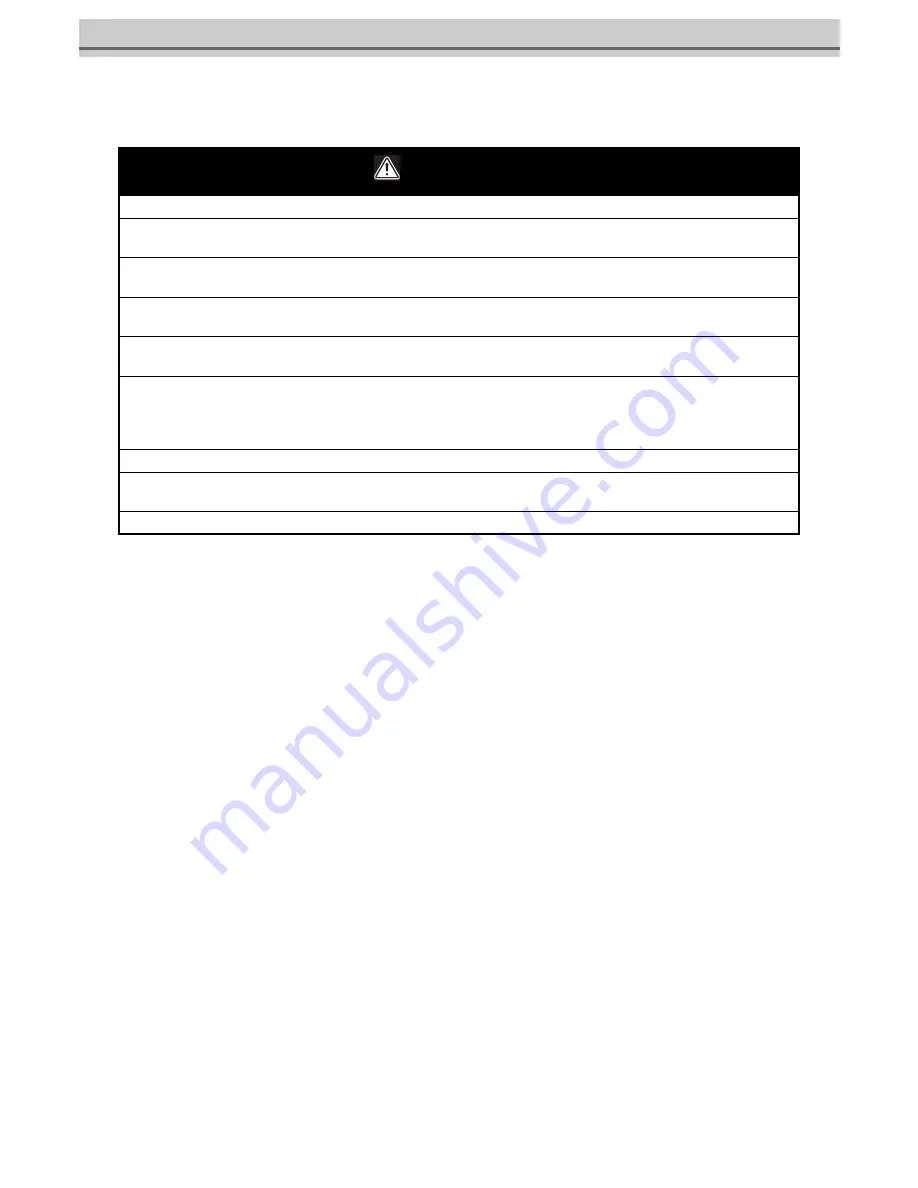
1 Safety Precautions
1-12
Warning for Use
WARNING
Be sure to install a ventilator, if necessary, to ensure good ventilation in the room where the printer is to be operated.
Be sure to use the printer with the power supply meeting the specifications. The power supply voltage of this printer is
single phase 200-240 Vac, 15 A or less. (It cannot be used with 100 V system)
Take care not to damage, break or work upon the power cable. If a heavy material is placed on the power cable, or if it is
heated or pulled, the power cable can break, thus resulting in fire or electric shocks.
The ink used for this printer contains organic solvent. Since the ink is flammable, never use flame in or around the place
where the printer is used. (only when solvent is used)
Avoid locating the printer in a damp environment. Do not splash water onto the machine. Use in such an environment
can give rise to fire, electric shocks or breakdown of the machine.
Use of the printer under an abnormal condition where it produces smoke or strange smell can result in fire or electric
shocks. If such an abnormality is found, be sure to turn off the power switch immediately and unplug the socket from
the printer. Check first that the machine no longer produces smoke, and then contact your distributor or a sales office of
MIMAKI for repair.
Never repair your printer by yourself since it is very dangerous for you to do so.
Never disassemble or remodel the main unit of the printer or the ink cartridge. Disassembly or remodeling can result in
an electric shock or breakdown of the machine.
Take care that no dust or dirt sticks to platen heaters. Dust and dirt sticking heaters can cause fire.
Summary of Contents for JV5-130S
Page 6: ...iv ...
Page 36: ...1 Safety Precautions 1 24 ...
Page 128: ...3 Printing 3 58 ...
Page 250: ...6 Operation for Functions 6 38 Function Flowchart BOOT ...
Page 251: ...6 39 Function Flowchart BOOT ...
Page 252: ...6 Operation for Functions 6 40 Function Flowchart LOCAL mode ...
Page 253: ...6 41 Function Flowchart LOCAL mode ...
Page 254: ...6 Operation for Functions 6 42 ...
Page 255: ...6 43 Function Flowchart LOCAL mode ...
Page 256: ...6 Operation for Functions 6 44 Function Flowchart REMOTE mode ...
Page 257: ...6 45 Function Flowchart REMOTE mode ...
Page 258: ...6 Operation for Functions 6 46 Function Flowchart FUNCTION Key ...
Page 259: ...6 47 Function Flowchart FUNCTION Key ...
Page 260: ...6 Operation for Functions 6 48 ...
Page 261: ...6 49 Function Flowchart FUNCTION Key ...
Page 262: ...6 Operation for Functions 6 50 DECIDE ENTER TIMER SET FUNC ...
Page 263: ...6 51 Function Flowchart FUNCTION Key ...
Page 264: ...6 Operation for Functions 6 52 ...
Page 265: ...6 53 Function Flowchart FUNCTION Key ...
Page 266: ...6 Operation for Functions 6 54 ...
Page 267: ...6 55 Function Flowchart FUNCTION Key CLtypeSetWithFUNCkey Yes ...
Page 268: ...6 Operation for Functions 6 56 ...
Page 269: ...6 57 Function Flowchart FUNCTION Key ...
Page 270: ...6 Operation for Functions 6 58 ...
Page 271: ...6 59 Function Flowchart FUNCTION Key ...
Page 272: ...6 Operation for Functions 6 60 ...
Page 273: ...6 61 Function Flowchart FUNCTION Key ...
Page 274: ...6 Operation for Functions 6 62 ...
Page 275: ...6 63 Function Flowchart FUNCTION Key ...
Page 276: ...6 Operation for Functions 6 64 ...
Page 277: ...6 65 Function Flowchart FUNCTION Key ...
Page 279: ...6 67 Function Flowchart FUNCTION Key ...
Page 281: ...6 69 Function Flowchart FUNCTION Key ...
Page 282: ...6 Operation for Functions 6 70 ...
Page 283: ...6 71 Function Flowchart FUNCTION Key ...
Page 284: ...6 Operation for Functions 6 72 ...
Page 285: ...6 73 Function Flowchart FUNCTION Key ...
Page 286: ...6 Operation for Functions 6 74 ...
Page 287: ...6 75 Function Flowchart FUNCTION Key ...
Page 288: ...6 Operation for Functions 6 76 ...
Page 289: ...6 77 Function Flowchart FUNCTION Key ...
Page 290: ...6 Operation for Functions 6 78 D201515 21 31102014 ...
Page 291: ......
Page 292: ...Printed in Japan 2014 MIMAKI ENGINEERING CO LTD FW 7 5 IT ...