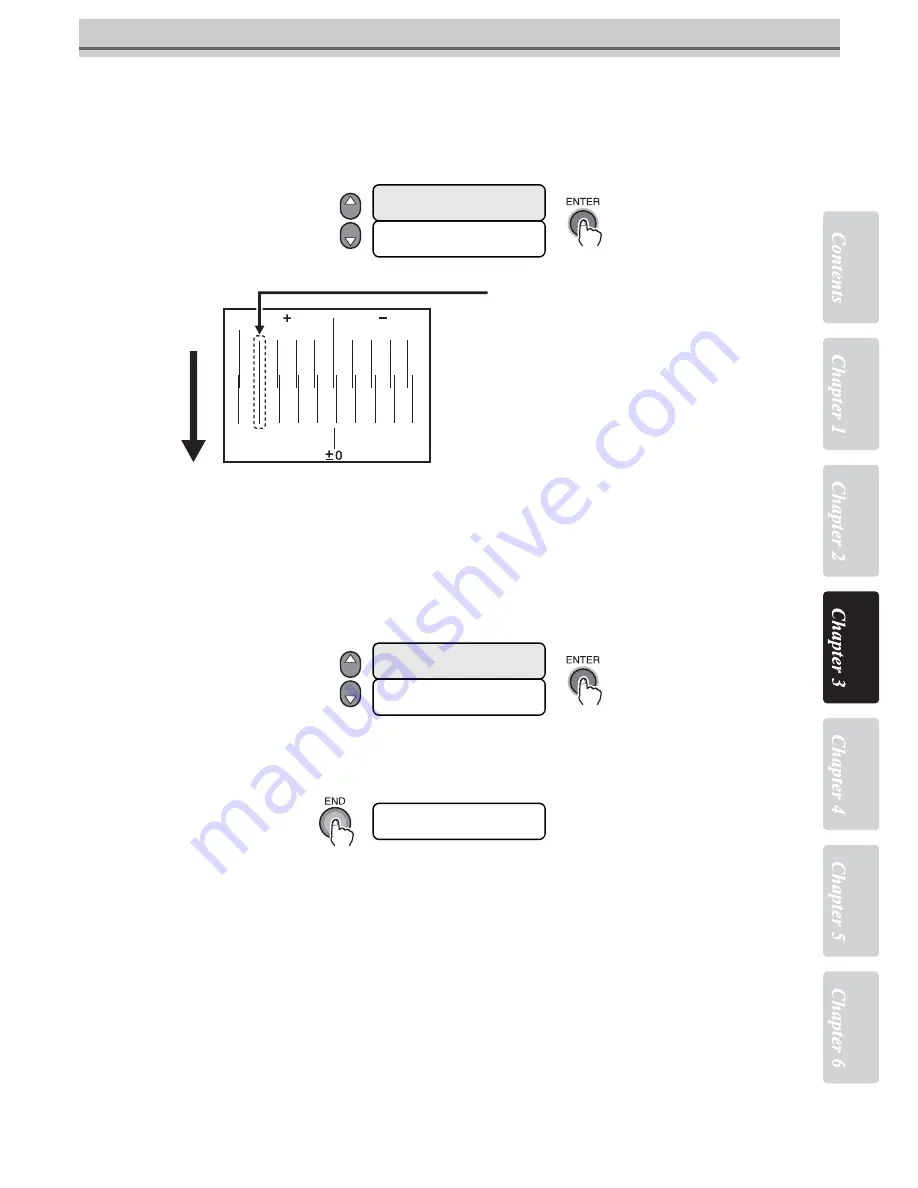
3-27
Setting the reference value for dot misalignment correction [PG DROP ADJUST.]
5
Press the [
] or [
] key to correct the dot position of pattern 1.
Select the correct dot position on [PATTERN 1] using the JOG key [
] or [
].
Select the dot position where the dots of outward trip and those of homeward trip form a straight line on the test
pattern.
6
Press the [ENTER] key.
7
Subsequently repeat Steps 5 and 6 seven times to make PG DROP ADJUSTMENT on
Pattern 2 to Pattern 8.
Select the correct dot position on each of the patterns.
Enter the adjusted values on Patterns 1 to 8 and then terminate PG DROP ADJUSTMENT.
8
Press the [END] key several times.
The printer returns to LOCAL mode.
Input COMP value.
-40.0 - +40.0
PG DROP ADJUST.
PATTERN1
= 0.0
Input range:
Patterns 1 to 8
-40.0 to 40.0
Output direction
The dots at the fourth position counted
from the zero position in the positive
direction form a straight line.
In this case, the adjusted value is 4.0.
Input COMP value.
-40.0 - +40.0
PG DROP ADJUST.
PATTERN2
= 0.0
Input range:
Patterns 1 to 8
-40.0 to 40.0
L.
∗
>
[JV5-01]
width :
∗∗∗∗
mm
Summary of Contents for JV5-130S
Page 6: ...iv ...
Page 36: ...1 Safety Precautions 1 24 ...
Page 128: ...3 Printing 3 58 ...
Page 250: ...6 Operation for Functions 6 38 Function Flowchart BOOT ...
Page 251: ...6 39 Function Flowchart BOOT ...
Page 252: ...6 Operation for Functions 6 40 Function Flowchart LOCAL mode ...
Page 253: ...6 41 Function Flowchart LOCAL mode ...
Page 254: ...6 Operation for Functions 6 42 ...
Page 255: ...6 43 Function Flowchart LOCAL mode ...
Page 256: ...6 Operation for Functions 6 44 Function Flowchart REMOTE mode ...
Page 257: ...6 45 Function Flowchart REMOTE mode ...
Page 258: ...6 Operation for Functions 6 46 Function Flowchart FUNCTION Key ...
Page 259: ...6 47 Function Flowchart FUNCTION Key ...
Page 260: ...6 Operation for Functions 6 48 ...
Page 261: ...6 49 Function Flowchart FUNCTION Key ...
Page 262: ...6 Operation for Functions 6 50 DECIDE ENTER TIMER SET FUNC ...
Page 263: ...6 51 Function Flowchart FUNCTION Key ...
Page 264: ...6 Operation for Functions 6 52 ...
Page 265: ...6 53 Function Flowchart FUNCTION Key ...
Page 266: ...6 Operation for Functions 6 54 ...
Page 267: ...6 55 Function Flowchart FUNCTION Key CLtypeSetWithFUNCkey Yes ...
Page 268: ...6 Operation for Functions 6 56 ...
Page 269: ...6 57 Function Flowchart FUNCTION Key ...
Page 270: ...6 Operation for Functions 6 58 ...
Page 271: ...6 59 Function Flowchart FUNCTION Key ...
Page 272: ...6 Operation for Functions 6 60 ...
Page 273: ...6 61 Function Flowchart FUNCTION Key ...
Page 274: ...6 Operation for Functions 6 62 ...
Page 275: ...6 63 Function Flowchart FUNCTION Key ...
Page 276: ...6 Operation for Functions 6 64 ...
Page 277: ...6 65 Function Flowchart FUNCTION Key ...
Page 279: ...6 67 Function Flowchart FUNCTION Key ...
Page 281: ...6 69 Function Flowchart FUNCTION Key ...
Page 282: ...6 Operation for Functions 6 70 ...
Page 283: ...6 71 Function Flowchart FUNCTION Key ...
Page 284: ...6 Operation for Functions 6 72 ...
Page 285: ...6 73 Function Flowchart FUNCTION Key ...
Page 286: ...6 Operation for Functions 6 74 ...
Page 287: ...6 75 Function Flowchart FUNCTION Key ...
Page 288: ...6 Operation for Functions 6 76 ...
Page 289: ...6 77 Function Flowchart FUNCTION Key ...
Page 290: ...6 Operation for Functions 6 78 D201515 21 31102014 ...
Page 291: ......
Page 292: ...Printed in Japan 2014 MIMAKI ENGINEERING CO LTD FW 7 5 IT ...
















































