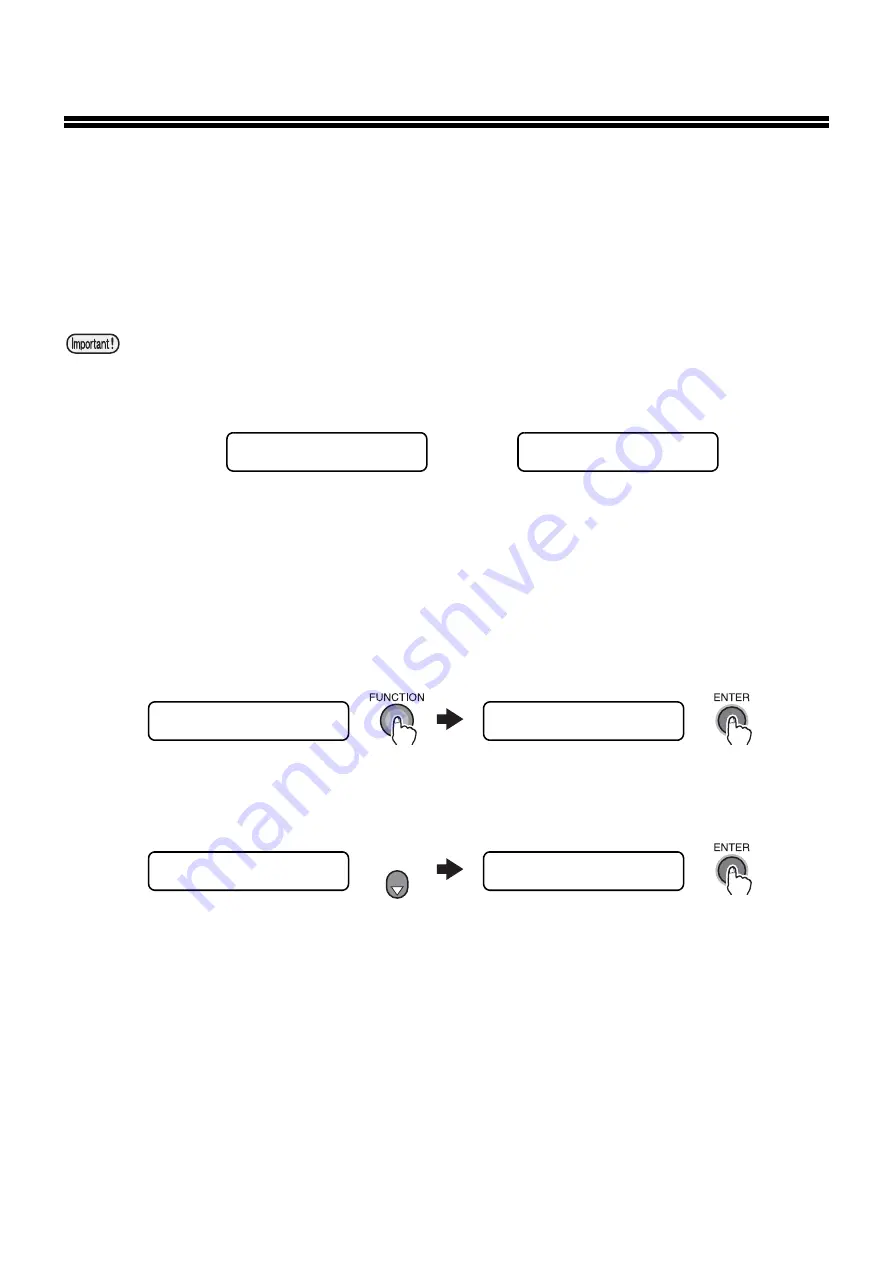
- 14 -
Changing the time for issuing warning of flushing Box filter
replacement. [FILTER EXC. LV.]
When you use the sublimation transfer ink 51 (Sb 51), the filter on the flushing BOX could be stained, depending on
the use environment and working conditions, earlier than the standard time for replacement. This function makes it
possible to accelerate the time for replacement of the filter earlier than the standard.
The replacement level can be set in 5 stages (From level 5/5 to 1/5).
At level 5/5, the warning is issued at the standard time.
At level 1/5, the warning is issued around twice earlier than the standard time.
Change the level checking the status of the stains on the filter.
Operating procedures
1
Make sure that the machine is in local mode, and after selecting [MAINTENANCE] with
[FUNCTION] key, press [ENTER] key.
When it is in the remote mode, press [REMOTE] key.
2
With [
▼
] key, select [FLUSHING BOX], and press [ENTER] key.
When you use the sublimation transfer ink 51 (Sb 51), the replacement of the flushing BOX filter is
notified by messages.
L.1>
[JV5-01]
! NearExcg. Fbox FILTER
When the time for replacement of
the filter is approaching:
It is recommended to replace the
filter promptly.
**** ERROR 145 ****
F.BOX FILTER EXCHG.
When the time for replacement
has been reached:
Replace the filter immediately.
L.1>
[JV5-01]
width : ****mm
FUNCTION
MAINTENANCE
<ent>
3 times
FUNCTION
ST. MAINTENANCE
<ent>
FUNCTION
FLUSHING BOX
<ent>




































