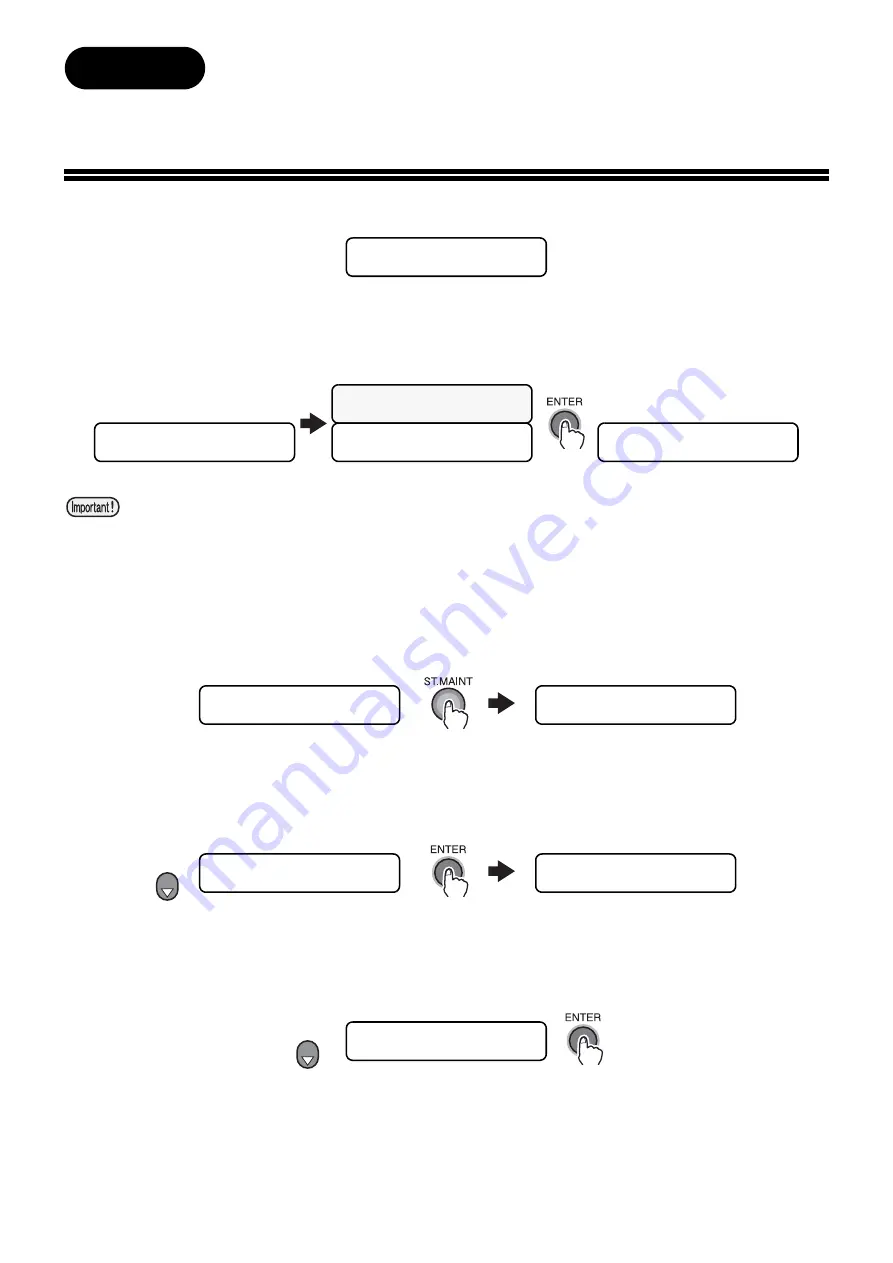
- 10 -
For English
Replacing F-Box filters
When the following warning message is indicated, quickly replace the filters on the suction fan box.
If you continue to use for some time after the above warning message was indicated and the time for
replacement of the filter has come, the following warning message appears and each time one data is
drawn, the operation is switched to local mode and stopped. Stop the use and quickly replace the filters
on the suction fan box.
Operating procedures
1
Make sure that the machine is in local mode, and press [ST.MAINT] key.
[CARRIAGE OUT] is indicated.
2
With [
▼
] key, select [Sb51 MAINTE.], and press [ENTER] key.
[INK TRAY CLEAN.] is indicated.
3
With [
▼
] key, select [FILTER EXCHANGE], and press [ENTER] key.
The carriage moves off the station.
When the ink is in contact with skin or gets in the eye, immediately wash it out completely with water.
L.1>
[JV5-01]
! NearExcg. Fbox FILTER
**** ERROR 145 ****
F.BOX FILTER EXCHG.
**** ERROR 145 ****
F.BOX FILTER EXCHG.
CONFIRMATION
: ent
L.1>
[JV5-01]
width : ****mm
L.1>
[JV5-01]
width : ****mm
ST. MAINTENANCE
CARRIAGE OUT
<ent>
ST. MAINTENANCE
Sb51 MAINTE.
<ent>
Sb51 MAINTE.
INK TRAY CLEAN.
<ent>
7 times
Sb51 MAINTE.
FILTER EXCHANGE <ent>
1 time




































