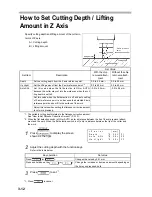4-6
How to Perform Self Test
The quality of engraving differs depending on materials or thickness of the work.
To ensure the quality of engraving, engrave the test pattern on the work to be used and check the qual-
ity.
1
Press
(or
) to display
the third page of the local mode.
2
Press
to move the head to the
start point, and set X / Y origin. (
P.3-6)
*1
Press
(or
) and return the
local mode.
3
Press
(or
) to display
the screen shown on the right.
Mimaki Logo L.Large
Mimaki Logo M.Medium
Mimaki Logo S.Small
4
Press the function key to select a desired
size of the logo. Then the screen shown on
the right appears on the LCD.
The selected size of the Mimaki logo is displayed at
the right edge of the displayed first line.
5
Press
to start the test.
*2
*1. If a G-code is set using an operation switch command, set the origin by using the G Work Origin Menu.
*2. Press
on the step 6 to cancel the self test.
[ L C L ] S p i n - O F F 3 / 4
M o d e
S w i t c h
- - >
S e l f
T e s t
- - >
I n t e r f a c e
- - >
F 2
< S e l f
T e s t >
1 / 1
M i m a k i
L o g o
L . - >
M i m a k i
L o g o
M . - >
M i m a k i
L o g o
S . - >
F 1
F 2
F 3
< L o g o >
( L )
E N D
k e y
t o
s t a r t
C E
k e y
t o c a n c e l
Summary of Contents for ME-300STII
Page 12: ...12 Machine Specification 6 10 Interface Specification 6 11 Supported G code List 6 12...
Page 26: ...2 2 Operation Panel The names and functions of the operation panel components are as follows...
Page 68: ...4 14...
Page 69: ...5 1 CHAPTER 5 ERRORS AND SOLUTIONS...
Page 76: ...5 8...
Page 77: ...6 1 CHAPTER 6 APPENDIX...
Page 89: ......