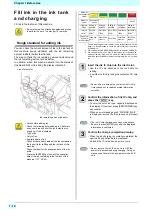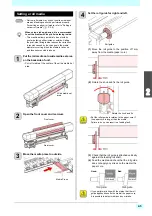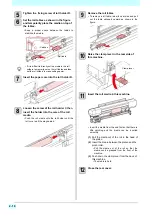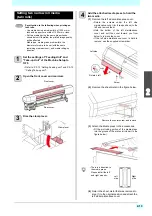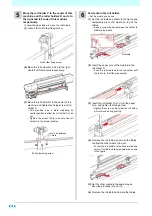2-10
5
Tighten the fixing screw of roll holder R.
6
Set the roll tables as shown in the figure
and temporarily place the media on top of
the tables.
• Keep a proper space between the tables to
stabilize the media.
7
Insert the paper core into the roll holder R.
8
Loosen the screw of the roll holder C then
insert the holder into the core of the roll
media.
• Push the roll media onto the roll holder until the
roll core is all the way seated.
9
Remove the roll tables
• To remove a roll table, raise its near side and pull
out the table obliquely upward as shown in the
figure.
10
Raise the clamp lever in the rear side of
this machine.
11
Insert the roll media in this machine.
• Insert the media from the end first so that there is
little catching and the media can be inserted
smoothly.
(1)
Pull the media out of the roll to the head of
the platen.
(2)
Insert the media between the platen and the
pinch roller.
• Pull the media out of the roll so that the
media can be grasped from the front of the
machine.
(3)
Push down the clamp lever from the back of
this machine.
• The media is held.
12
Close the rear cover.
• If it is difficult to directly set the media in the roll
holders, temporarily set on the roll tables and then
set the roll holders to make setting easier.
Roll table
: Catches
Clamp lever
Summary of Contents for SIJ-320UV
Page 1: ...MIMAKI ENGINEERING CO LTD URL http mimaki com D202809 13 Original instructions ...
Page 14: ...xiii Warning labels ...
Page 28: ...1 14 Chapter 1 Before Use ...
Page 98: ...4 26 ...
Page 116: ...5 18 Chapter 5 Troubleshooting ...
Page 122: ...Chapter 6 Appendix 6 6 ...