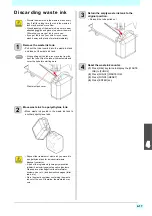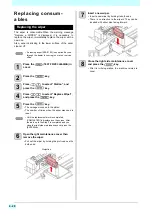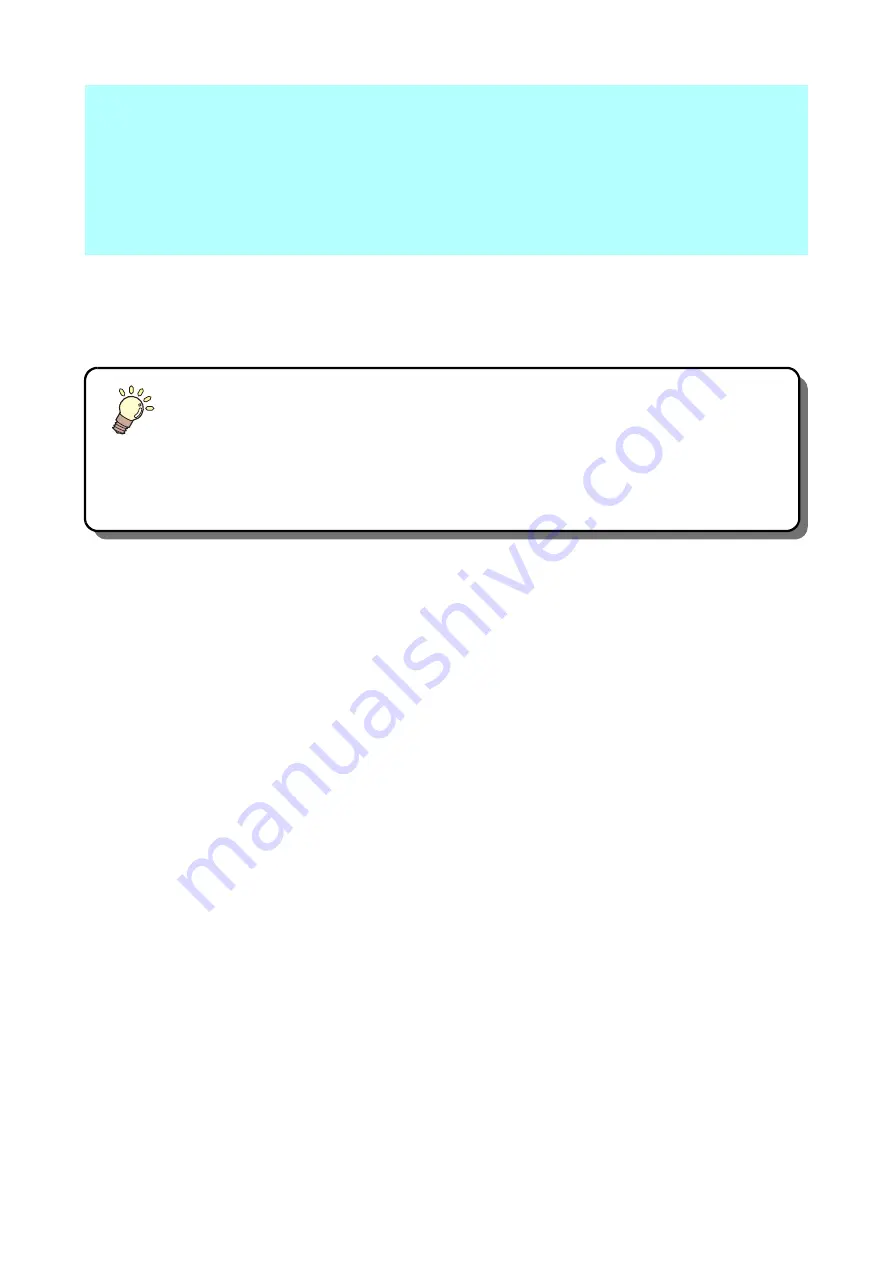
This chapter
describes the corrective measures to be taken for a phenomenon suspected to be trou-
ble and the procedures to clear the error number displayed on the LCD.
Troubleshooting................................................................................5-2
Power does not turn on ....................................................................5-2
The machine does not start printing .................................................5-2
Media get jammed / media is soiled .................................................5-3
Image quality is poor ........................................................................5-3
Nozzle is clogged .............................................................................5-3
Ink tank warning appears .................................................................5-4
If an error related to the Sub Tank occurs (Error 618 to 61b)...........5-4
If nozzle missing due to color mixture of ink or aeration...................5-4
When media heaves up at feeding ...................................................5-6
Warning / Error Messages................................................................5-7
Warning messages...........................................................................5-7
Error messages ..............................................................................5-12
Chapter 5
Troubleshooting
Summary of Contents for SIJ-320UV
Page 1: ...MIMAKI ENGINEERING CO LTD URL http mimaki com D202809 13 Original instructions ...
Page 14: ...xiii Warning labels ...
Page 28: ...1 14 Chapter 1 Before Use ...
Page 98: ...4 26 ...
Page 116: ...5 18 Chapter 5 Troubleshooting ...
Page 122: ...Chapter 6 Appendix 6 6 ...