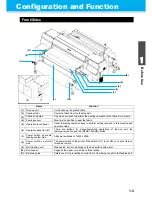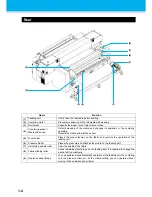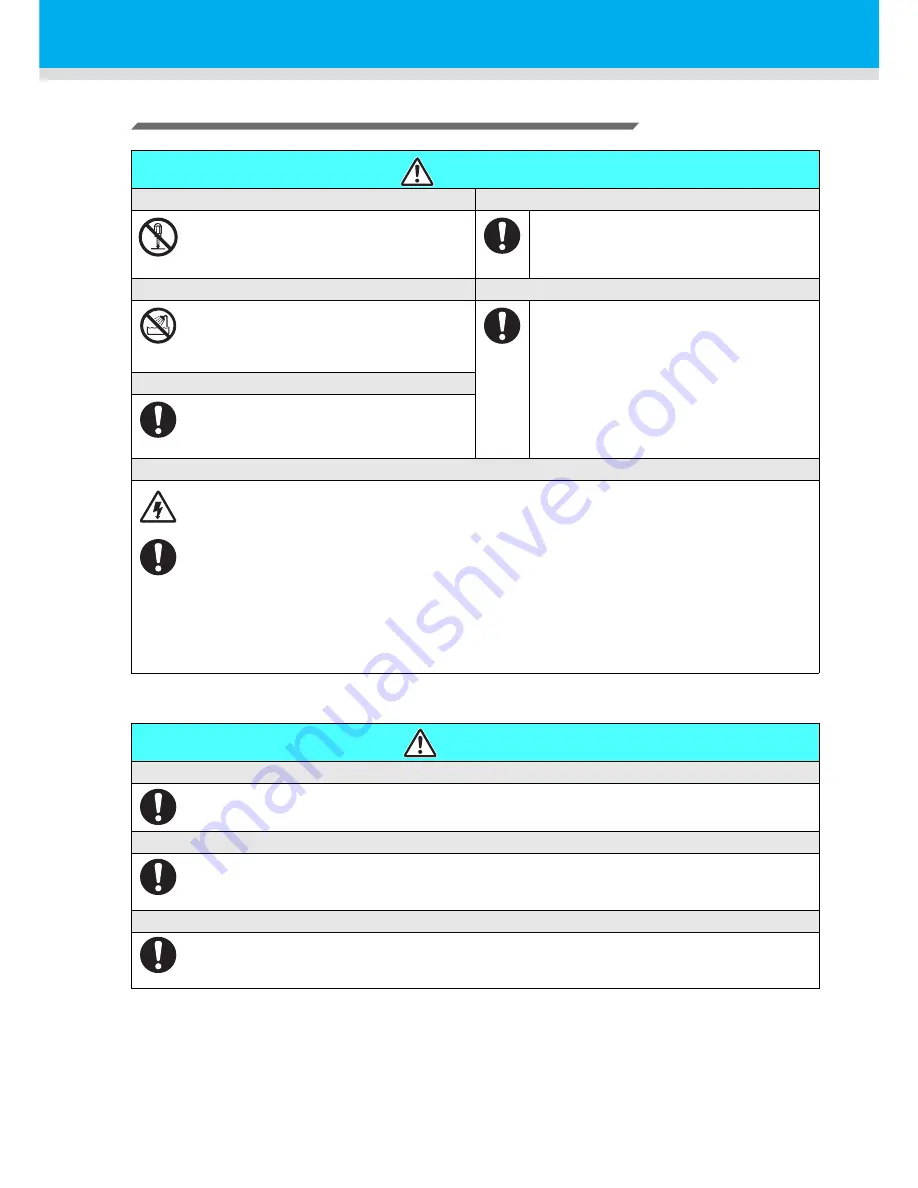
ix
Warning and Caution for Use
WARNING
Do not disassemble or remodel the device
Handling of ink cartridges
• Never disassemble or remodel the main unit of
the printer and the ink cartridge.Disassembling/
remodeling any of them will result in electric
shocks or breakdown of the device.
• Store ink cartridges and waste ink tank in a
place that is out of the reach of children.
Do not use the device in damp places
Occurrence of an Abnormality
• Avoid damp environments when putting the
device into service. Do not splash water onto the
device.Highhumidity or water will give rise to
fire, electric shocks or breakdown of the device.
• Use of the machine under an abnormal
condition where it produces smoke or strange
smell can result in fire or electric shocks. If such
an abnormality is found, be sure to turn off the
power switch immediately and unplug the cable
from the wall outlet. Check first that the machine
no longer produces smoke, and then contact
your distributor or a sales office of MIMAKI for
repair. Never repair your machine by yourself
since it is very dangerous for you to do so.
Notes when recoating adhesive
• When recoating adhesive, keep fire away and
be sure to turn OFF the belt heater and the main
heater. Also, be sure to provide adequate
ventilation.
Power supply and power voltage
• This unit contains parts applied high voltage.Carrying out electrical work by those unauthorized for that work is
prohibited.
• When you perform the maintenance works, make sure to do it after turning off the main power circuit breaker.
If the maintenance is performed while the breaker is kept on, there is a risk of causing electrical shock.
Some devices require one minute for discharging the electric charge from the condenser. It is suggested,
therefore, to start the work 3 minutes after turning off the main power circuit breaker.
• Do not perform the turning on of the main power circuit breaker except by a person well acquainted with this
equipment.
• For prevention of electric shock, make sure to perform grounding work.
• Be sure to use the printer with the power supply specifications indicated. Be sure to connect the plug of the
power cable to a grounded receptacle. If not, fire or electric shocks can result.
CAUTION
How to Handle Media
• Roll fabric is heavy. Be careful not to drop it. If you drop it on your foot, or any other part of your body, personal
injury can result.
How to Handle Ink
• The ink is not toxic, however, avoid direct contact with the ink. If ink settles on the skin or fabrics, immediately
wash it off with detergent or water. In the event that ink gets in eyes, immediately rinse it off with water and
consult a medical doctor.
How to Handle Touch Panel
• Do not put anything on the touch panel. Putting things may cause unintended operation and can result in
personal injury or machine breakage.
Summary of Contents for TEXTILE JET TX1800B
Page 1: ...MIMAKI ENGINEERING CO LTD URL http www mimaki co jp D202080 14 ...
Page 13: ...xii 1 2 3 4 5 6 How to Read This Operation Manual ...
Page 14: ...xiii ...
Page 40: ...1 26 ...
Page 80: ...2 40 ...
Page 196: ...5 30 ...
Page 205: ...Function Flowchart 6 9 1 2 3 4 Appendix 6 To P 6 10 To P 6 14 To P 6 20 ...
Page 220: ...6 24 ...
Page 221: ...D202080 14 29122011 ...