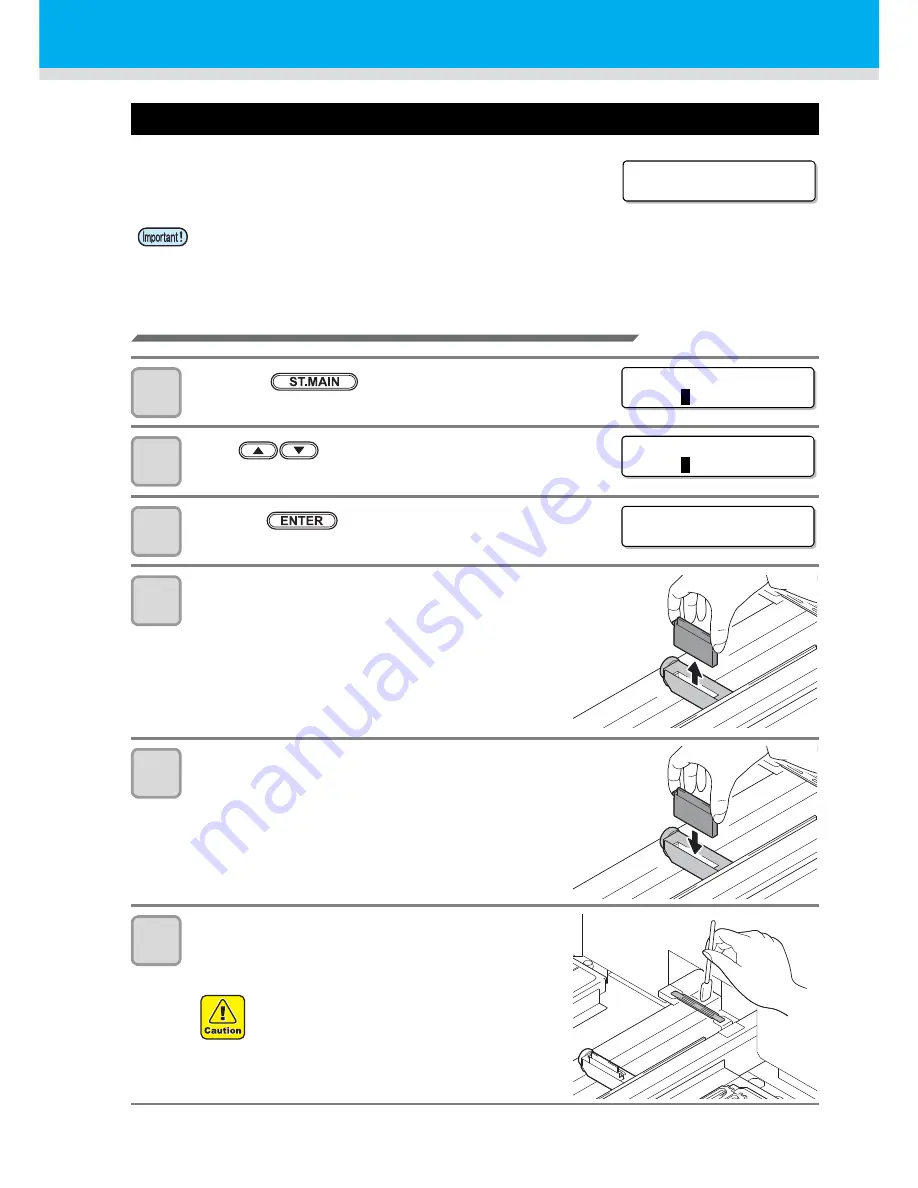
4-6
When the message of [Replace wiper] is displayed
The wiper is consumable. When the right message is displayed, replace
the wiper at once or remove the wiper rubber to rotate it to use the unused
edge.
Replacing the Wiper
1
Press the
key in LOCAL.
2
Press
to select [Wiper Exchange].
3
Press the
key.
• The carriage moves onto the platen.
4
Open the maintenance cover R to take out the
wiper.
• Pull out the wiper by holding the protrusions at its both
ends.
5
Insert the new wiper.
• Insert the wiper by holding its both ends.
• Do not touch the rubber part of the wiper. If you touch it, it
may cause the nozzle clogging.
• There is no difference between front and back side of the
wiper. You can insert it facing either side to the front.
6
Clean the wiper cleaner.
• Wipe off the ink sticking to the wiper cleaner with a clean
stick dipped in cleaning solution for maintenance.
• A cleaning wiper (SPA-0171) is an option. Buy one through the dealer in your region or at our service
office.
• Do not select [WIPER Exchange] at any time other than when the wiper is replaced. Once it is
selected, the counter that counts the number of times the wiper is used is reset.
• Be careful so that you may not get injured with
the edge of the wiper cleaner.
! Wi p e r
R e p l a c e Wi p e r
S t a t i o n
S e l
:
C
a r r i a g e Ou t
S t a t i o n
S e l
:
W
i p e r E x c h a n g e
Wi p e r E x c h a n g e
C omp l e t e d
: e n t
Summary of Contents for TEXTILE JET TX1800B
Page 1: ...MIMAKI ENGINEERING CO LTD URL http www mimaki co jp D202080 14 ...
Page 13: ...xii 1 2 3 4 5 6 How to Read This Operation Manual ...
Page 14: ...xiii ...
Page 40: ...1 26 ...
Page 80: ...2 40 ...
Page 196: ...5 30 ...
Page 205: ...Function Flowchart 6 9 1 2 3 4 Appendix 6 To P 6 10 To P 6 14 To P 6 20 ...
Page 220: ...6 24 ...
Page 221: ...D202080 14 29122011 ...


































