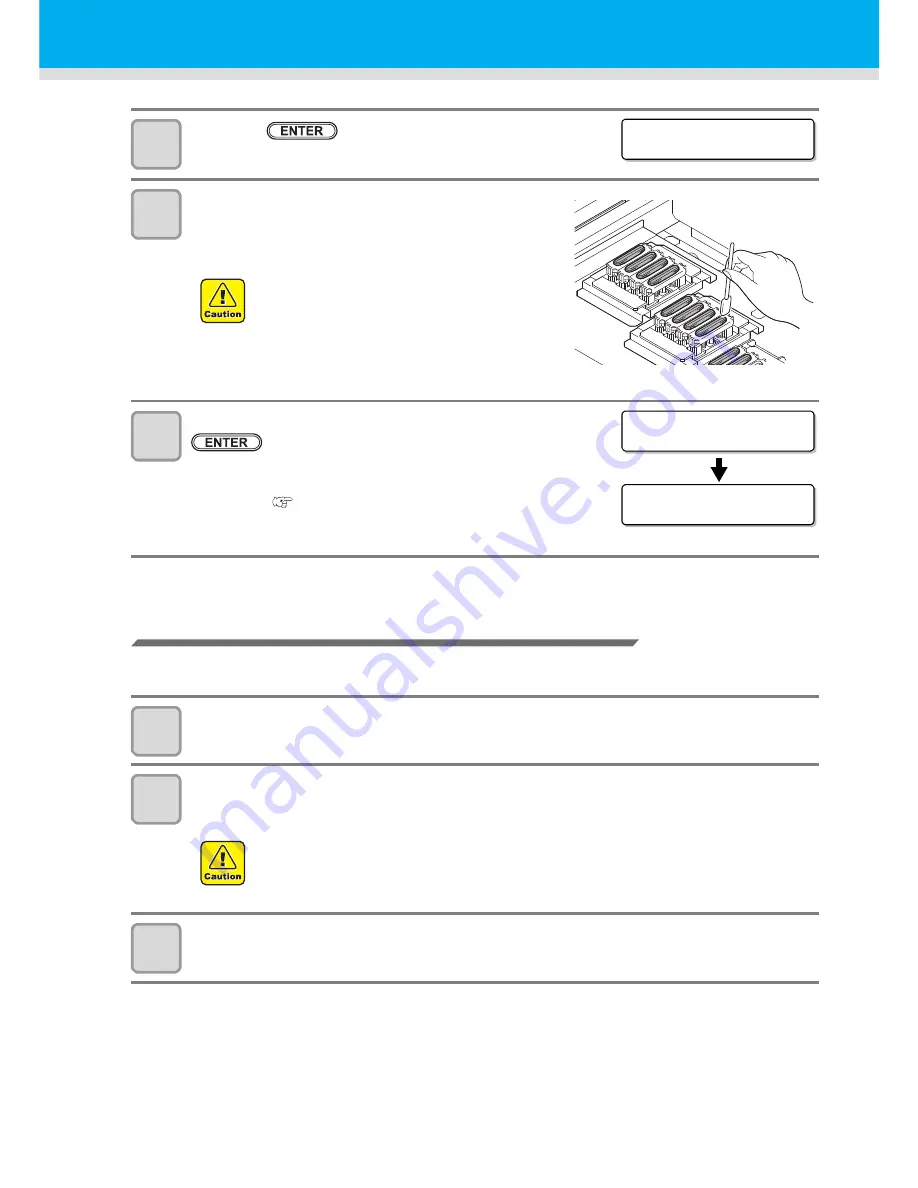
4-16
23
Press the
key.
24
Clean the cap rubber.
• Wipe off the ink sticking to the cap rubber with a clean stick
dipped in cleaning solution for maintenance.
25
Close the maintenance cover R and press the
key.
• Perform cleaning.
• When cleaning has ended, the machine returns to the media
selection. (
P.2-34)
About handling nozzle cleaning tool after using it
After using the nozzle cleaning tool, clean it enough and save it in the bag to prevent it from dust etc. to use it
next time.
1
Remove the fixing bracket from the base and remove the maintenance cloth.
• Discard the removed maintenance cloth.
2
Moisturize a waste cloth etc. with maintenance cleaning liquid and wipe off ink
adhering to the base and the fixing bracket.
3
Save the cleaned nozzle cleaning tool in the bag.
• Be careful about the nozzle cleaning tool preventing it from dust etc.
• Fine dust or dirt on the nozzle cleaning tool
base adheres to the cap. Be sure to clean the
cap rubber.
• If you use this machine without cleaning the cap
rubber, there is the danger that the nozzle sur-
face may be damaged, or capping defect may
occur.
• Be sure to clean the base and the fixing bracket enough. If you leave ink adhering to them,
ink may be hardened.
• If ink adhering to the base rear surface will be hardened, the machine will be damaged
when you use it next time. Be sure to clean both of base front surface/rear surfaces.
C a p C l e a n i n g
C omp l e t e d
: e n t
P l e a s e Wa i t
* * * * * * * * * - - - - - - - - - - -
C l e a n i n g
0 0 : 0 0 : 0 0
Summary of Contents for TEXTILE JET TX1800B
Page 1: ...MIMAKI ENGINEERING CO LTD URL http www mimaki co jp D202080 14 ...
Page 13: ...xii 1 2 3 4 5 6 How to Read This Operation Manual ...
Page 14: ...xiii ...
Page 40: ...1 26 ...
Page 80: ...2 40 ...
Page 196: ...5 30 ...
Page 205: ...Function Flowchart 6 9 1 2 3 4 Appendix 6 To P 6 10 To P 6 14 To P 6 20 ...
Page 220: ...6 24 ...
Page 221: ...D202080 14 29122011 ...
































