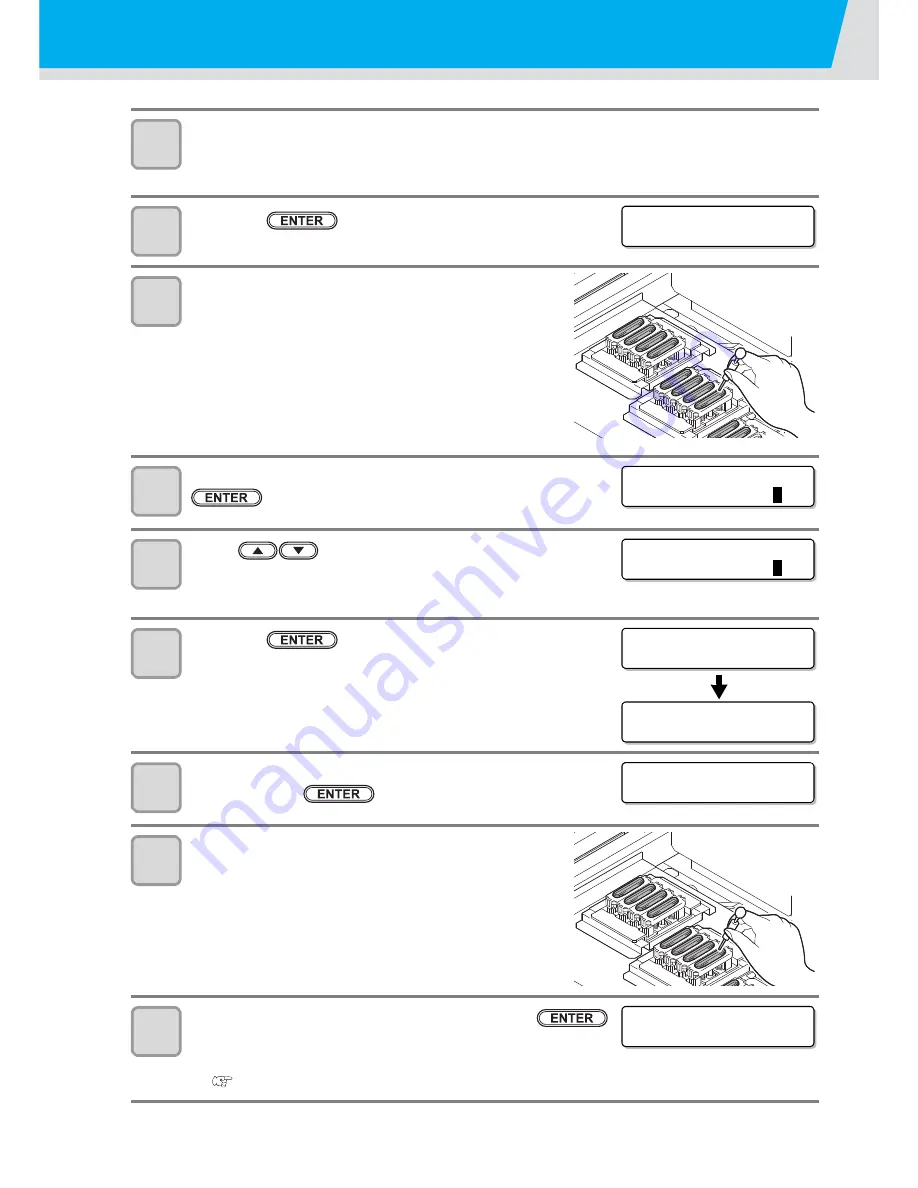
Maintaining the Capping Station
4-20
7
Wash the sponge under the wiper.
(1)
Remove the sponge in the wiper frame and wash it with water.
(2)
Dry the sponge and put it into the wiper frame again.
8
Press the
key.
9
Fill up the cap with cleaning solution for
maintenance, using a dropper.
• Fill up the cap with cleaning solution on the verge of over-
flow from the cap.
10
Close the maintenance cover R and press the
key.
11
Press
to set the time for the cleaning solution
to be left as it is.
• Set Value:1 to 99 min (by the unit of 1 min)
12
Press the
key.
• After the time to be left as it is set in the Step 11 has
passed, absorbing of cleaning solution and cleaning start.
• When the cleaning is completed, the head moves on to the
platen.
13
Clean the wiper and the wiper cleaner again, and
then press the
key.
14
Fill up the cap with cleaning solution for mainte-
nance, using a dropper.
• When idle absorbing operation is stopped, fill up the cap
with cleaning solution on the verge of overflow from the
cap.
• Fill up all caps with cleaning solution.
15
Close the maintenance cover R and press the
key.
• After performing idle absorbing operation for 30 min., the machine returns to the media selection.
(
P.2-34)
F i l l U p Wa s h i n g s
C omp l e t e d
: e n t
N o z z l e C l e a n i n g
Wa i t T i me r
=
1
m i n
N o z z l e C l e a n i n g
Wa i t T i me r
=
2
m i n
P l e a s e Wa i t
* * * * * * * * * - - - - - - - - - - -
Wa i t i n g
0 0 : 0 1 : 5 9
Wi p e r C l e a n i n g
C omp l e t e d
: e n t
P l e a s e Wa i t
* * * * * * * * * - - - - - - - - - - -
Summary of Contents for TEXTILE JET TX1800B
Page 1: ...MIMAKI ENGINEERING CO LTD URL http www mimaki co jp D202080 14 ...
Page 13: ...xii 1 2 3 4 5 6 How to Read This Operation Manual ...
Page 14: ...xiii ...
Page 40: ...1 26 ...
Page 80: ...2 40 ...
Page 196: ...5 30 ...
Page 205: ...Function Flowchart 6 9 1 2 3 4 Appendix 6 To P 6 10 To P 6 14 To P 6 20 ...
Page 220: ...6 24 ...
Page 221: ...D202080 14 29122011 ...
































