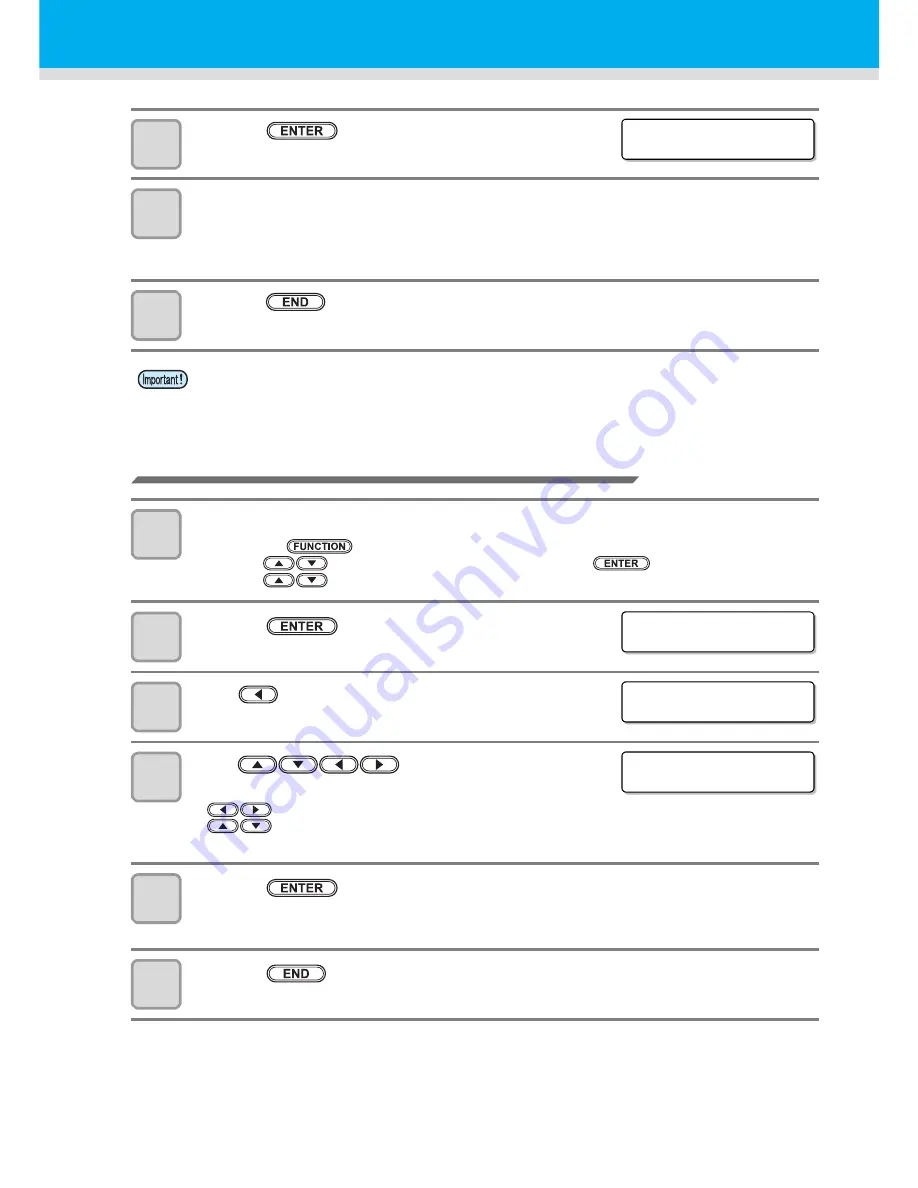
4-40
12
Press the
key.
• The next nozzle number registration screen is displayed.
13
Perform the procedures in the Step 11 to 12 to register up to NG5.
• If there is no nozzle whose nozzle recovery function is made valid, select “OFF”.
• When the registration of all nozzle numbers have been completed, the screen in the Step 8 is displayed.
Perform the procedures from the Step 9 to register other nozzle line.
14
Press the
key several times to end the setting.
Deleting nozzle recovery function
1
Select [Nozzle Recovery] of the maintenance menu.
(1)
Press the
key.
(2)
Press
to select [MAINTENANCE] and press the
key.
(3)
Press
to
select
[Nozzle Recovery].
2
Press the
key twice.
3
Press
to select “Clear”.
4
Press
to select a nozzle line whose
setting will be deleted.
•
: Select a head (Line A, Line B and Line C).
•
: Select a nozzle line (1 to 8).
• If “ALL” is selected, the contents set for all nozzle lines are deleted.
5
Press the
key.
• The next nozzle line selection screen is displayed. Perform the procedures in the Step 6 to select a
nozzle line whose setting will be deleted.
6
Press the
key several times to end the setting.
• Up to 5 nozzles can be registered per 1 nozzle line.
• Even if you use this function, time required for printing does not change.
• For the lowest number of paths of the printing mode, the Nozzle Recovery function is invalid.
N o z z l e R e c o v e r y S e t
L i n e A - 1
NG1 : OF F
N o z z l e R e c o v e r y S e t
C l e a r <
> P r i n t
N o z z l e R e c o v e r y S e t
C l e a r
: A L L
N o z z l e R e c o v e r y S e t
C l e a r
: L i n e A - 1
Summary of Contents for TEXTILE JET TX1800B
Page 1: ...MIMAKI ENGINEERING CO LTD URL http www mimaki co jp D202080 14 ...
Page 13: ...xii 1 2 3 4 5 6 How to Read This Operation Manual ...
Page 14: ...xiii ...
Page 40: ...1 26 ...
Page 80: ...2 40 ...
Page 196: ...5 30 ...
Page 205: ...Function Flowchart 6 9 1 2 3 4 Appendix 6 To P 6 10 To P 6 14 To P 6 20 ...
Page 220: ...6 24 ...
Page 221: ...D202080 14 29122011 ...



































