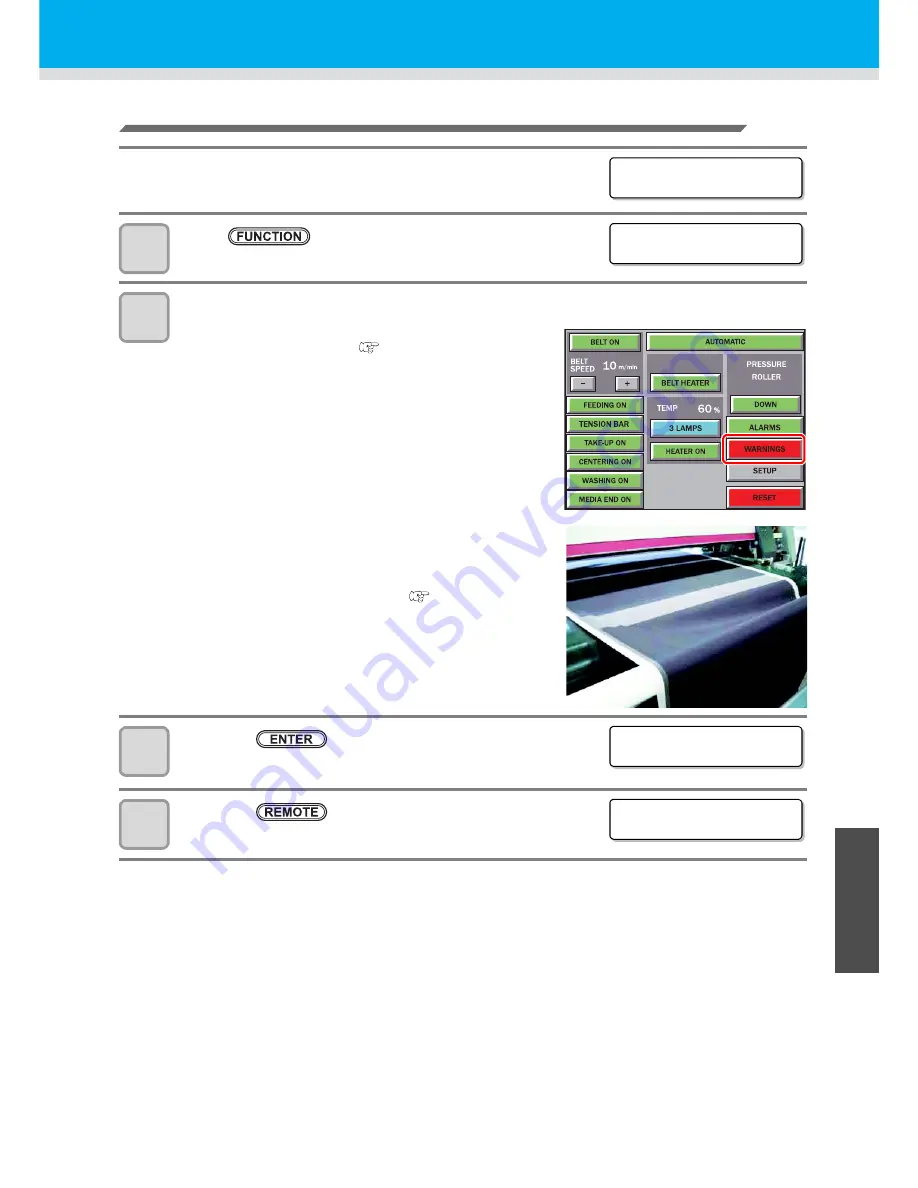
Troubleshooting
5-7
1
2
3
4
5
T
roubleshooting
Releasing method of warning when “!X Unit” is displayed
When the warning of X-unit is displayed
1
Press
on the Tx400 operation panel.
2
Check [WARNINGS] on the operation touch panel of the media feeding system.
When [WARNINGS] lights in red
• Check the warning list (
P.5-17) and release the
occurring error.
• After releasing the warning, proceed to the Step 3.
When [WARNINGS] lights in green
• Check the status of media around the peeling sensor.
• Check that waviness on left of the media is not extremely
different from that on right around the peeling sensor and
the fabric guide is set correctly. (
P.2-14 “Setting a
Media”)
• After checking the media is set correctly, proceed to the
Step 3.
3
Press the
key on the operation panel to
display the local screen.
4
Press the
key to restart printing.
! X U n i t
P r e s s < FUNC > K e y
! X U n i t
C h e c k
: e n t
< LOCA L . 1 >
[ # 0 1 ]
: 1 8 0 0
< REMOT E . 1 >
[ # 0 1 ]
A L L /
8 PU / W3 2 1 /
0 . 0m
Summary of Contents for TEXTILE JET TX1800B
Page 1: ...MIMAKI ENGINEERING CO LTD URL http www mimaki co jp D202080 14 ...
Page 13: ...xii 1 2 3 4 5 6 How to Read This Operation Manual ...
Page 14: ...xiii ...
Page 40: ...1 26 ...
Page 80: ...2 40 ...
Page 196: ...5 30 ...
Page 205: ...Function Flowchart 6 9 1 2 3 4 Appendix 6 To P 6 10 To P 6 14 To P 6 20 ...
Page 220: ...6 24 ...
Page 221: ...D202080 14 29122011 ...






























