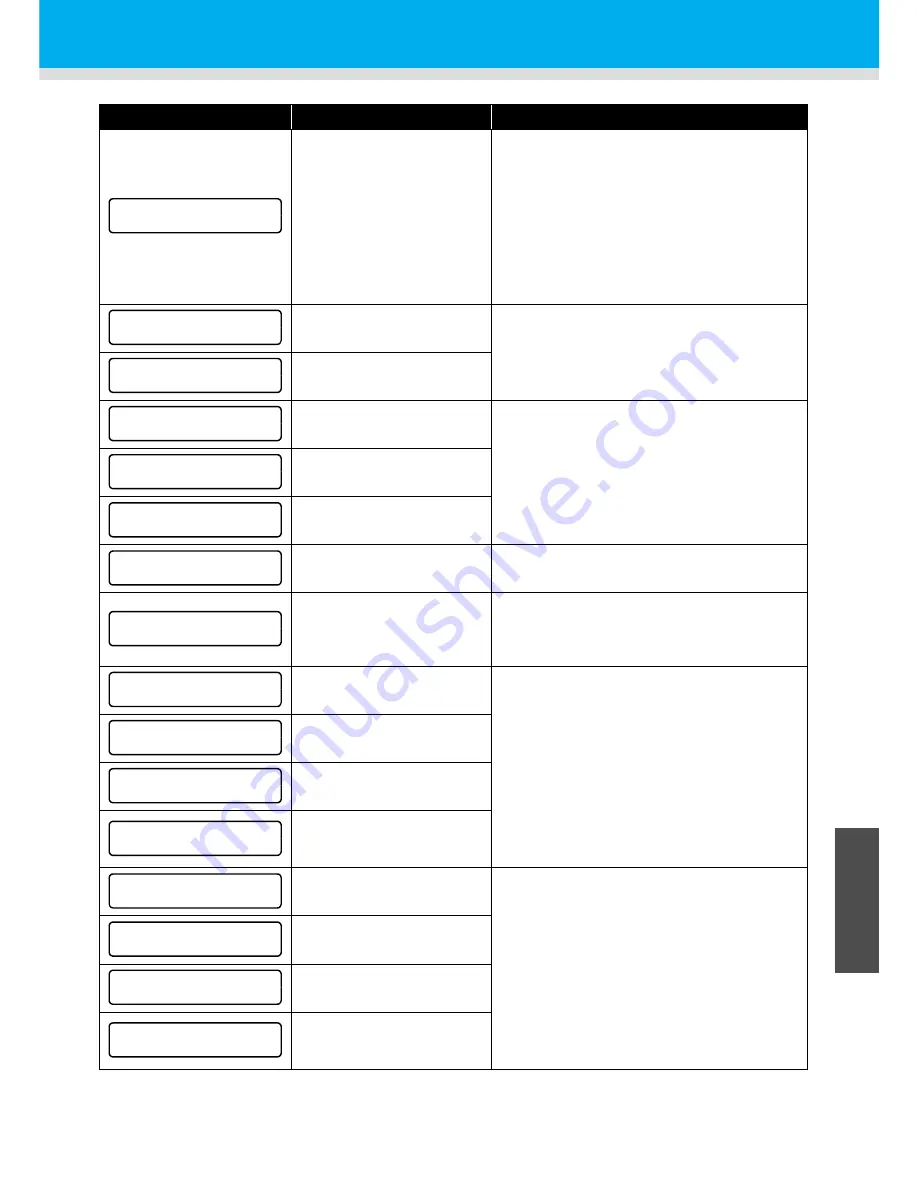
Warning/Error Messages
5-15
1
2
3
4
5
T
roubleshooting
Error messages
Cause
Solution
The media width could not be
detected.
The reason may be one of the followings:
• The positions of the left and the right ends of the
media you set are not proper.
• The position of the taking-up tension bar is not
proper.
• The position of the feeding tension bar is not
proper.
If the same error message appears again even if
you have made the machine proper status, contact
our service office or the distributor in your region.
The Y origin has not been
detected.
Turn OFF the power to the machine and turn it ON
again after a while.
If the same error message appears again, contact
our service office or the distributor in your region.
A flushing performing time out
error occurred.
An error has occurred on the
firmware.
Turn OFF the power to the machine and turn it ON
again after a while.
If the same error message appears again, contact
our service office or the distributor in your region.
Sub tank sensor error has
been detected.
Ink has overflowed.
Ink leakage has been
detected.
After removing all 2L eco cases from slots, contact
our service office or the distributor in your region.
An error of the valve solenoid
power voltage of the ink slot
has been detected.
Turn OFF the power to the machine and turn it ON
again after a while.
If the same error message appears again, contact
our service office or the distributor in your region.
Ink supply from the 2L ink pack
could not be performed.
Turn OFF the power to the machine and turn it ON
again after a while.
If the same error message appears again, contact
our service office or the distributor in your region.
Ink could not be absorbed.
An error occurred in EEPROM
embedded in the head.
Data communication error
occurred between the head
and the UHC board.
At belt origin detecting, a
control abnormality occurred.
Turn OFF the power to the machine and turn it ON
again after a while.
If the same error message appears again, contact
our service office or the distributor in your region.
A control abnormality of the
belt encoder occurred.
The linkup with the media
feeding system failed.
A system abnormality of the
media feeding system was
detected.
E R R OR 5 0
M E D I A D E T E C T
E R R OR 5 1
Y O R I G I N
E R R OR 6 0
F L U S H I N G n n n n
E R R OR 9 0
F / W s s
E R R O R 1 4 0
T A N K S E N S OR n n n n n n n n
E R R O R 1 4 0
I N K O V E R F L OW
E R R O R 1 4 2
I N K L E A K
E R R O R 1 4 3
I N K S L O T S O L E N O I D
E R R O R 1 4 7
I N K S U P P L Y
( n )
E R R O R 1 4 8
S U C T I ON n n n n n n n n
E R R O R 2 0 0
H E A D ME MO R Y
E R R O R 2 0 4
S E R I A L I Z E R
E R R O R 1 3 0
B E L T OR I G I N
E R R O R 1 3 1
B E L T E N C O D E R
E R R O R 1 7 0
X L I N K - U P n n n n
E R R O R 1 7 1
X U N I T n n n n
Summary of Contents for TEXTILE JET TX1800B
Page 1: ...MIMAKI ENGINEERING CO LTD URL http www mimaki co jp D202080 14 ...
Page 13: ...xii 1 2 3 4 5 6 How to Read This Operation Manual ...
Page 14: ...xiii ...
Page 40: ...1 26 ...
Page 80: ...2 40 ...
Page 196: ...5 30 ...
Page 205: ...Function Flowchart 6 9 1 2 3 4 Appendix 6 To P 6 10 To P 6 14 To P 6 20 ...
Page 220: ...6 24 ...
Page 221: ...D202080 14 29122011 ...

































