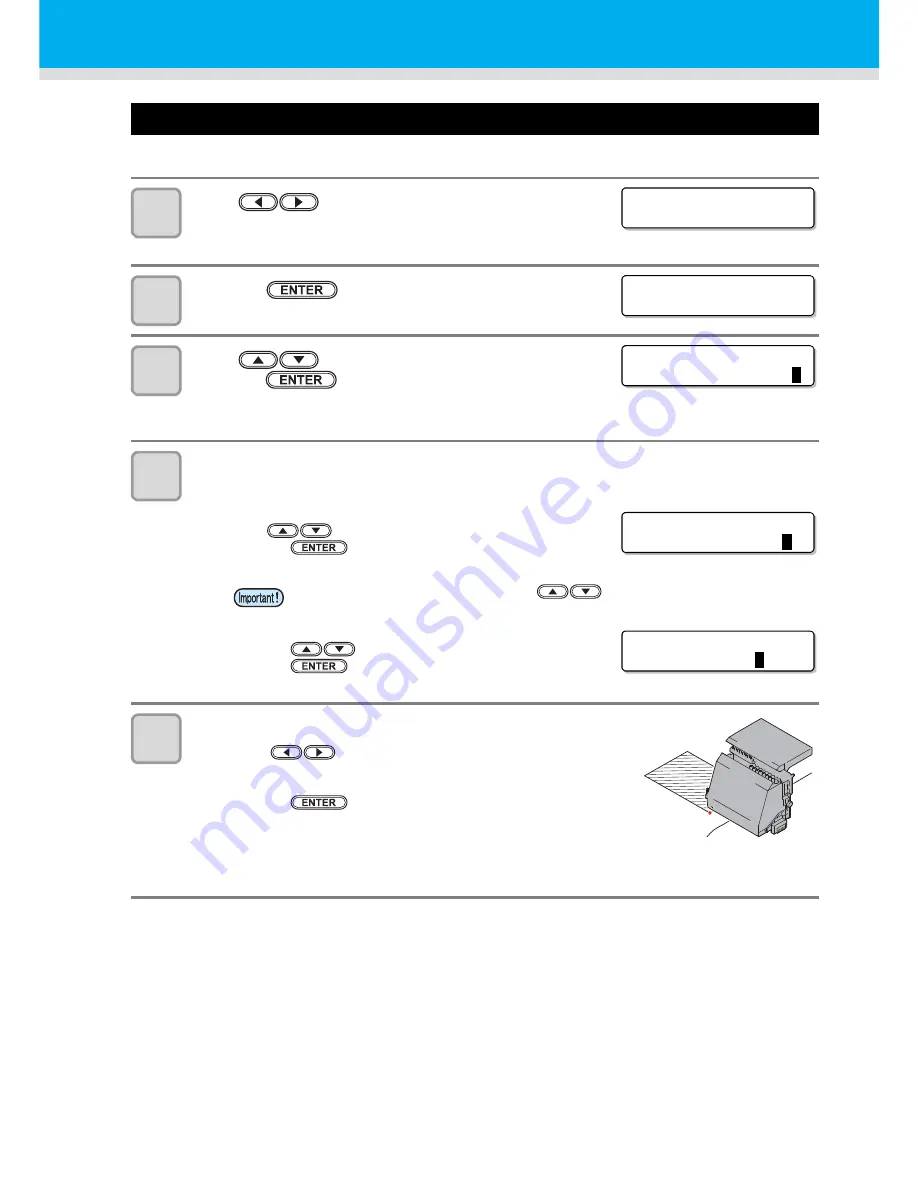
2-34
Detecting the Media
Media detection is a function for setting the printable area.
1
Press
on the media selection screen, and
select ROLL/LEAF.
• If “LEAF” is selected, go to the step 5.
2
Press the
key.
3
Press
to input the media remaining, and
press the
key.
• The setting of the media remaining can be checked on the P.3-38
“Confirming Machine Condition”.
4
Input width of the printing area.
• Set the printing area in the Y direction.
If you know the printing width:
(1)
Press
to input the value.
(2)
Press the
key.
• The carriage moves.
If you do not know the printing width:
(1)
Press the
key to select "MANUAL".
(2)
Press the
key.
• The carriage moves.
5
Set the printing origin.
(1)
Press
to move the carriage to the print start
position (origin).
• Put an arrow mark of the carriage on the setting position.
(2)
Press the
key.
• If "MANUAL" is set on the Step 5, go to the Step 7.
• If a number is entered for the printing width on the Step 5, the left
end of the printing area is automatically adjusted to the entered
number, and the mode is returned to the LOCAL. Skip the step 7.
• When inputting the printing width with
, be careful that it may print out of
the media depending on the print start position set on the Step 6.
MED I A SE T
ROL L <
> L EA F
Me d i a P s t h
C h e c k
: e n t
MED I A SE T
C a p a c i t y
=
2
m
PR I NT AREA
Wi d t h
=
1 8 6
0
mm
PR I NT AREA
Wi d t h
=
M
ANUA L
Summary of Contents for TEXTILE JET TX1800B
Page 1: ...MIMAKI ENGINEERING CO LTD URL http www mimaki co jp D202080 14 ...
Page 13: ...xii 1 2 3 4 5 6 How to Read This Operation Manual ...
Page 14: ...xiii ...
Page 40: ...1 26 ...
Page 80: ...2 40 ...
Page 196: ...5 30 ...
Page 205: ...Function Flowchart 6 9 1 2 3 4 Appendix 6 To P 6 10 To P 6 14 To P 6 20 ...
Page 220: ...6 24 ...
Page 221: ...D202080 14 29122011 ...
































