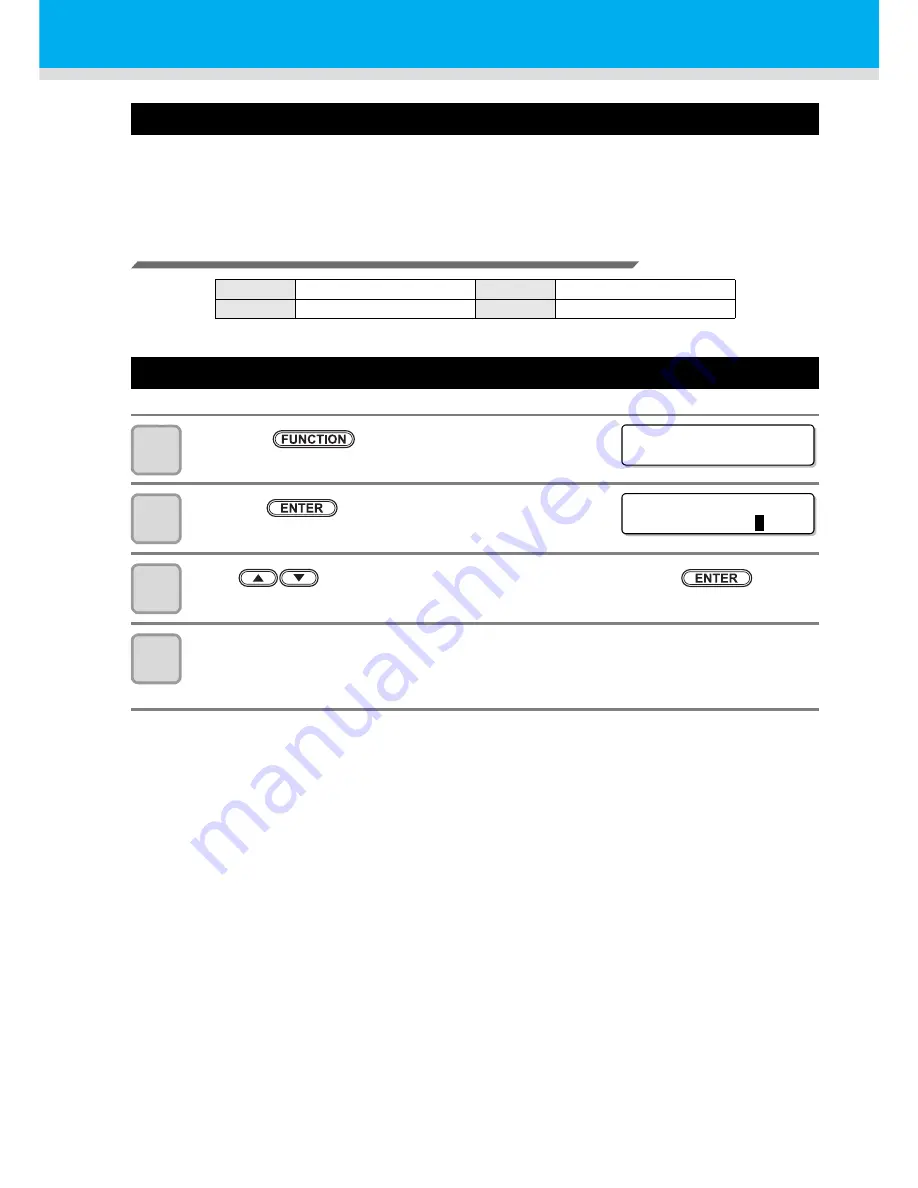
3-2
About User Types
Registering All Printing Conditions Together (Type Registration)
This machine allows you to register printing conditions in each of the user types (1 to 4).
Register a printing condition according to each media that you use in a user type beforehand. When you
replace one media to another, you can set the optimum printing condition only by changing one user type to
another.
Example of Type Registration
How to Register User Types
1
Press the
key in LOCAL.
2
Press the
key.
3
Press
to select one of the types (1 to 4) and press the
key.
4
Select and set each item of "List of Functions to Be Set".
• For details on how to set each function, see the reference page contained in P.3-3 “List of Functions to
Be Set in User Types”.
Type 1
Pongee 1
Type 3
Tropical
Type 2
Pongee 2
Type 4
Tropicalmat
FUNCT I ON
SE TUP
< ENT >
SE TUP
S e l e c t
:
T
YPE 1
Summary of Contents for TEXTILE JET TX1800B
Page 1: ...MIMAKI ENGINEERING CO LTD URL http www mimaki co jp D202080 14 ...
Page 13: ...xii 1 2 3 4 5 6 How to Read This Operation Manual ...
Page 14: ...xiii ...
Page 40: ...1 26 ...
Page 80: ...2 40 ...
Page 196: ...5 30 ...
Page 205: ...Function Flowchart 6 9 1 2 3 4 Appendix 6 To P 6 10 To P 6 14 To P 6 20 ...
Page 220: ...6 24 ...
Page 221: ...D202080 14 29122011 ...

































