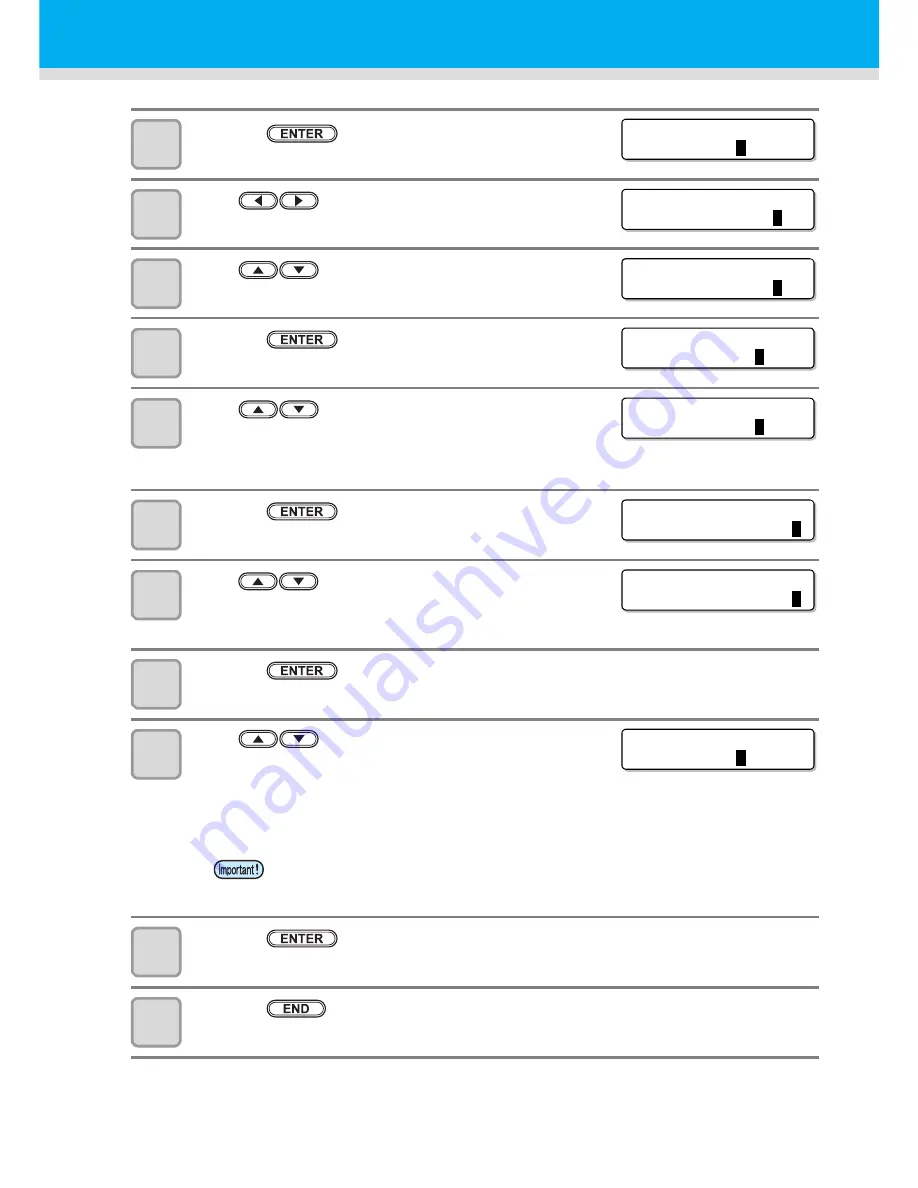
3-16
9
Press the
key.
10
Press
to select the head to clean by block.
• The heads are divided into two blocks of [1234] and [5678].
11
Press
to select the execution of the cleaning.
• When the cleaning is not made, the display shows [----].
12
Press the
key.
13
Press
to select one of the cleaning type.
•
Set Value
: Normal / Soft / Hard / Mix
• When you select “Mix”, perform cleaning by combining
cleaning type depending on the head temperature.
14
Press the
key.
15
Press
to select the interval before performing
the cleaning.
•
Set Value
: 1 to 250m
16
Press the
key.
17
Press
to select the cleaning method when
you printed using copy function of RIP.
• Select a setting value from either of below:
•
Boundary
: Perform cleaning between printing data.
Length
: Perform cleaning at the cleaning intervals
(printing length) set in the Step 15.
18
Press the
key.
19
Press the
key several times to end the setting.
• The setting performed here is only valid when you printed with the copy function of RIP.
The cleaning intervals (printing length) set in the Step 15 is applied to those when
performing normal printing.
T YPE 1
C o l o r
:
1
2 3 4 1 6 7 8
T YPE 1
C o l o r
: 1 2 3 4
5
6 7 8
T YPE 1
C o l o r
: 1 2 3 4
-
- - -
T YPE 1
T y p e
:
N
o r ma l
T YPE 1
T y p e
:
S
o f t
T YPE 1
I n t e r v a l
: 1
0
m
T YPE 1
I n t e r v a l
:
9
m
T YPE 1
P r i o r i t y
:
B
o u n d a r y
Summary of Contents for TEXTILE JET TX1800B
Page 1: ...MIMAKI ENGINEERING CO LTD URL http www mimaki co jp D202080 14 ...
Page 13: ...xii 1 2 3 4 5 6 How to Read This Operation Manual ...
Page 14: ...xiii ...
Page 40: ...1 26 ...
Page 80: ...2 40 ...
Page 196: ...5 30 ...
Page 205: ...Function Flowchart 6 9 1 2 3 4 Appendix 6 To P 6 10 To P 6 14 To P 6 20 ...
Page 220: ...6 24 ...
Page 221: ...D202080 14 29122011 ...



































