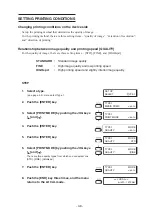- 3.19 -
Setting the type of ink to be used [INK TYPE]
This function selects the type of ink that is to be used.
This device permits up to two types of ink to be loaded. When starting an actual printing operation,
however, select only one type of ink to be used according to the printing data and the fabric used.
This function can be used when different types of ink are loaded in the device.
As the ink that can be specified, select from the types of ink that have been set in the ink stations.
Acid :
Acid dye ink
Disp :
Disperse dye ink
Reac :
Reactive dye ink
•
If the same type of ink is set in the ink stations on both sides, the type of
ink cannot be set since INKTYPE is not displayed on the LCD.
STEP
1.
Select a type.
(See page 3.4). Here, select [Type.1].
2.
Push the [ENTER] key.
3.
Push the [ ] and [ ] key until the display gives
the indication [INKTYPE].
4.
Push the [ENTER] key.
5.
Set a type of ink to be used by pushing the
JOG keys [ ] and [ ] .
Here, select [Disp].
6.
Push the [ENTER] key.
7.
Push the [END] key twice, and the menu re-
turns to the LOCAL mode.
SET UP
SELECT
: TYPE.1
TYPE.1
MEDIA COMP.
< ent >
TYPE.1
INKTYPE
< ent >
TYPE.1
INKTYPE
: Acid
TYPE.1
INKTYPE
: Disp
TYPE.1
INKTYPE
< ent >
<< LOCAL >>
width : 1272mm
Summary of Contents for TextileJet Tx2-1600 Series
Page 2: ......
Page 20: ...xvi...
Page 88: ...2 12...
Page 146: ...5 10...
Page 153: ......
Page 154: ...D200595 2 20 08032002...