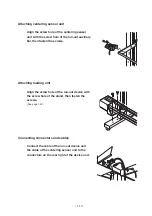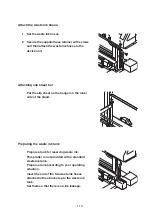- 1.22 -
CONNECTING THE CABLES
Connecting the interface cable
Connect the plotter to the computer with the appropriate interface cable.
Two types of interface cables are available. Select the interface cable appropriate to the computer
and output software.
•
Turn off the power switch of the plotter (the switch has to be tilted toward
the “O” side) in prior to the connection of the interface cable and the power
cable.
For Windows 2000 (IEEE1394)
When the computer is operated in Windows 2000, with IEEE1394 interface, use an IEEE1394
interface cable to connect the computer and the plotter together.
It is possible to use an IEEE1284 interface cable for connection between the computer and the
plotter. In this case, however, the data transmission speed decreases.
•
The application used must be applicable toIEEE
1394.
•
Either of the two IEEE1394 connectors can be
used.
Configuration of connector (IEEE1394)
For other operating system (IEEE1284)
When operating system is other than Windows 2000, use an IEEE1284 interface cable to connect the
computer and the plotter.
Configuration of connector (IEEE1284)
•
If the customer uses Windows 2000 and the computer is not provided with
an IEEE1394 board, contact your nearest RIP provider or MIMAKI sales
office.
Summary of Contents for TextileJet Tx2-1600 Series
Page 2: ......
Page 20: ...xvi...
Page 88: ...2 12...
Page 146: ...5 10...
Page 153: ......
Page 154: ...D200595 2 20 08032002...