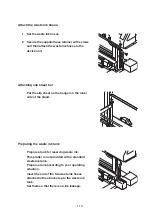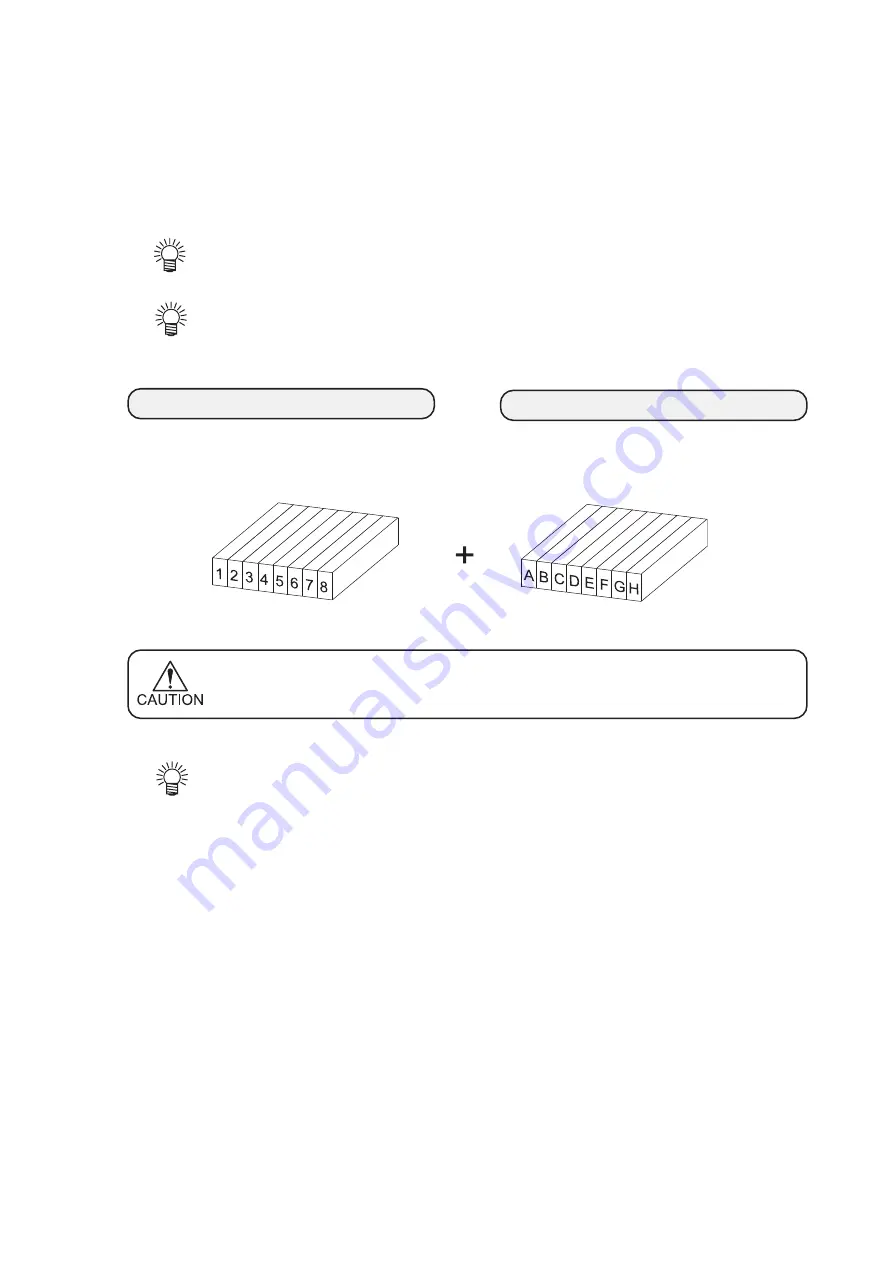
- 1.33 -
Setting for 2-way multi printing
Alternatively, using two sets of three heads in 2-way printing mode, each with different inks, gives
you the functionality of two 8-color plotters in a single unit.
•
Before starting the printing operation, select the ink type to be used (See
page 1.31).
•
The different types of ink can be set in either of the left ink station or the
left ink station. In either case, the printing operation is performed in the
same way since the heads are selected when used.
R-row ink station
F-row ink station
Set the left and right ink cartridge cases with ink cartridges of different types and colors.
•
Set ink cartridges of different types and colors to 1 through 8 and A through
H.
•
During initial ink setting or ink change, register the appropriate ink type for
each ink station (See page 1.31).
It is necessary to register ink type to the plotter for checking the printing
information and switching the head set.
Summary of Contents for TextileJet Tx2-1600 Series
Page 2: ......
Page 20: ...xvi...
Page 88: ...2 12...
Page 146: ...5 10...
Page 153: ......
Page 154: ...D200595 2 20 08032002...