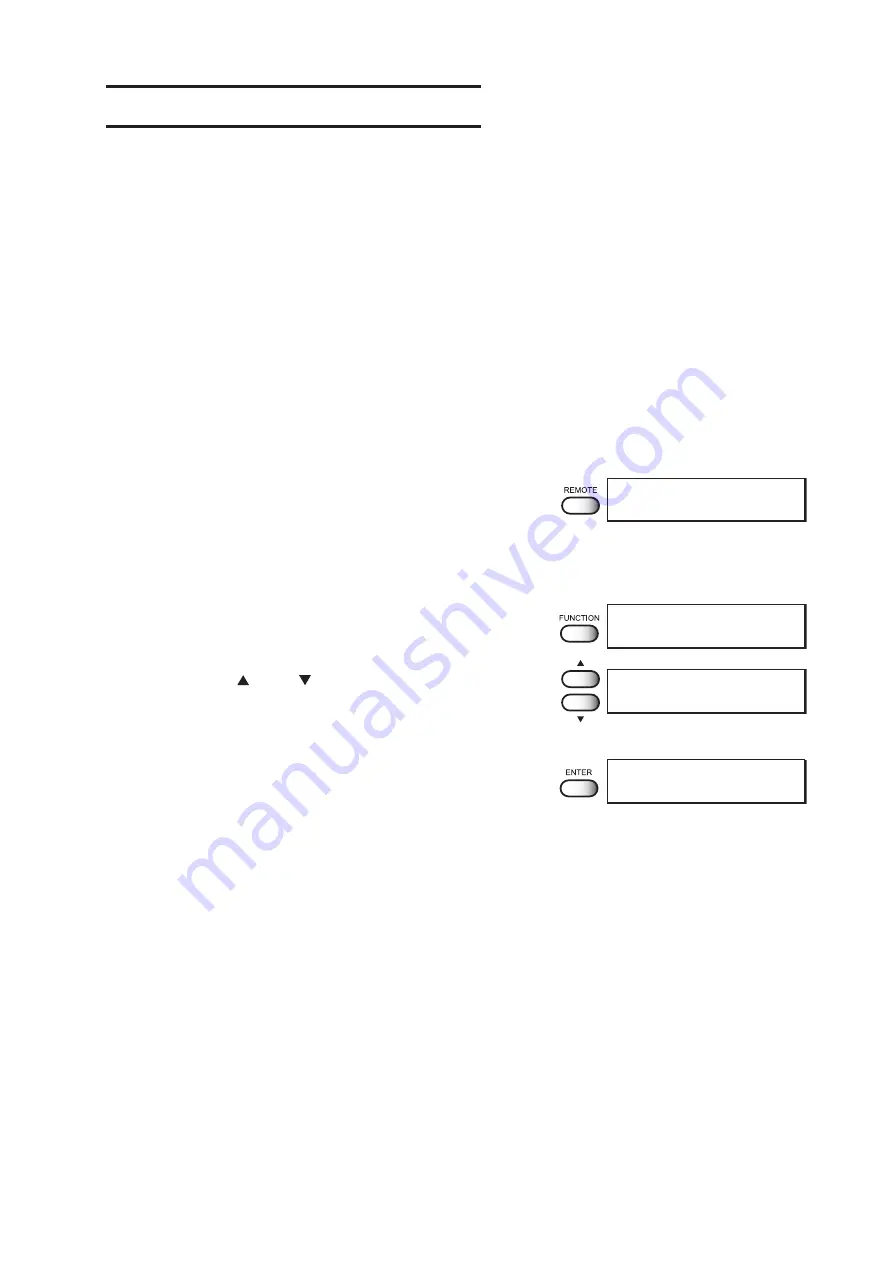
- 4.3 -
BEFORE STARTING MAIANTENANCE
Checking the menu mode
Before executing any of the maintenance functions, check the menu mode.
The menu mode must be the LOCAL mode or the FUNCTION mode before maintenance can be
started.
Make sure that either <<LOCAL>> or <<FUNCTION>> is displayed on the LCD.
Invoking a maintenance function
In order to execute any of the maintenance functions, it is necessary to perform the following opera-
tion on the operation panel.
You have to understand how to invoke the desired maintenance function to carry out maintenance.
STEP
1.
Put the device into the LOCAL mode.
Push the [REMOTE] key and put the device back into the
LOCAL mode.
When the menu mode is the FUNCTION mode, simply
proceed to Step 2.
2.
Push the [FUNCTION] key.
3.
Push the [ ] and [ ] key until the display gives
the indication [MAINTENANCE].
4.
Push the [ENTER] key.
5.
Select the next operation.
Set up the desired maintenance function to carry out mainte-
nance. (See page 4.4 through 4.22)
<< LOCAL >>
width : 1272mm
FUNCTION
SET UP
< ENT >
FUNCTION
MAINTENANCE
< ENT >
MAINTENANCE
LIST
< ent >
Summary of Contents for TextileJet Tx2-1600 Series
Page 2: ......
Page 20: ...xvi...
Page 88: ...2 12...
Page 146: ...5 10...
Page 153: ......
Page 154: ...D200595 2 20 08032002...

































