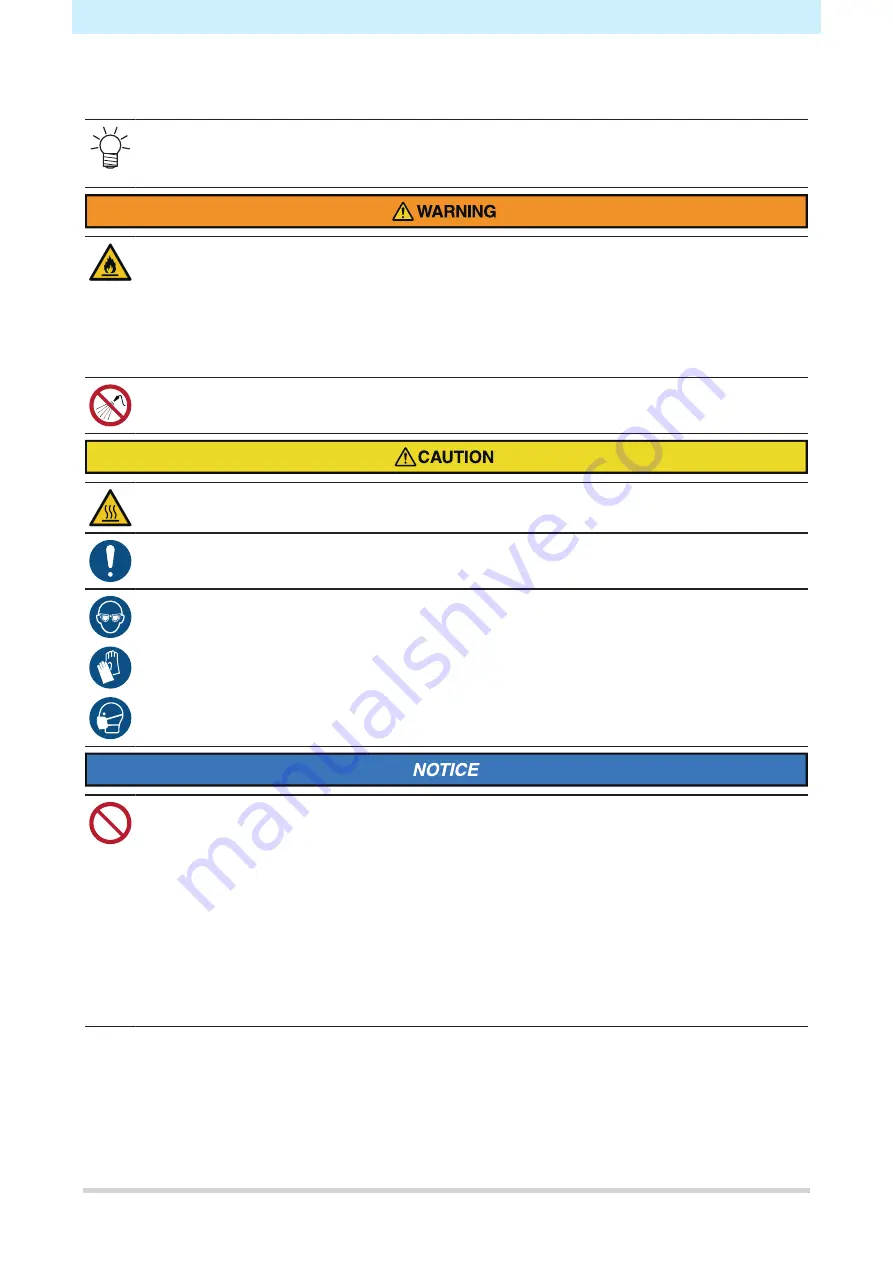
1. Maintenance Precautions
4
1. Maintenance Precautions
• This machine includes parts that must be replaced periodically. We therefore recommend taking
out a maintenance contract. Clean this machine and replace consumable items to prevent
quality defects and accidents.
• Clean periodically. Debris and dust will accumulate on electrical components when this machine
is used for extended periods. There is a risk of failure, electric shock, or fire due to current
leakage.
• Do not clean by blowing—e.g., avoid using air blowers. Doing so may lead to failure, electric
shock, or fire involving the machine if airborne debris or dust gets inside electrical components.
Wipe using a soft cloth soaked in dilute detergent and thoroughly wrung out. A vacuum cleaner
may also be used for cleaning.
• Do not allow liquids to get inside the product. Otherwise there is a risk of failure, electric shock,
or fire.
• The UV-LED unit becomes extremely hot. Do not touch the unit until it cools down after turning
off the LED.
• For heavy soiling, wipe using a soft cloth soaked in dilute detergent and thoroughly wrung out.
• Pay close attention to ventilation and be sure to wear safety glasses, gloves, and a mask when
handling ink, maintenance liquid, waste ink, or other solutions used with this machine. Leaking
ink may adhere to the skin or get into the eyes or mouth.
• Never touch the print head nozzle surface. Do not allow water or alcohol to come into contact
with the print nozzle surface. This will increase the risk of machine failure or printing defects
(e.g., nozzle clogging or deflection).
• Do not use cotton swabs to clean around the head or carriage. Fibers from cotton swabs may
adhere to the head nozzle surface and lead to printing defects (e.g., nozzle clogging or
deflection).
• Be careful to avoid splashing ink or maintenance liquid on the covers. Exposure to splashing ink
or maintenance liquid may damage or deform the cover.
• Do not use benzine, thinner, or any chemical agent containing abrasives. Use of these
chemicals may result in damage to or deformation of parts.
• Do not move the carriage by hand. To move the carriage, use the carriage out function on the
menu.























