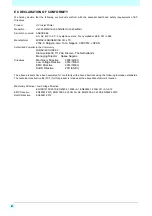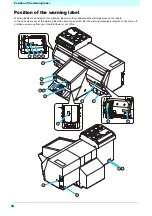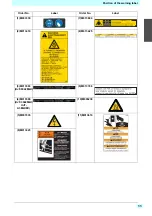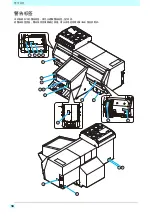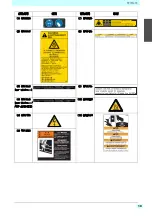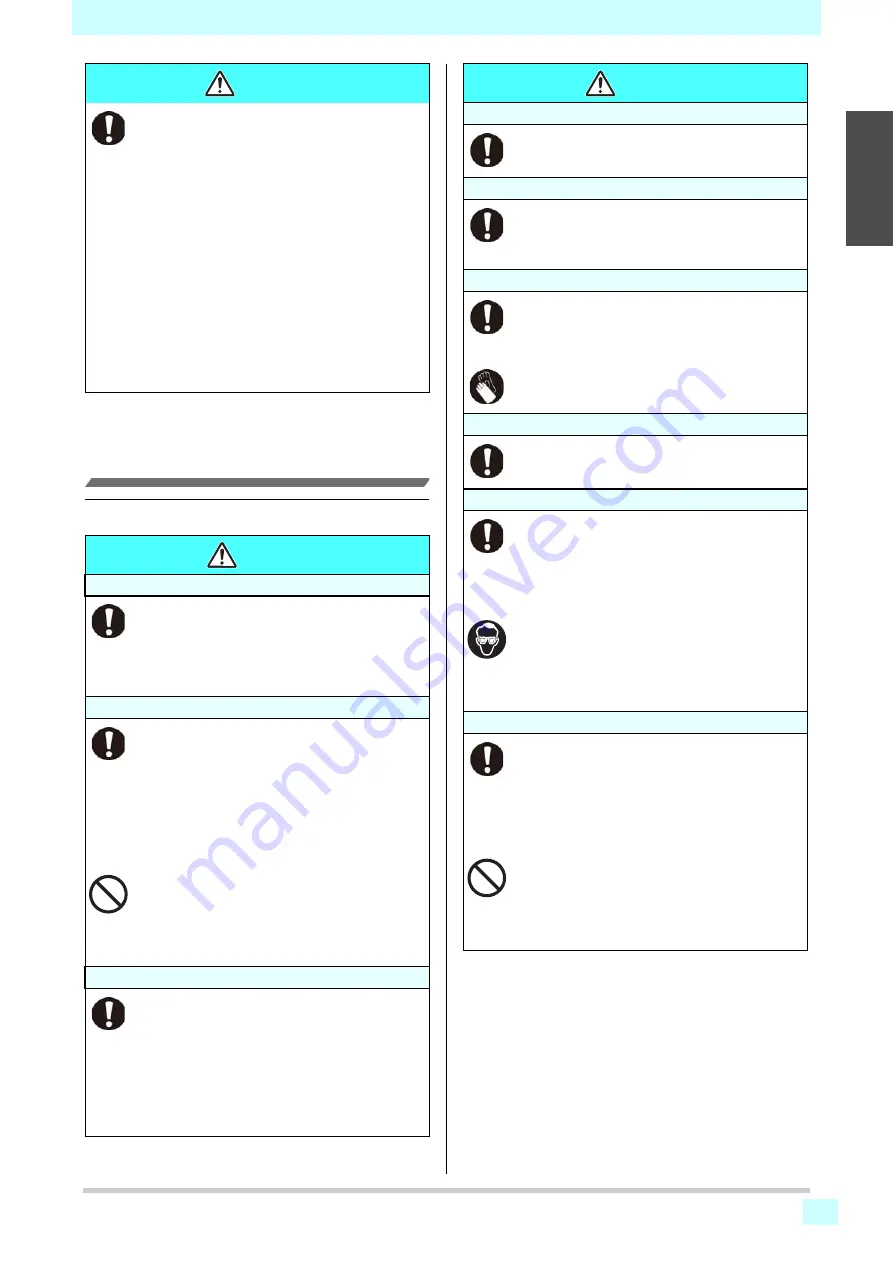
7
For safe operation
1
2
2
2
2
2
1
Precautions for use
• Keep ink away from an open flame. Also keep the
room well ventilated when you use or handle ink.
• If you get ink in your eyes, immediately wash your
eyes with a lot of clean water for at least 15 minutes. In
doing so, also wash eyes to rinse ink away completely.
Then, consult a doctor as soon as possible.
• If anyone drinks ink by mistake, keep him or her quiet
and see a doctor immediately. Do not allow him or her
to swallow the vomit.
• Then contact the emergency number written in SDS.
• If you inhale a lot of vapor and feel bad, immediately
move to a location of fresh air and then keep yourself
warm and quiet. Then, consult a doctor as soon as
possible.
• Store ink cartridges in a place that is out of the reach of
children.
• If the ink adheres to your skin, use a large amount of
water and soap or special detergent.
CAUTION
Warning labels
• Warning labels are adhered on this machine.
Be sure to fully understand the warnings given on the
labels. In the case where any of the warning label has
become so soiled that the warning message is illegible
or has come off, purchase a new one from your local
distributor or our office.
Ink bottles
• If the ink bottle is moved from a cold place to a warm
place, leave it in a place of use for three hours or more
and use it.
• Open the ink bottle just before installing. Leaving it
open for a long time will cause abnormal printing.
• Be sure to store ink bottles in a cold and dark place.
• Once the ink opened, be sure to use ink up early. The
ink passed for a long time after opening the bottle will
lower the printing quality.
• Using other than exclusive ink will break this machine.
In this case, repairing of this machine is your
responsibility.
• Never refill the ink bottle with ink.
• Do not pound the ink bottle nor shake it violently. If so,
ink may leak out of the bottle.
Protection against dust
• It is strongly recommended to use the machine in a
room that is not dusty.
Set the Refresh level 2 or 3 when in bad environment.
• Do not forget to close the front cover before going
home in the evening. If any media is left on the printer,
dust can put on it.
• Store media not to put dust on it. Wiping dust off the
media, dust will be put on the media due to static
electricity.
WARNING
Handling of cleaning solution
• Be sure to store the cleaning solution in a cold and
dark place. Store the cleaning solution in a place that
is out of the reach of children.
Handling the antifreeze liquid
• Be sure to store the antifreeze liquid in a cold
and dark place.
• Store the antifreeze liquid in a place that is out of the
reach of children.
Hot parts
• The LED UV device and the hot water will have a very
high temperature. When carrying out maintenance,
wait until the temperature has been sufficiently
lowered after the lamp is turned OFF.
• When it is unavoidable to touch hot parts, be sure to
wear heat-insulating gloves to protect your hands.
Power supply
• Leave the breaker turned ON.
• Do not turn off the main power switch on the right side
of this machine.
UV light
• A little UV light spills around the LED UV unit. UV light
applied to your skin might cause inflammation and/or
skin cancer.
Even weak UV light causing no inflammation may lead
to chronic disorders by repeated exposure. Avoid
applying UV light to your skin and eyes.
• Impairment of eyes caused by UV light may be acute
disorders, pain in eyes, tearing, chronic disorders,
cataract, etc.
When using this machine, protect your body such as
gloves, long-sleeve cloth, light-resistant mask,
attached light-resistant glasses, etc.
Notes on LED UV
• When handling the glass on the bottom of the LED UV
unit, be sure to wear the gloves attached and never
touch them with bare hands. Or the UV ink curing level
may significantly lower. If the glass becomes dirty,
wipe it with clean gauze moistened with alcohol. (Do
not use alcohol for cleaning the exterior cover, or the
paint will peel off.)
• The LED UV performance and service life are
significantly affected by the UV irradiation and UV
power supply units used. Never use those UV devices
other than those recommended by Mimaki. We would
take no responsibility for any troubles caused through
the use of a UV devices not recommended by Mimaki.
CAUTION
Summary of Contents for UJF-6042MkII Series
Page 13: ...13 1 2 2 2 2 2 1 1 50 2 4 3 120 MIMAKI...
Page 14: ...14 MIMAKI LED UV UV 1 3 LED UV LED UV LED UV 1 2 MIMAKI SDS...
Page 16: ...16 LED UV LED UV 20 30 68 86 F 35 65 Rh...
Page 17: ...17 1 2 2 2 2 2 1 1 1...
Page 18: ...18 MIMAKI 2 3 4 7 8 5 9 6 8 1 5 10 1 2 5 7 1 10 11...
Page 20: ...MK D203134 12 20042017 MIMAKI ENGINEERING CO LTD 2016...