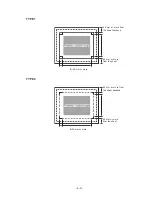- 4-7 -
[Color pattern]
Print a color pattern on the left edge of media to check the nozzle out while
plotting.
[ON]
: Color pattern is printed at +20mm from left edge of maximum
printable area.
[OFF]
: Color pattern is not printed.
Color pattern
approx.11mm
1.35mm
20mm
600mm
Image
Image
Table Origin
Table Origin
[UV Scan Add]
In the area where the drawing has just completed, sometimes the UV ink is not
hardened due to insufficient UV irradiation. In this case, a setting is made for
performing the scanning while irradiating UV in the vicinity of drawing completion.
UV SCAN ADD : 0-9
(No scanning at 0)
During drawing, the media is warmed up by heat of the UV lamp.
Around the starting point of drawing, the media may not be warmed up and
adhesion of the UV ink may be low. In this case, a setting is made for performing
the scanning while irradiating UV in the vicinity of drawing start.
UV SCAN BEFORE : 0-9
(No scanning at 0)
[mm/ inch]
Set a unit of set values displayed.
When the device is shipped from the factory, the unit of display is set to “mm”
(millimeter).
[mm]
: Numerics are expressed in millimeters.
[inch]
: Numerics are expressed in inches.
[Setup Reset]
This function resets the current printing conditions to the factory-set printing
conditions.
Execute this function for each of the types of set printing conditions.
[Enter]
:
The setup reset.
[END]
:
The setup do not reset.
Summary of Contents for UJF-605C
Page 2: ......
Page 68: ...2 30...
Page 88: ...3 20...
Page 104: ...4 16...
Page 148: ...A 6...
Page 153: ......
Page 154: ...Printed in Japan MIMAKI ENGINEERING CO LTD 2012 IT FW 3 2...